So, you’ve decided to dive into the exciting world of eCommerce with WooCommerce – a powerful platform for building and managing online stores. But setting up a successful WooCommerce store involves more than just installing a theme and adding products. To truly optimize your store’s functionality, enhance user experience, and streamline operations, you’ll need to harness the power of WooCommerce plugins.
In this guide, we’ll explore the must-have WooCommerce plugins across various categories that can take your store to the next level.
Whether you’re looking to improve payment processing, optimize SEO, enhance customer experience, or boost marketing efforts, there’s a plugin to meet your needs. Let’s dive in and discover the essential plugins that every WooCommerce store should consider integrating.
1. Store Management:
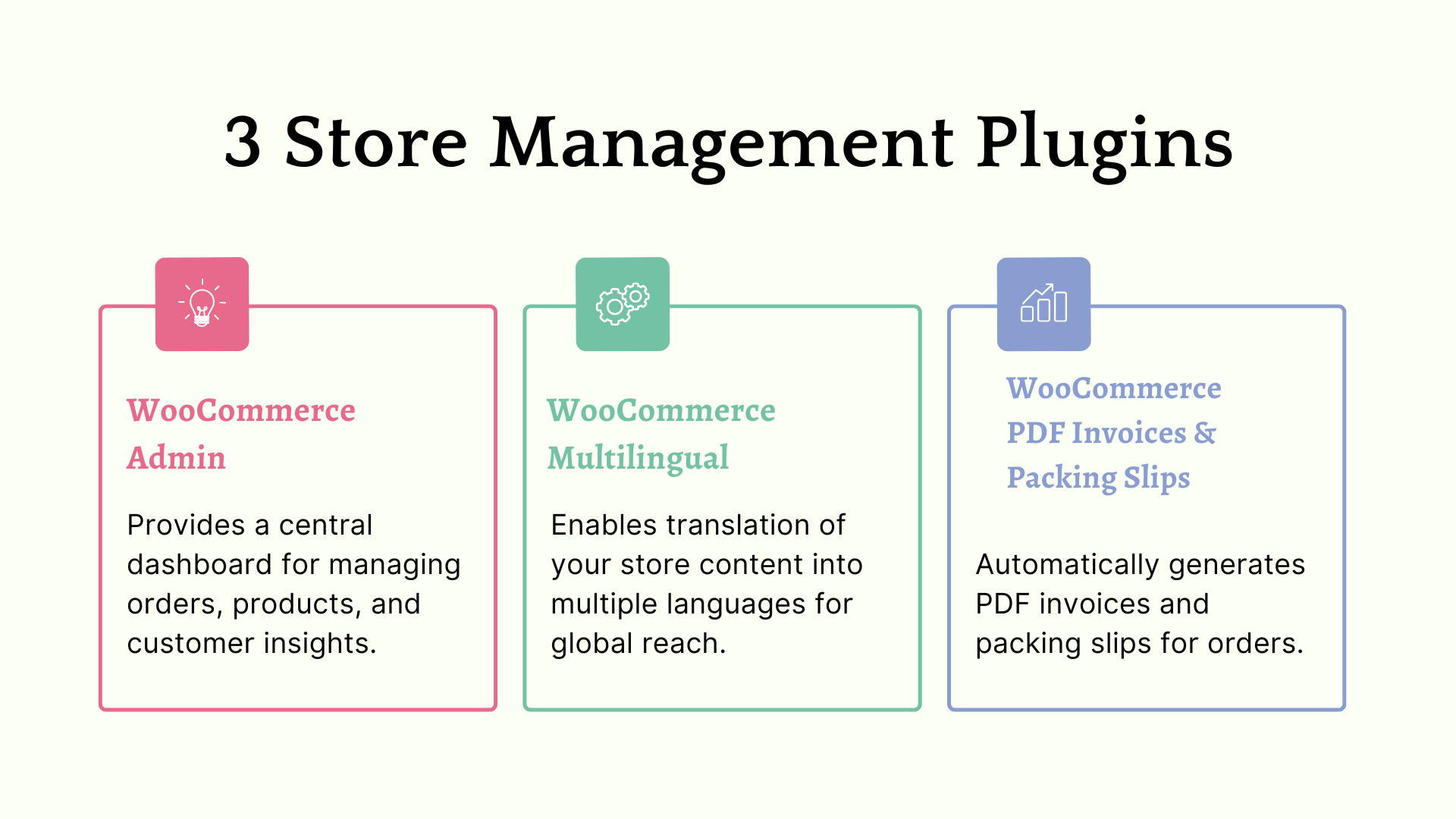
- WooCommerce Admin: Provides a central dashboard for managing orders, products, and customer insights.
- WooCommerce Multilingual: Enables translation of your store content into multiple languages for global reach.
- WooCommerce PDF Invoices & Packing Slips: Automatically generates PDF invoices and packing slips for orders.
2. Payment Gateways:
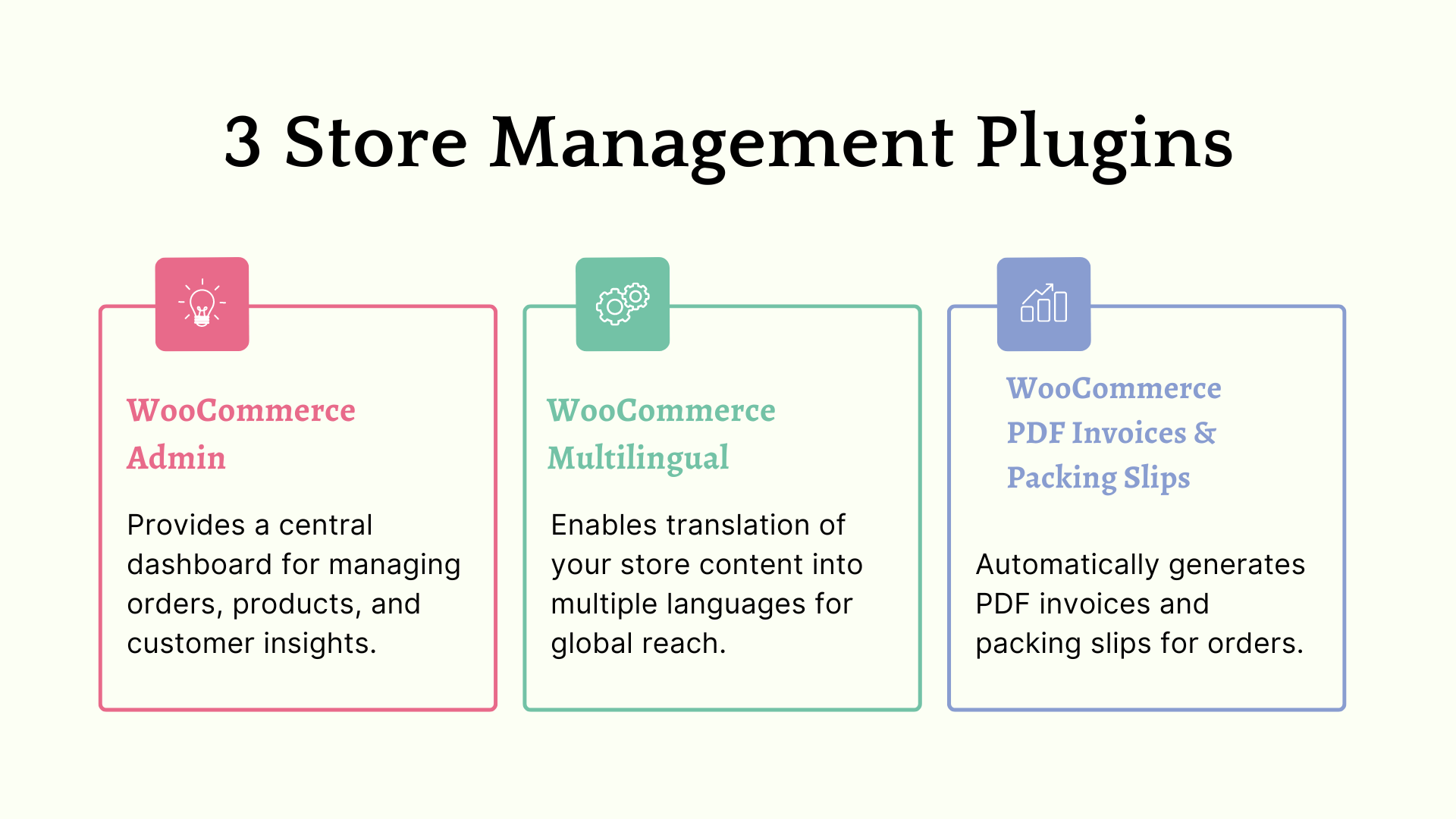
- WooCommerce PayPal Checkout: Allows customers to securely check out using PayPal.
- Stripe for WooCommerce: Integrates Stripe payment gateway for credit card transactions.
- Square for WooCommerce: Enables payment processing using Square, ideal for in-person and online payments.
3. Shipping and Fulfillment:
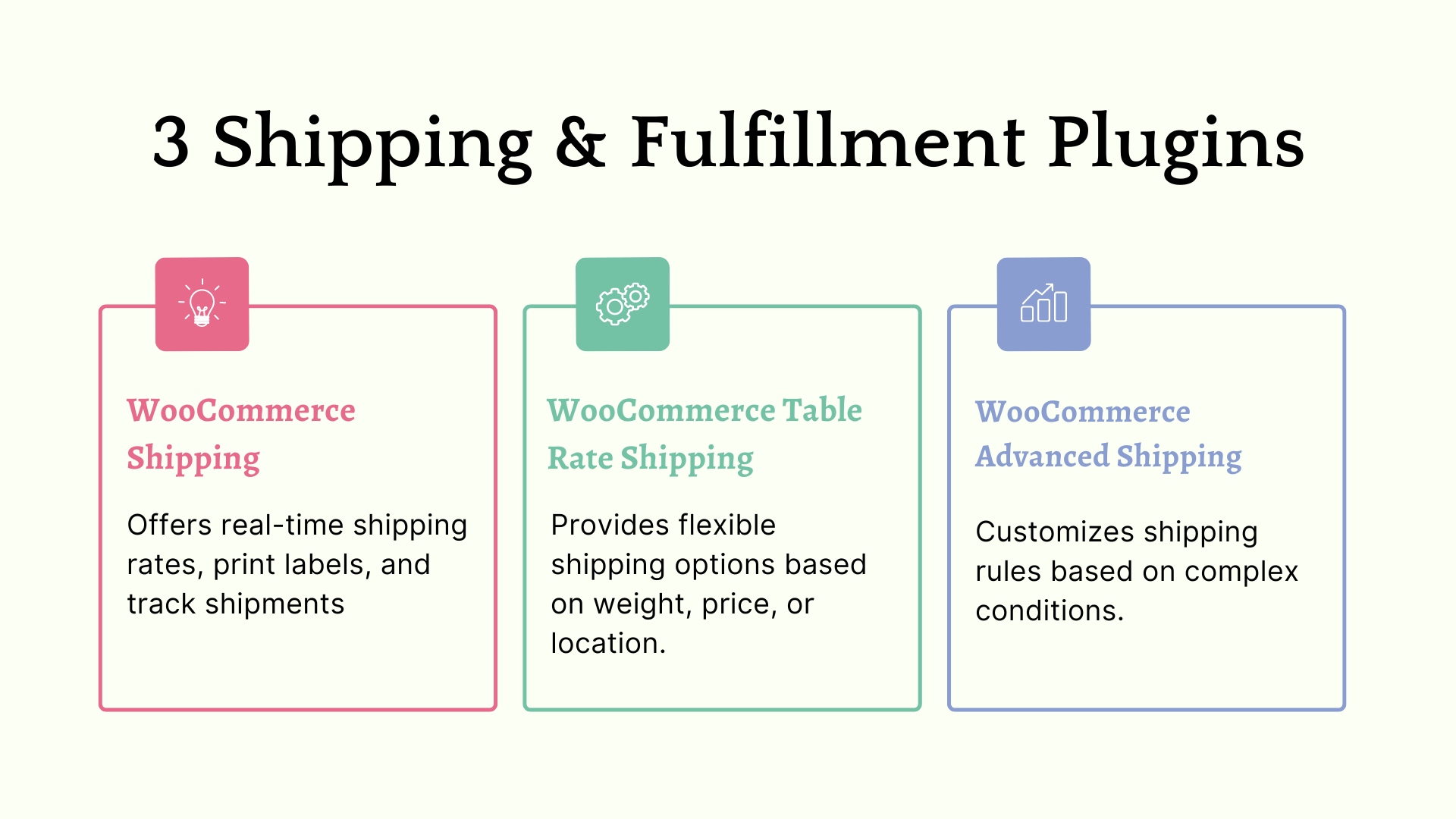
- WooCommerce Shipping: Offers real-time shipping rates, print labels, and track shipments.
- WooCommerce Table Rate Shipping: Provides flexible shipping options based on weight, price, or location.
- WooCommerce Advanced Shipping: Customizes shipping rules based on complex conditions.
4. SEO and Marketing:

- Yoast SEO: Optimizes your store for search engines and improves visibility.
- WooCommerce Google Analytics Integration: Tracks sales, conversion rates, and customer behavior using Google Analytics.
- Mailchimp for WooCommerce: Syncs customer data with Mailchimp for targeted email marketing campaigns.
5. Custom Discount WooCommerce Plugins:

- BeePlugin WooCommerce Custom Discount Plugin: Offers customizable discount options based on customer behavior or cart value.
- YITH WooCommerce Dynamic Pricing and Discounts: Sets up dynamic pricing rules like bulk discounts or tiered pricing.
- BeePlugin Abandoned Shopping Cart Plugin: Allows creation of advanced discount rules based on specific criteria.
6. Customer Experience:
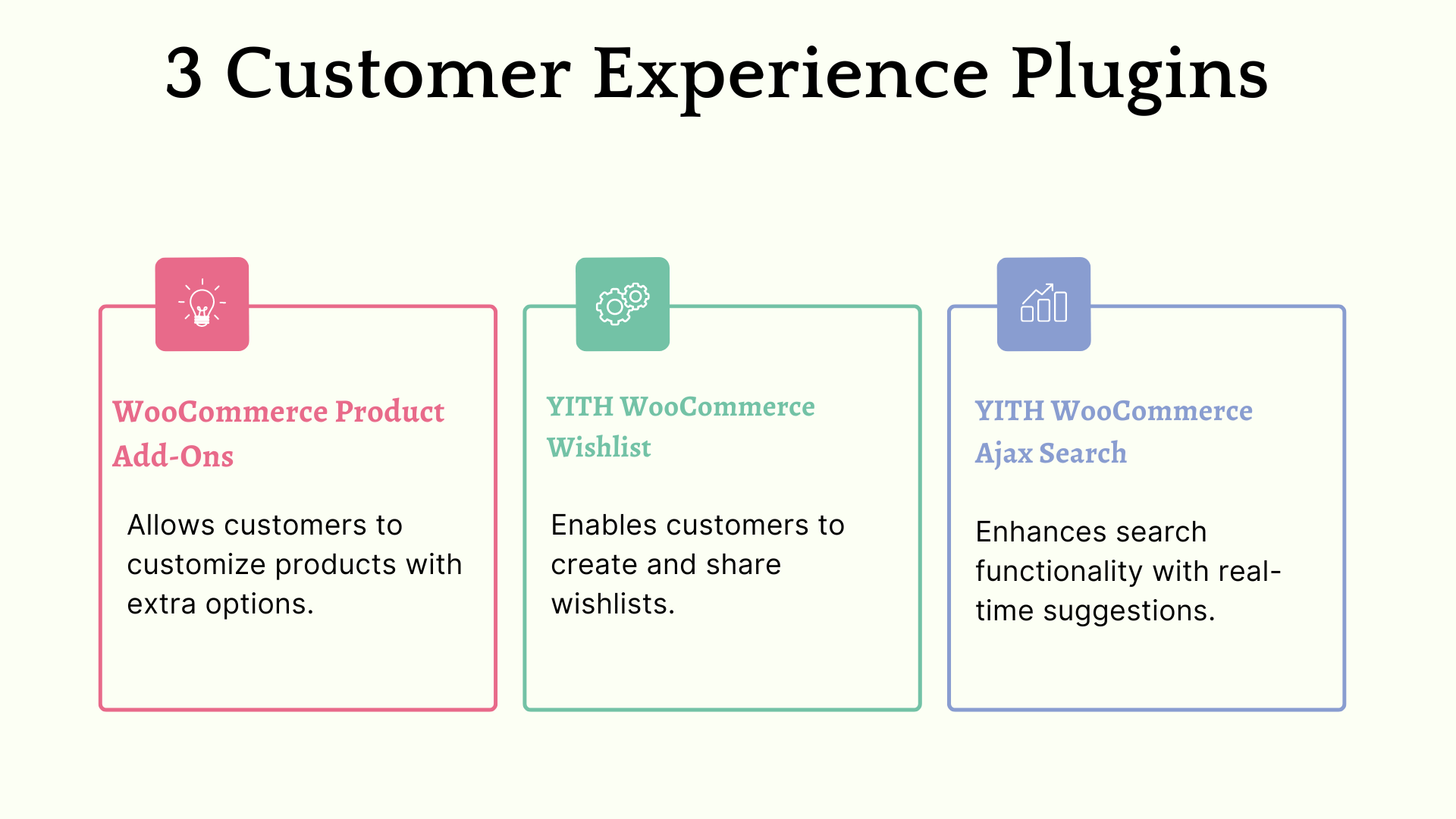
- WooCommerce Product Add-Ons: Allows customers to customize products with extra options.
- YITH WooCommerce Wishlist: Enables customers to create and share wishlists.
- YITH WooCommerce Ajax Search: Enhances search functionality with real-time suggestions.
7. Performance Optimization:
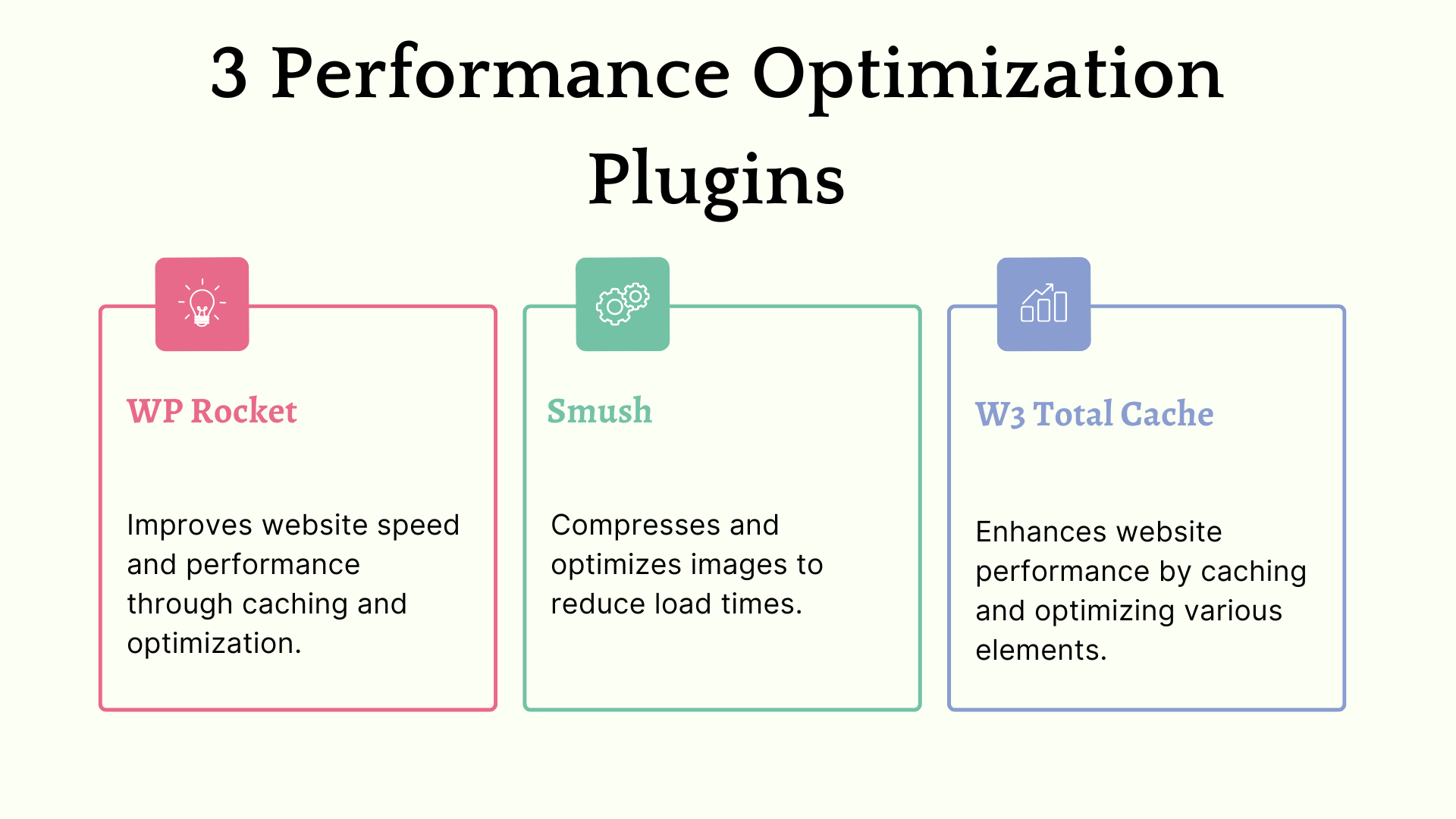
- WP Rocket: Improves website speed and performance through caching and optimization.
- Smush: Compresses and optimizes images to reduce load times.
- W3 Total Cache: Enhances website performance by caching and optimizing various elements.
8. Security and Maintenance:
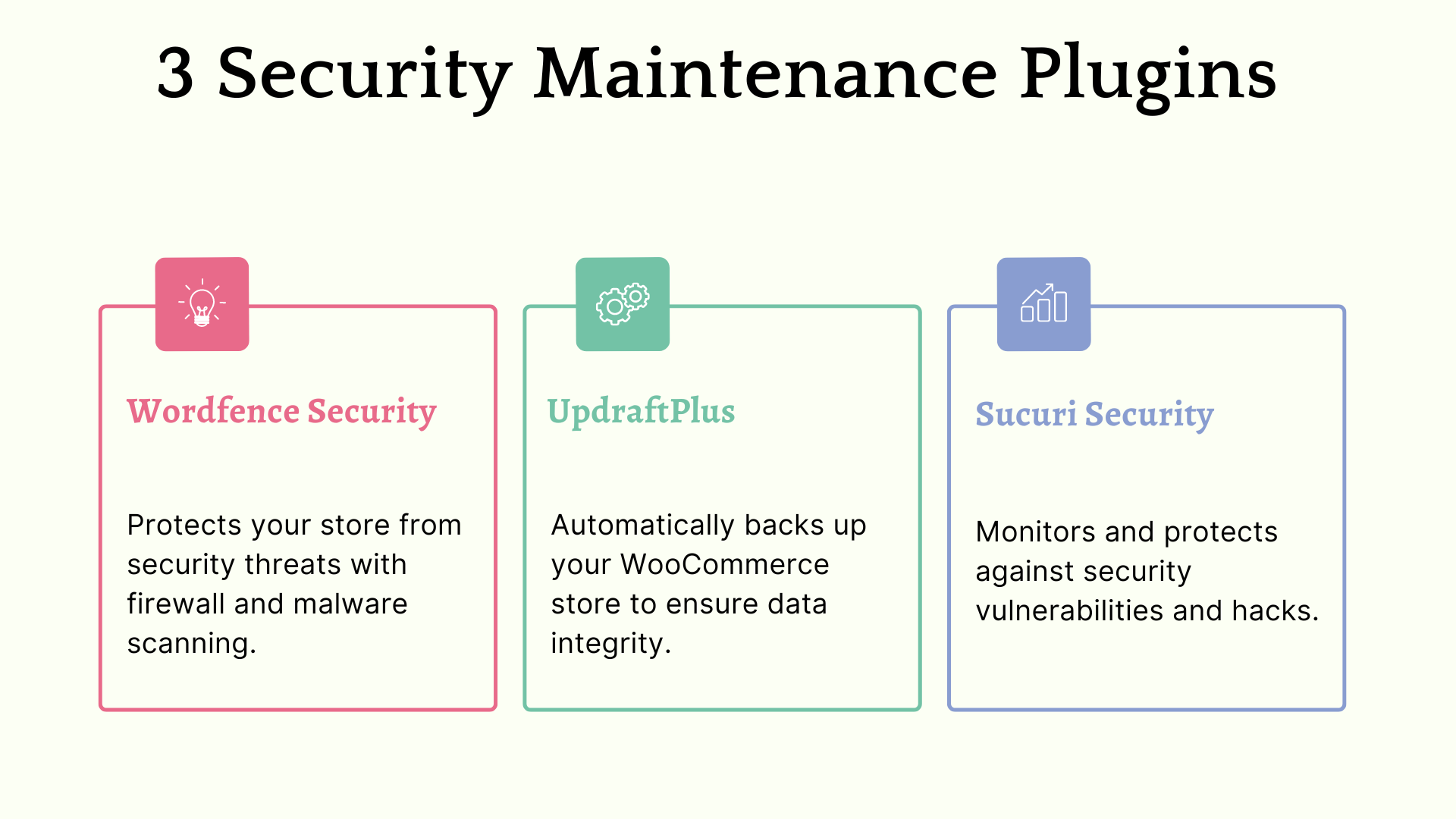
- Wordfence Security: Protects your store from security threats with firewall and malware scanning.
- UpdraftPlus: Automatically backs up your WooCommerce store to ensure data integrity.
- Sucuri Security: Monitors and protects against security vulnerabilities and hacks.
9. Reporting and Analytics:
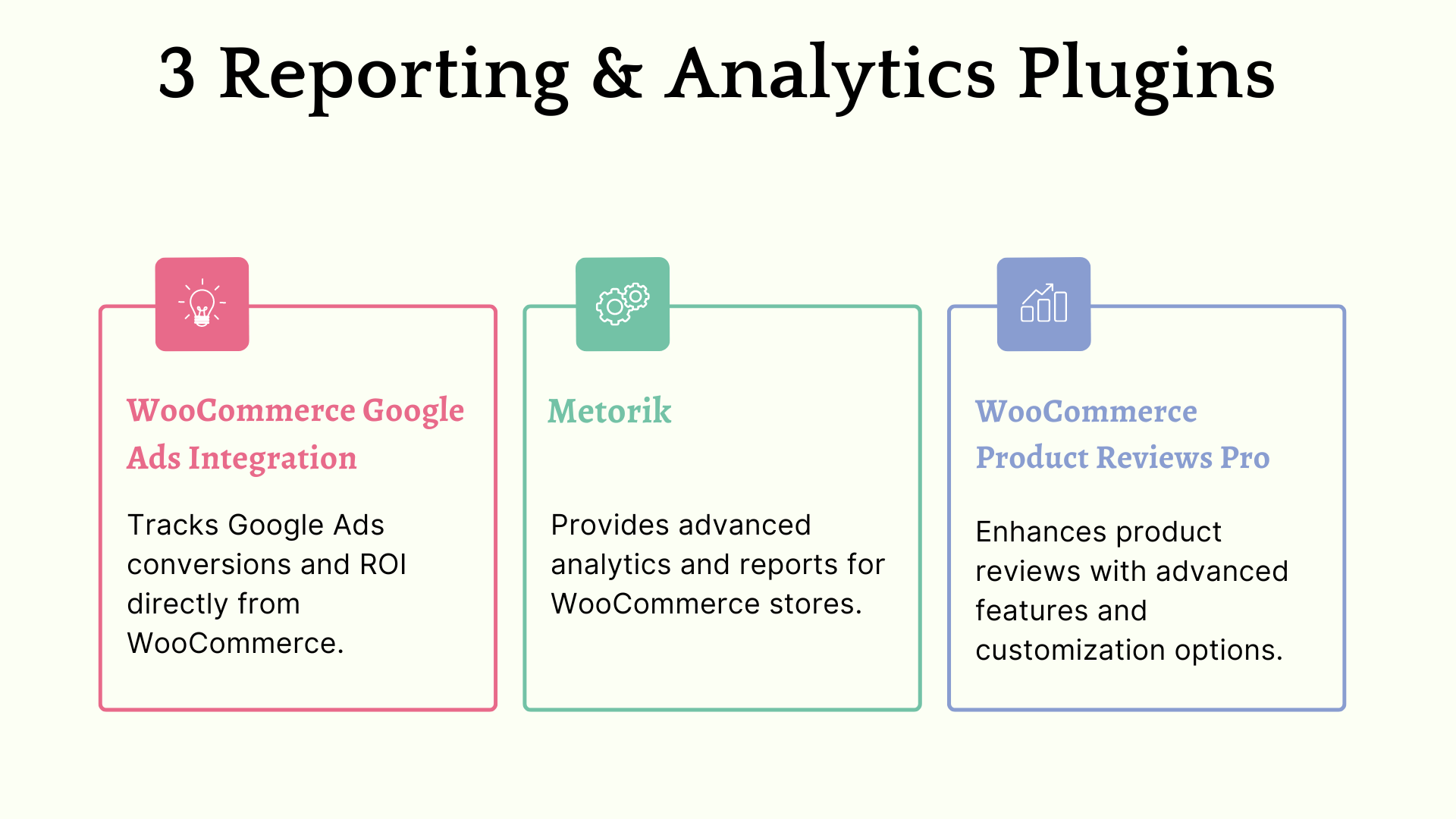
- WooCommerce Google Ads Integration: Tracks Google Ads conversions and ROI directly from WooCommerce.
- Metorik: Provides advanced analytics and reports for WooCommerce stores.
- WooCommerce Product Reviews Pro: Enhances product reviews with advanced features and customization options.
10. Inventory Management:
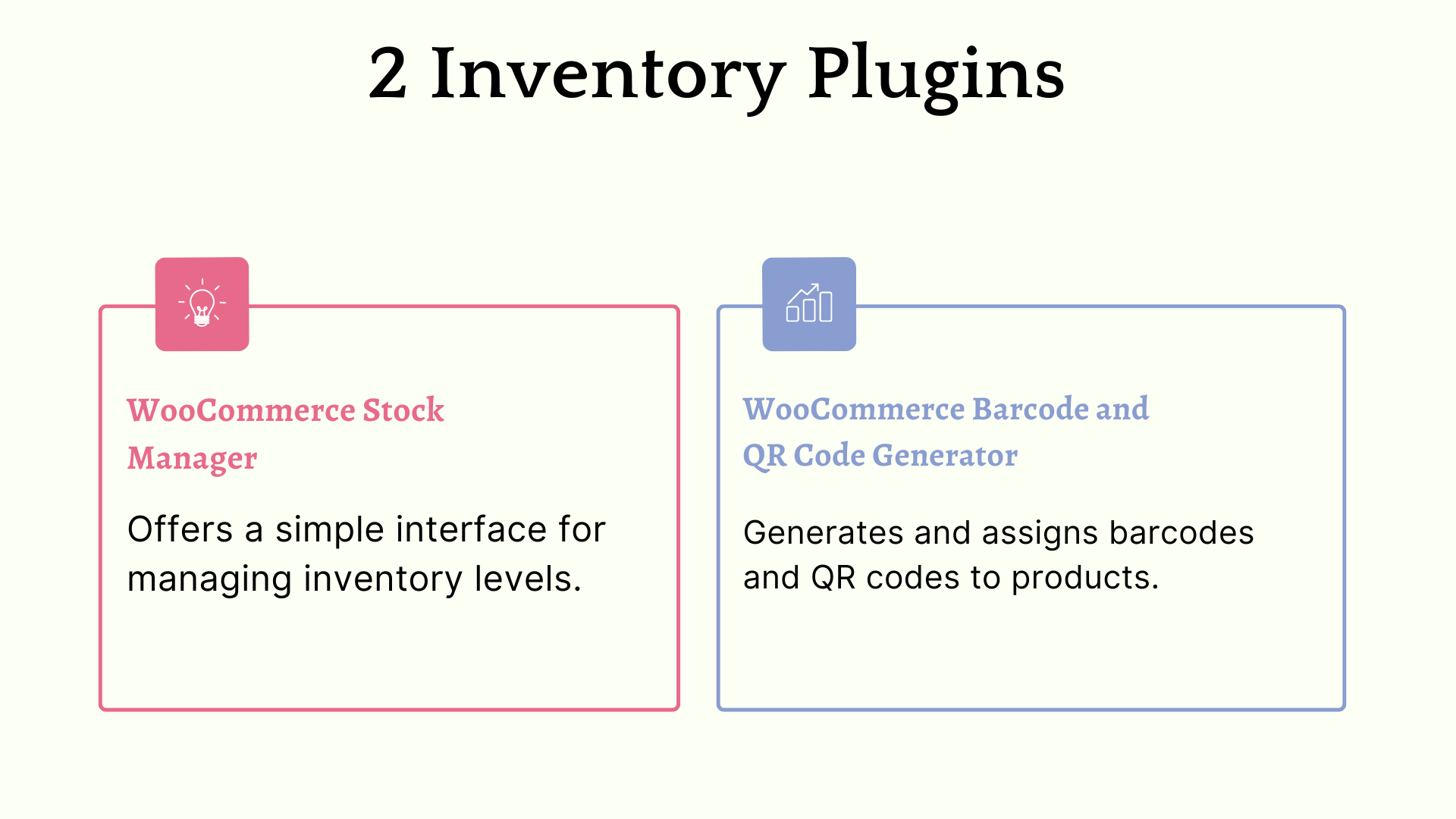
- WooCommerce Stock Manager: Offers a simple interface for managing inventory levels.
- WooCommerce Barcode and QR Code Generator: Generates and assigns barcodes and QR codes to products.
11. Customer Support:
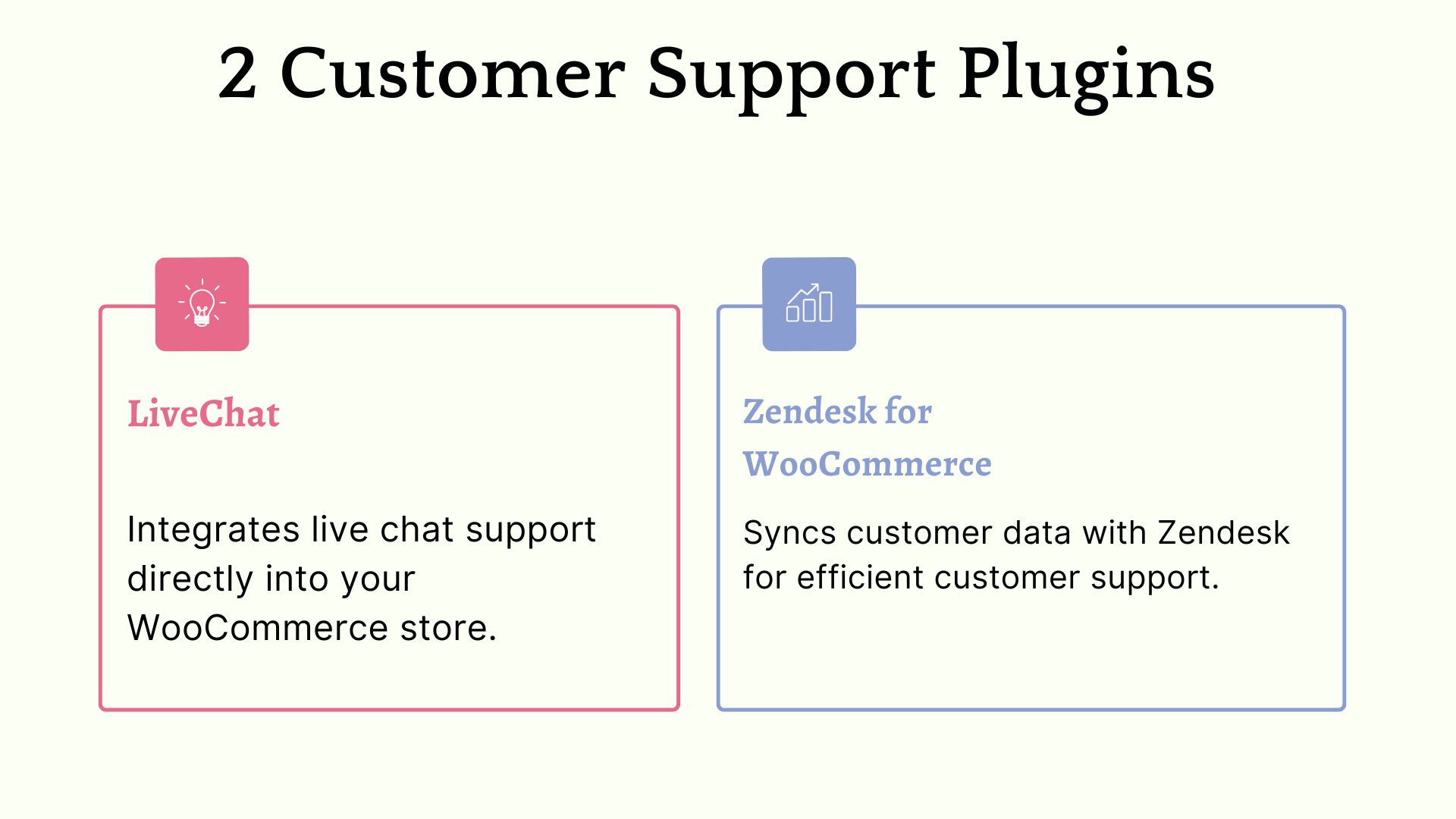
- LiveChat: Integrates live chat support directly into your WooCommerce store.
- Zendesk for WooCommerce: Syncs customer data with Zendesk for efficient customer support.
12. Subscription Management:
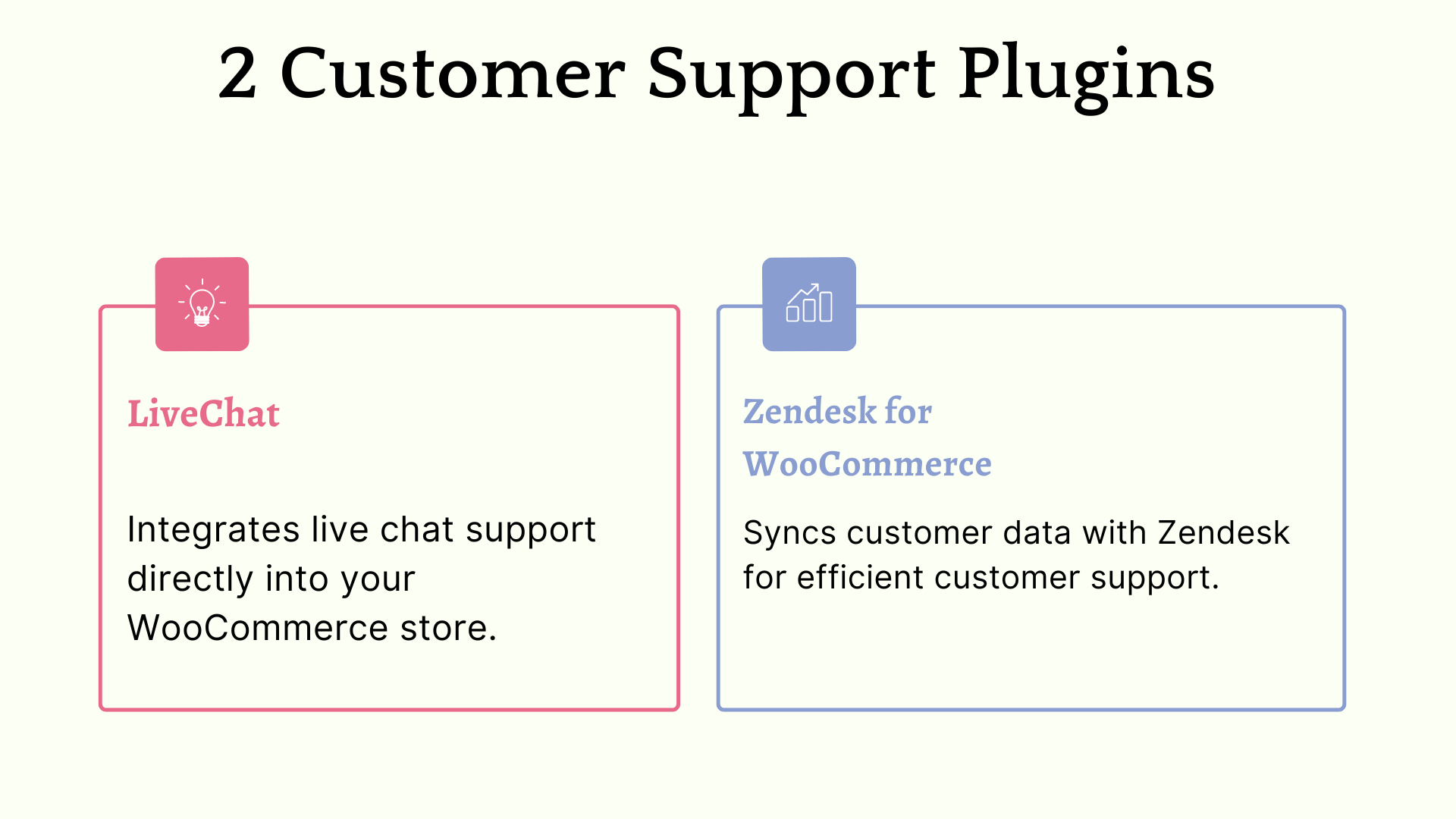
Conclusion:
In conclusion, the success of your WooCommerce store hinges on leveraging the right plugins to enhance functionality, improve user experience, and streamline operations.
By integrating essential plugins across categories such as payment gateways, SEO, customer experience, and security, you can create a robust and feature-rich online store that attracts customers, drives sales, and builds brand loyalty.
Remember to choose plugins based on your specific business needs and objectives. Regularly evaluate and update your plugin selection to adapt to evolving trends and customer preferences.
With the right combination of plugins, your WooCommerce store will be well-equipped to thrive in the competitive world of eCommerce.
Now, it’s time to take action! Explore the WooCommerce plugins mentioned in this guide, experiment with different functionalities, and transform your WooCommerce store into a powerhouse of online retail. Here’s to your success and a thriving eCommerce journey with WooCommerce!


 Article
Article
 Infographic
Infographic
 Plugin Development
Plugin Development
 WordPress Development
WordPress Development
 WooCommerce Development
WooCommerce Development






Jay