The annual shopping extravaganza known as Black Friday is just around the corner, and businesses are gearing up to make the most out of this massive sales opportunity.
Black Friday is a time when consumers are on the hunt for the best deals and bargains. As a business, it’s crucial to have a solid strategy in place to maximize your Black Friday sales.
Here are some top strategies to ensure your Black Friday is a resounding success:
1. Plan Ahead: Start Early

Black Friday planning should begin well in advance. The more time you have to prepare, the more successful your sales event will be.
Make sure your website is optimized for heavy traffic, and your inventory is well-stocked. If you’re offering in-store deals, consider the layout and staff requirements.
Don’t miss out on our offer! Use code “XMAS10” to avail exciting discounts
2. Create Hype with Teasers
Use your marketing channels to create excitement and anticipation. Tease your Black Friday sales on social media, your website, and through email marketing. Generate buzz by offering sneak peeks of the products that will be on sale.
3. Exclusive Early Access
Consider offering exclusive early access to your loyal customers. This not only rewards their loyalty but also encourages more customers to sign up for your newsletter or loyalty program.
4. Bundle and Save

Create attractive product bundles that offer savings to customers. For instance, offer a “Buy One, Get One Half Off” deal, or bundle complementary items at a reduced price.
Bundling can encourage customers to purchase more.
5. Limited-Time Offers
Black Friday is all about the urgency of limited-time offers. Use countdown timers on your website and in your emails to remind customers that these deals won’t last long.
6. Cross-Sell and Upsell
Suggest complementary products when customers add items to their cart. For example, if a customer adds a camera to their cart, suggest additional lenses, memory cards, or a camera bag. These add-ons can significantly boost your sales.
7. Mobile Optimization
Ensure your website is mobile-friendly. Many shoppers browse and make purchases on their smartphones. Make it easy for them to navigate your site and make purchases.
8. Email Marketing
Send out a series of well-timed and personalized emails leading up to Black Friday. Consider sending a “sneak peek” email, a “last chance” email, and a “thank you” email after the event.
9. Re-marketing and Re-targeting
Use ad campaigns on platforms like Google Ads and Facebook to retarget visitors who have shown interest but didn’t make a purchase.
10. Excellent Customer Service
Provide exceptional customer service on Black Friday and throughout the holiday season. Respond promptly to inquiries, be available through live chat, and ensure smooth order processing.
11. Track and Analyze Data
After the event, analyze the data to identify what worked and what didn’t. Use this information to improve your strategies for the next Black Friday.
12. Social Proof and Reviews
Showcase positive reviews and social proof to build trust with potential customers. People are more likely to make a purchase if they see others have had a positive experience with your products.
Top 5 Unique WooCommerce Discount Plugins To Drive Business Revenues on Black Friday
Running a successful WooCommerce store during Black Friday requires more than just a functional website.
To stand out in the competitive e-commerce landscape, you need to offer a seamless shopping experience, personalized discounts, and efficient product management.
That’s where BeePlugin comes in; the company provides a collection of unique plugins that can transform your WooCommerce store and elevate your online business.
The company develops advanced discount plugins for WooCommerce which store owners can leverage to grow brand value and drive sales.
This also is a great opportunity for business owners. BeePlugin is providing a discount on all its extensions. Simply use the coupon code – 20SAVE and get a FLAT 20% OFF on all the extensions.
Top 5 Must-Have Paid Plugins for WooCommerce
-
Custom Discount for User PRO

Price
- Single Site – 1 Year Updates – $39/Year
- Single Site – Lifetime Updates – $69/Year
- 5 Sites – Lifetime Updates – $118/Year
- Black Friday Discount – 20% Off using coupon code – 20SAVE
This plugin allows you to offer custom discounts to specific users or user groups. Whether you want to reward loyal customers, incentivize new ones, or create targeted promotions, this plugin provides the flexibility to tailor discounts to individual needs.
With our cutting-edge plugin, you can tailor discounts to suit individual shopper preferences, purchase history, and even the time of year.
This not only entices new buyers but keeps existing ones coming back for more. The result? A surge in sales, customer loyalty, and a thriving online store. Don’t miss out on the opportunity to boost your revenue and build lasting customer relationships.
Try our Custom Discount for User plugin today, and watch your sales figures soar!
Features
This plugin enables you to create powerful and targeted offers across a range of criteria:
- Store-wise discount
- User specific discount
- User-role based discount
- Product specific discount
- Product category based discount
- Date-range discount
- Percentage based discount
- Fixed cost discount
Examples:
- Offer 5% discount to User – “John” and User – “Kevin” on any product in the Electronics category.
- Give 10% discount to all the ‘Wholesalers’ and ‘Distributors’ on any products in the Home Appliances category.
- Offer FLAT – 5% discount on all products in the stores.
- Provide a $5 discount on all products in the Apparels category.
-
Custom Discount on Cart Total PRO

Price
- Single Site – 1 Year Updates – $39/Year
- Single Site – Lifetime Updates – $69/Year
- 5 Sites – Lifetime Updates – $118/Year
- Black Friday Discount – 20% Off using coupon code – 20SAVE
With this extension, you can set up custom discounts based on the total cart value. It’s perfect for running cart abandonment recovery campaigns, tiered discounts, or special promotions during peak shopping seasons.
Features
- Offer discounts when cart total exceeds a certain value
- Set multiple discounts on cart total based on cart value range
- Provide discounts in percentage or flat rate
Examples:
- Offer 5% discount when cart value increases $1000
- Provide 5% discount when cart value is between $1000 – $2000 and 10% discount when cart value is between $2000 – $3000.
- Give $10 discount when cart value is between $500 – $1000 and 5% discount when cart value is between $1000 – $2000
-
User Role-Based Discount PRO
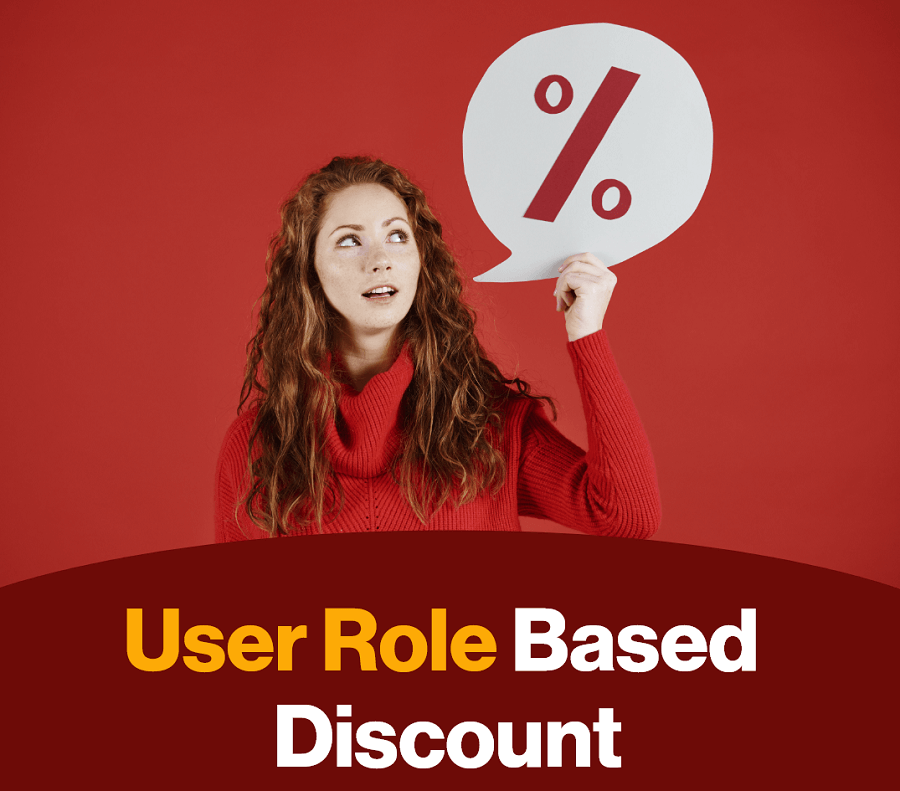
Price
- Single Site – 1 Year Updates – $39/Year
- Single Site – Lifetime Updates – $69/Year
- 5 Sites – Lifetime Updates – $118/Year
- Black Friday Discount – 20% Off using coupon code – 20SAVE
Tailor discounts based on user roles within your WooCommerce store. For instance, you can offer exclusive discounts to premium members or wholesale customers while maintaining regular pricing for others.
This extension creates a customer registration and login form on any page you insert the shortcode.
Features
- Simply copy and paste the shortcode to instantly generate a user registration form.
- Enable multiple-user-group login such as: contractors and customers
- Allow contractors to upload their business card
Examples:
- Offer 5% discount on all products to the contractors and 3% discount on all products to customers.
-
Discount on Product Tags PRO

Price
- Single Site – 1 Year Updates – $39/Year
- Single Site – Lifetime Updates – $69/Year
- 5 Sites – Lifetime Updates – $118/Year
- Black Friday Discount – 20% Off using coupon code – 20SAVE
Make your product tags work for you by offering discounts based on specific tags. This plugin enables you to group products and provide discounts to shoppers on specific product tags instead of product categories.
This enables store owners to group products based on tags such as: brand name, material, color etc.
Features
- Set discount rule for specific users
- Create discount rule for multiple users
- Set discount on specific tag or multiple tags
- Provide discount rule for specific product category and subcategory
- Create discount rule in fixed rate discount or percentage discount
- Display discounted price with strike through on default price
Examples:
- Provide 5% discount on all products with tags: Printed-T Shirts
- Provide 10% discount on all products with tags: Ceramic Vases
-
WooCommerce Retail Discount PRO
Price
- Single Site – 1 Year Updates – $39/Year
- Single Site – Lifetime Updates – $69/Year
- 5 Sites – Lifetime Updates – $118/Year
- Black Friday Discount – 20% Off using coupon code – 20SAVE
For businesses with both online and offline retail presence, this plugin is a game-changer.
You can create specialized retail pricing and discounts for various user-roles such as distributors, wholesalers, contractors etc.
Store owners just need to add the shortcode to create a detailed registration form on any page of the WooCommerce store.
Features
- Easily create a custom registration form on any WooCommerce page
- Enable multiple user-roles to registere. up-to 3 different user roles
- Create discounts based on user-roles.
- Apply discounts to both simple products and variable products.
- Store admin can change the assigned roles.
- Admin can view and edit customer details.
Examples
- Offer 5% discount on all products to the contractors and 3% discount on all products to customers.
Top 2 Must-Have Free Plugins for WooCommerce
Custom Discount for User FREE
If you’re looking for a free option to provide custom discounts to your users, this plugin is a great choice.
It offers a basic level of customization, making it an excellent starting point for small businesses.
Features
- Offer discounts based on specific product
- Provide discounts based on specific product-category
- Entice users to login to view the discounted price
- Provide discounts on cart, mini cart, product loop and variable products
- Set multiple discount rules for a specific user
Custom Discount on Cart Total FREE
Similar to the paid version, this free plugin lets you set up discounts based on cart totals. While it offers fewer advanced features, it’s a valuable tool for businesses just getting started with WooCommerce.
Features
- Allow custom discount based on cart total value
- Set discount value in both percentage and fixed price.
Don’t miss out on our offer! Use code “XMAS10” to avail exciting discounts
Conclusion
In the world of e-commerce, personalization, and efficiency are key to success. BeePlugin’s collection of WooCommerce plugins offers you the tools you need to take your online store to the next level.
Whether you opt for the paid or free versions, these extensions provide the customization and functionality required to enhance the shopping experience for your customers, drive sales, and stay competitive in the ever-evolving world of online retail.


 Article
Article
 Infographic
Infographic
 Plugin Development
Plugin Development
 WordPress Development
WordPress Development
 WooCommerce Development
WooCommerce Development






Jay