Are you trying to build an efficient eCommerce store? Then you must have heard about the WooCommerce platform. This platform is one of the top choices of eCommerce store owners.
WooCommerce simplifies the building of eCommerce functionality with each plugin. Yet, there are many plugins available that may confuse you over time.
Create personalised discount strategies for your target audience and unlock exclusive savings with a custom wooCommerce discount plugin!
In this post, we have curated the best WooCommerce plugins that store owners may consider to enhance their online store. These plugin helps to boost sales in a breeze.
1. MonsterInsights
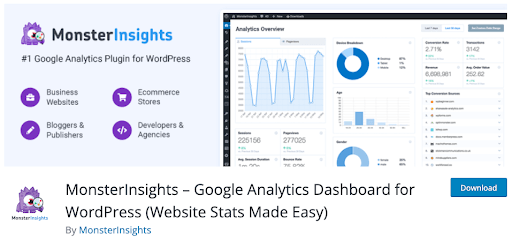
The MonsterInsights plugin is widely used to incorporate Google Analytics into the WooCommerce dashboard. With this plugin, you can access crucial analytics and statistics data that will enable you to expand your business effortlessly.
This plugin allows you to easily access the advanced tracking features of Google Analytics in a few clicks.
This tool comes with an analytics dashboard that shows actionable analytics reports & stats that matters.
It allows store owners to easily find out what is working & what needs to change in the WooCommerce store. This plugin is up to date with the latest Google Analytics version and supports all new features.
Key Features:
- Set up Google Analytics for WordPress in a few clicks
- Track real-time stats and report on store performance
- Generate multiple custom reports with a single plugin
- Disable Google Analytics tracking on a specific page
Price:
The MonsterInsights premium plugin price starts from $79.60/year.
2. Custom WooCommerce Discount Plugin
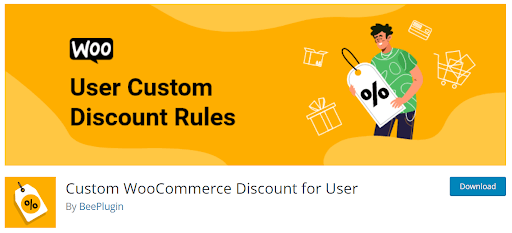
The WooCommerce Dynamic Pricing With Discount Rules plugin is a powerful and flexible tool designed to enhance sales of WooCommerce store.
It enables store owners to implement dynamic and personalized pricing structures by applying a variety of discount rules.
With this plugin, you can create and manage complex discount scenarios based on various criteria such as specific user, user roles, specific products or categories, and more.
This allows you to reward loyal customers, encourage bulk purchases, and run promotional campaigns effectively.
Key Features:
- Provide store-wide discount
- Offer discount on discount in percentage or fixed price
- Set multiple discount rules on criteria such as specific user, user-role, product or product categories
- Provide date-range based discount for flash sale
Price:
The WooCommerce Dynamic Pricing with Discount Rules premium plugin starts from:
- Single Site – 1 Year Updates – $27/year.
- Single Site – Lifetime Updates – $129.
3. Smart Coupons for WooCommerce
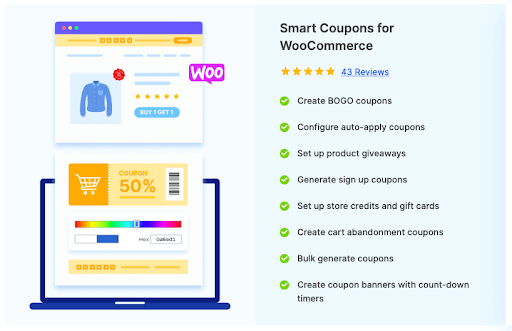
The WooCommerce Coupons Plugin is a sophisticated coupon generator plugin that allows you to generate any kind of discount campaign in an online store.
This plugin lets you create different coupon campaigns such as Buy One Get One Offer coupons (BOGOs), abandoned cart coupons, gift cards, store credit, sign-up coupons, condition-based discounts, and more.
This discount banner plugin enables you to run count-down flash sales in your WooCommerce store. The custom shortcode can be used to display banners anywhere on your WooCommerce site.
The plugin allows you to send store credit and gift coupons directly to friends and family by entering the email address in your online store.
Key Features:
- Generate multiple discount campaigns for customers
- Apply coupon automatically by adding the product to the cart
- Use coupon shortcode to display offers anywhere on the website
- Create different giveaways with conditional-based BOGO coupons
Price:
The Smart Coupons for WooCommerce premium plugin price starts from $69/year.
4. All in One SEO
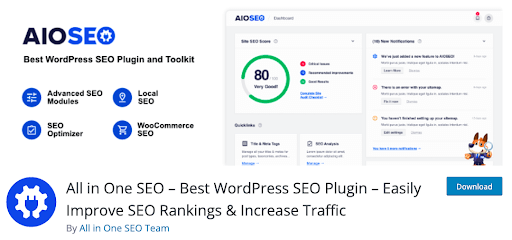
If you’re looking to optimize your WooCommerce website, the All in One SEO plugin is the perfect solution for you.
This comprehensive tool offers a range of SEO functionalities, including XML sitemaps, Meta titles, Meta descriptions, social media integrations, open graphs, schema markup, and much more. Additionally, the smart SEO wizard offers an easy way to optimize your website.
With the plugin, you can use true SEO to conduct thorough SEO audits and analyze your website in detail. This audit will identify the necessary steps for on-page optimization.
This plugin is compatible with Open AI’s ChatGPT to generate Meta titles and Meta descriptions. Google AMP SEO enables you to optimize your website for mobile devices.
Key Features:
- Add advanced SEO schema markups like FAQ schema & more
- Improve website SEO ranking with an SEO audit checklist
- Prevent duplication with advanced SEO canonical URLs
- Support Open AI’s ChatGPT to create meta titles & descriptions
Price:
The All in One SEO premium plugin price starts from $49.60/year.
5. WPForms
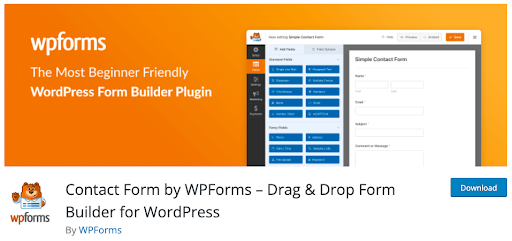
WPForms is a drag-and-drop form builder plugin for WordPress. This plugin is popular among WooCommerce users.
They choose this plugin due to its simplicity and effectiveness in creating multiple forms in one place. Using this plugin, you create different forms like a contact form, request a quote form, registration form, surveys, polls, and more.
The pre-built form template and plugin workflow allow the store owner to create any forms instantly. You can include additional fields to the form, such as file upload, star ratings, progress bar, and much more.
The plugin lets you make responsive & optimized contact forms that look good on any device.
Key Features:
- A drag-and-drop builder to create multiple forms instantly
- Create mobile-friendly and optimized forms on your site
- Add different custom fields in the WooCommerce form
- Multiple pre-built form templates are available
Price:
The WPForms premium plugin price starts from $49.50/year.
6. WebToffee WooCommerce Request a Quote
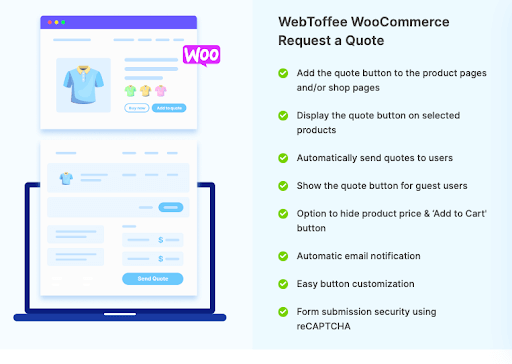
The Request a Quote for WooCommerce is a comprehensive quotation management plugin that allows users to create an instant quotation form, as well as add to quote buttons to the shop page, hide add-to-cart buttons, and display quote buttons on the product page.
Additionally, the plugin enables users to create a custom quotation form on the Request a Quote page.
The store admin can keep an eye on the quote process of the customers in the online store. The customer can ask for the price estimate directly from the quote page.
Quoted email can be set up automatically for both the customers and the store admin. Quoted email helps customers to inform the quote process in a timely manner until the payment is made.
Key Features:
- Create time-limit quotes with days, months, or week
- Enable ReCaptcha to secure the quote form submission
- Customers can enter their preferred price, discount & more
- Allows guest users to submit the quotation form
Price:
The WebToffee WooCommerce Request a Quote premium plugin starts from $69/year.
7. User Feedback
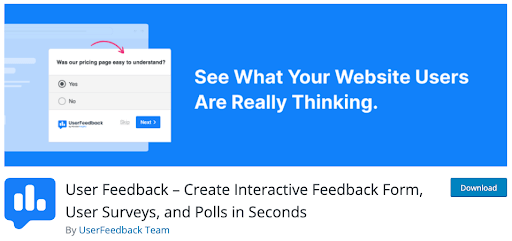
User Feedback is a great plugin to collect feedback from website visitors in real-time. Creating feedback forms will help you in many aspects of developing your WooCommerce website, such as identifying missing features, discovering new relevant products, increasing website engagement, and more.
This plugin allows you to understand what users are thinking of your website.
This User Feedback tool comes with multiple pre-built templates. You can choose the feedback type from existing templates to collect the required data. With this plugin, you can create an unlimited number of user surveys, feedback forms, & polls.
You can also customize surveys with scales, ratings, stars, radio buttons, and more to measure what matters to your visitors.
Key Features:
- Create surveys, polls, or feedback instantly on the website
- Track the feedback result in real-time in WordPress
- Generate custom questions to collect feedback
- Redirect users to the specific page after submitting forms
Price:
The User Feedback premium plugin price starts from $49.50/year.
8. TrustPulse
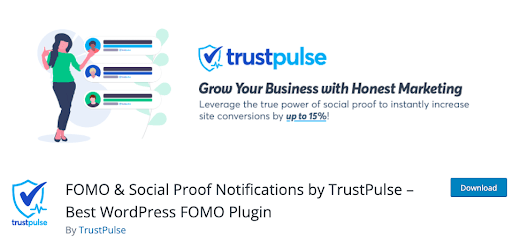
TrustPulse allows store owners to display captivating social proof notification popups on the online store. You can customize the messages, colors, images, and more in popups.
With this tool, you can display a live stream of users’ recent activity on the website, like the number of purchases made, registration occurs, email signups, and much more.
The plugin enables you to show users’ activity for a chosen specific period.
With advanced targeting rules and timing controls, you can display notifications to the right users at the right time and increase conversion in your online store.
This tool comes with an analytics dashboard that will let you measure certain data like views and conversions.
Key Features:
- Create enticing social proof notification popups easily
- Show notifications to the right users at the right time
- Customize the appearance of popups attractively
- Use the analytics dashboard to track views & conversions
Price:
The TrustPulse premium plugin price starts from $9/month.
9. RafflePress
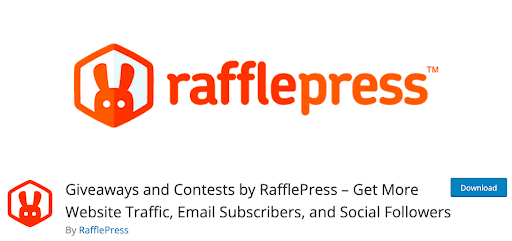
RafflePress is a great tool for creating and conducting giveaways or contests in WooCommerce. The plugin allows users to select the template to generate viral giveaways or competitions in a short period of time.
Users are encouraged to provide their email addresses to take part in the contest and are rewarded for sharing the giveaway in other channels, thereby increasing engagement and sales in your online store.
This plugin makes awesome giveaways that look great no matter what device you’re using. Plus, you can reward your users for things like joining your social media accounts (like Facebook or Twitter) or watching a video.
You can even verify these actions using the API whenever you need to get more followers on social media.
Key Features:
- Create a giveaway directly with a drag-and-drop builder
- High-converting giveaway templates are available
- Custom referral URLs to share on social media
- Supports email marketing tools like MailChimp & more
Price:
The RafflePress premium plugin price starts from $39.50/year.
10. Display Discounts for WooCommerce
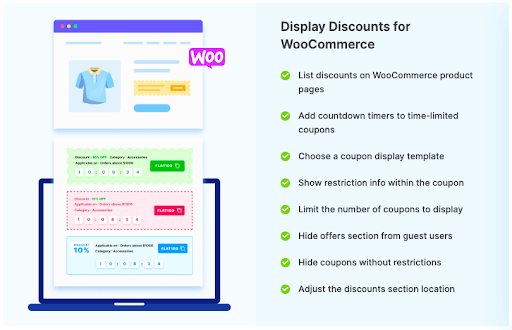
WooCommerce Display Coupon plugin is a great tool for store owners who want to feature amazing deals on their product pages. The display discounts plugin lets you customize your coupon template.
This tool acts as an add-on to the smart coupon, default WooCommerce coupon, or any coupon plugin. It will let you display exclusive offers for customers.
- Set a countdown for a flash sale banner, or you can set an expiration date for a particular coupon.
- Make your offers exclusive to specific products.
- Incentivize shoppers to add additional items to their carts.
- You can hide your offers from your guest users and hide coupons without any limitations.
Key Features:
- Display coupons on WooCommerce product pages
- Create colorful coupon banners with count down timer
- Hide the coupon display section from the guest user
- Customize coupon appearance with an alluring color palette
Price:
The Display Discounts for WooCommerce premium plugin price start from $49/year.
11. Booster for WooCommerce
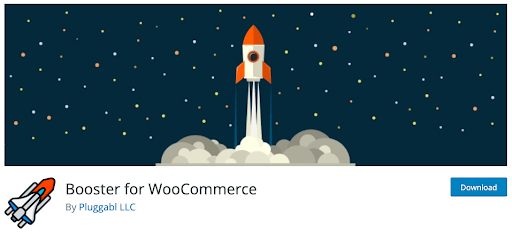
Booster for WooCommerce is the best shop customization plugin, allowing you to customize your eCommerce store completely.
With this one tool, you can customize the product page, arrange flash deals, customize the add to cart button, display similar goods, cart abandoned reminder emails, create URL coupons, and much more.
This plugin comes with multiple add-ons that help you create a custom store, save time and extend the functionality you need.
The extensive functionality of this plugin allows you to give your customers a perfect shopping experience and increase the sales of your online shop.
Key Features:
- Customize multiple functionality of the online store in one place
- Add custom options with a mini cart on the WooCommerce site
- Create additional product fields easily with this plugin
- Track & generate reports for sales, users, & more
Price:
The Booster for WooCommerce premium plugin price starts from $11.99/month.
12. TI WooCommerce Wishlist
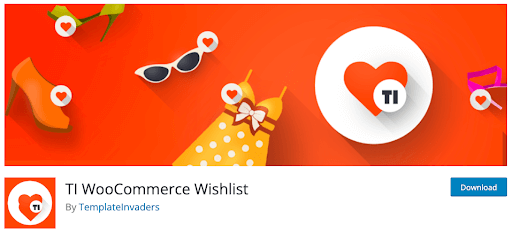
TI WooCommerce wishlist is a plugin that allows you to create a custom wishlist page. This tool enables customers to view the product they want and add it directly to the shopping cart.
The plugin generates a lovely heart icon on every product thumbnail. The customer can click on it and add the desired product to the cart right away.
The wishlist page is like a product directory; the product name, the unit price, the date of product addition, the stock status, the total, and the Add to Cart button are the items on the page.
This will be a great way for customers to select their favorite items and save them for purchase later. The plugin also enables you to request an estimate via email.
Key Features:
- Create a separate wishlist page on the WooCommerce website
- Use shortcodes to place the wishlist button anywhere on the website
- Automatically remove the product after adding it to the cart
- Upload custom Add to Wishlist button icon in WooCommerce
Price:
The TI WooCommerce Wishlist premium plugin price starts from $79/year.
13. PayPal Express Checkout Payment Gateway for WooCommerce

The WooCommerce PayPal Express Payout Payment Gateway is a reliable plugin to integrate the PayPal payment gateway into your WooCommerce store.
PayPal Express can be added to your product page. This plugin offers a variety of payment methods for customers to choose from, such as credit, debit, pay later, and more.
This plugin allows you to refund the order amount in full or in part directly from your order admin page. With the payment plugin, you will be able to enable In-Context checkout.
By doing this, you can keep customers on the shop page until the checkout is complete. You can change the look of your payment button, the positioning, etc.
Key Features:
- Autodetect customer location and shows available payment methods
- Add smart PayPal checkout payment on the specific product page
- Activate the standard PayPal payment gateway with this plugin
- Accept payment via Multiple Alternative Payment Methods
Price:
The PayPal Express Checkout Payment Gateway for WooCommerce premium plugin price starts from $59/year.
14. MailPoet

MailPoet plugin allows you to create the best email marketing campaign and manage all emails in a single dashboard. This email builder comes with attractive email templates that help you to create responsive emails instantly.
With this plugin, you can also customize WooCommerce transactional emails effortlessly. You can either schedule or send emails directly to users.
The newsletter builder lets you create or add a newsletter subscription form to your WooCommerce website.
The plugin triggers many automated WooCommerce emails like welcome emails, abandoned carts, specific product-based emails, first purchase emails, and more.
This tool will help you segment subscribers based on interest and behavior.
Key Features:
- Create an email marketing campaign in a single dashboard
- Build or add subscription forms to the WooCommerce site
- Personalize multiple WooCommerce transactional emails
- Schedule & send automated WooCommerce emails to users
Price:
The MailPoet premium plugin price starts from $10/month & billed annually based on choosing the subscriber’s count limit.
Don’t miss out on our offer! Use code “XMAS10” to avail exciting discounts
Buy Plugins
Conclusion
There are a plethora of plugins in WooCommerce to improve store functionality, from optimizing a website to creating a marketing campaign.
You should choose the required plugin based on store needs, targeting the audience, and offering the best online retail experience for customers.
Installing the right WooCommerce plugins allows you to streamline your store functionality, personalize your customer experience, and increase sales through various functionalities.


 Article
Article
 Infographic
Infographic
 Plugin Development
Plugin Development
 WordPress Development
WordPress Development
 WooCommerce Development
WooCommerce Development






Jay