One effective strategy to achieve this goal is by offering targeted discounts to specific customer segments. With the power of WooCommerce plugins, such as our User-Role Based Discounts plugin from BeePlugin implementing personalized discounts based on user roles has never been easier.
In this blog post, we’ll explore the benefits of these discounts and provide a step-by-step guide on how to implement them in your WooCommerce store.
Understanding User-Role Based Discounts
User-role based discounts allow you to offer personalized pricing to different groups of customers based on their user roles.
With this approach, you can tailor your discount offerings to specific customer segments, such as wholesale buyers, VIP members, or first-time shoppers.
By providing targeted discounts, you can incentivize repeat purchases, reward loyal customers, and attract new business.
The Benefits of User-Role Based Discounts
- Increased Customer Loyalty: By offering exclusive discounts to loyal customers or members. Your loyalty program, you can strengthen customer relationships and encourage repeat purchases.
- Higher Conversion Rates: Personalized discounts that cater to the needs and preferences of specific customer segments are more likely to resonate with shoppers. Competitive Advantage: User-role based discounts can give your store a competitive edge by offering unique value propositions that differentiate.
- Improved Customer Satisfaction: By offering tailored discounts that align with customer preferences, you demonstrate that you value their business. As a result, this leads to higher levels of customer satisfaction and brand loyalty.
How to Implement User-Role Based Discounts on Your WooCommerce Store

- Choose the Right Plugin: Select a reliable WooCommerce plugin that offers user-role based discount functionality.
- Install and Activate the Plugin: Install the plugin on your WooCommerce store and activate it to unlock the discount features.
- Define User Roles: Identify the different user roles in your store, such as wholesale customers, VIP members, or standard shoppers.
- Set Discount Rules:Configure discount rules for each user role based on your business objectives and pricing strategy. Consequently, determine the discount percentage, minimum purchase requirements.
- Test and Optimize:Test your discount setup to ensure that discounts are being applied correctly and as intended.
- Promote Your Discounts: To maximize visibility and engagement, first promote your discounts to targeted customer segments through email marketing. Then, extend your efforts to social media platforms, and finally, utilize other channels to ensure comprehensive reach.
User-Roles Based Discounts on WooCommerce Stores

1. Wholesale Discounts: Offer discounted pricing to users with a wholesale user role, encouraging bulk purchases and attracting wholesale buyers to your store.
Wholesale customers typically buy in larger quantities, so providing them with exclusive discounts can incentivize them to place larger orders.
2. VIP Member Discounts: Create a VIP user role for loyal customers or those who have achieved a certain spending threshold.
Offer special discounts or perks, such as early access to sales or exclusive deals, to VIP members to reward their loyalty and encourage repeat purchases.
This not only fosters customer retention but also incentivizes other customers to strive for VIP status, driving sales in the process.
3. First-Time Shopper Discounts: To begin with, attract new customers by offering exclusive discounts to users with a first-time shopper user role.
By providing a special discount for new customers, you can entice them to make their first purchase from your store. As a result, this approach can effectively overcome any initial hesitations they may have about trying out your products or services.
4. Member Anniversary Discounts: Firstly, celebrate customer milestones by offering discounts to users on their membership anniversary.
Recognizing and rewarding customers for their continued patronage not only strengthens customer relationships but also encourages repeat purchases.
5. Referral Program Discounts: Encourage word-of-mouth marketing and customer referrals by offering discounts to users who refer new customers to your store.
Create a referral user role and provide exclusive discounts or rewards to users who successfully refer friends or family members.
6. Seasonal or Holiday Discounts: Tailor discounts to specific user roles based on seasonal or holiday shopping trends.
For example, offer exclusive discounts to VIP members during the holiday season during end-of-season clearance sales.
By aligning your discounts with seasonal shopping patterns, you can capitalize on increased consumer spending.
7. Abandoned Cart Recovery Discounts: Create a user role for users who have abandoned carts and offer them exclusive discounts.
Conclusion
Implementing customized discounts on your WooCommerce store is a powerful strategy for maximizing profits and driving business growth.
By offering personalized pricing to different customer segments, you can not only increase customer loyalty but also boost sales and, consequently, gain a competitive edge in the e-commerce marketplace.
With the right WooCommerce plugin, such as our User-Role Based Discounts plugin from BeePlugin implementing and managing personalized discounts has never been easier.
Therefore, start leveraging the power of user-role-based discounts today to unlock the full potential of your WooCommerce store and achieve your business objectives.


 Article
Article
 Infographic
Infographic
 Plugin Development
Plugin Development
 WordPress Development
WordPress Development
 WooCommerce Development
WooCommerce Development


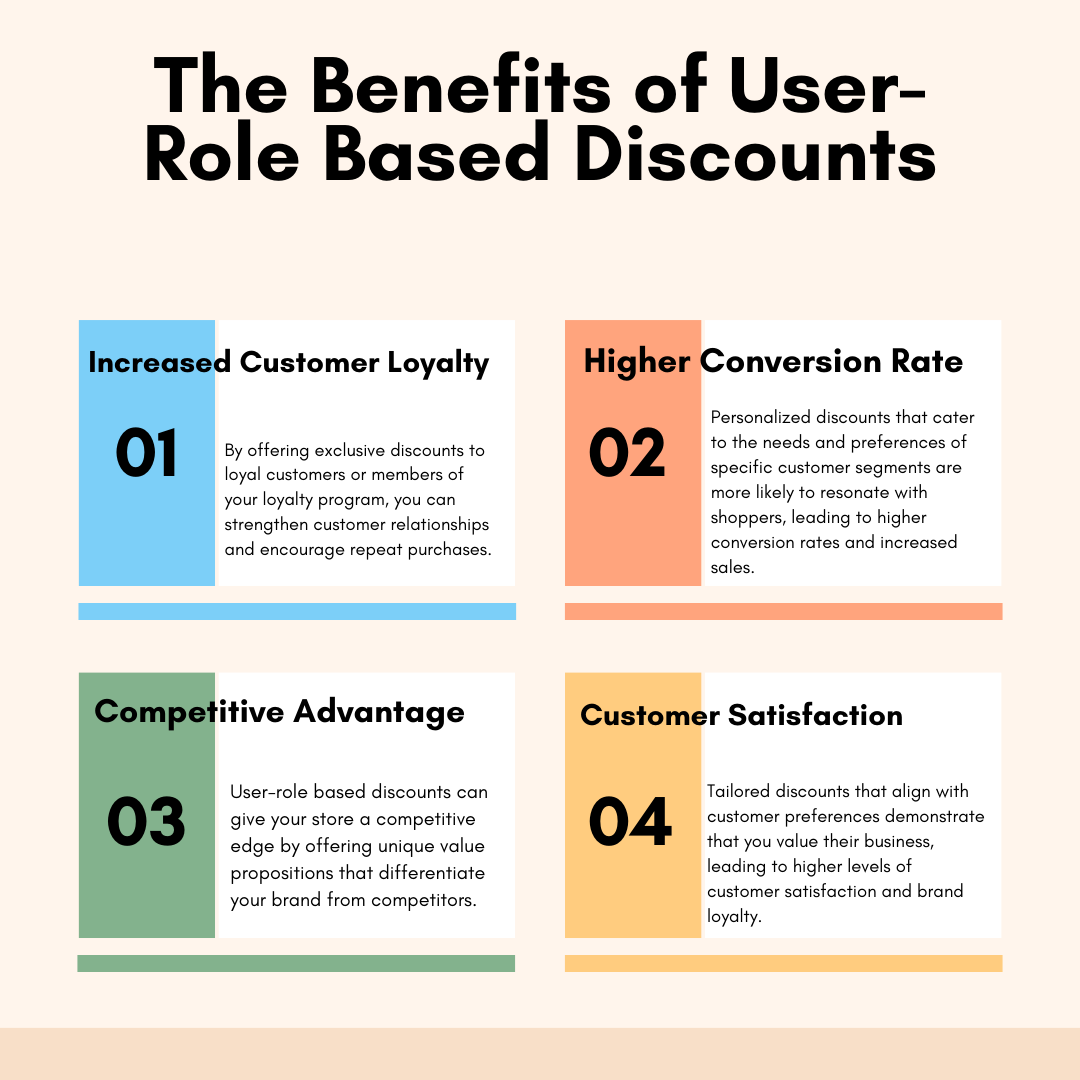




Jay