Every online store owner knows the frustration of abandoned carts. You’ve put in the hard work to get customers to your WooCommerce store, they’ve browsed your products and added items to their cart, but for some reason, they leave without completing the purchase.
Studies show that the average cart abandonment rate is around 70%, meaning most of your potential sales are left hanging. But with the right tools and strategy, you can recover many of those lost sales and boost your revenue. This is where a WooCommerce abandoned cart plugin comes in handy.
In this blog, we’ll explore how you can effectively recover lost sales using a WooCommerce abandoned cart plugin and why it’s an essential part of your eCommerce toolkit.
What Is Cart Abandonment?
Cart abandonment occurs when a customer adds items to their shopping cart but leaves the website before completing the purchase.
There are many reasons for this, including unexpected shipping costs, complicated checkout processes, distractions, or simply indecision.
Regardless of the reason, every abandoned cart represents a lost sale that could potentially be recovered.
Why Is WooCommerce Abandoned Cart Recovery Important?
Recovering abandoned carts can significantly increase WooCommerce sales. Cart abandonment isn’t the end of the sales journey — it’s an opportunity.
With the right WooCommerce abandoned cart recovery strategy, you can remind customers about their incomplete purchases, offer incentives to complete their orders, and turn a lost sale into a conversion.
Statistics show that nearly 10-30% of abandoned carts can be recovered, leading to a significant increase in revenue. The key is timely and targeted communication with customers, which a WooCommerce abandoned cart plugin automates.
How WooCommerce Abandoned Cart Plugin Works
An abandoned cart plugin for WooCommerce works by automatically tracking abandoned carts and sending timely emails to customers reminding them to complete their purchases.
Here’s how it typically functions:
- Cart Tracking: The plugin monitors when a user adds products to their cart but leaves without completing the checkout process.
- Email Reminders: It then triggers automated email reminders after a set period (for example, 1 hour, 24 hours, or 48 hours) to remind the customer to return to their cart and complete the purchase.
- Discounts & Incentives: Some plugins also allow you to offer discounts or free shipping to incentivize customers to finalize their orders.
- Customization: You can usually customize the email content to align with your brand, including product images, personalized messages, and links to their abandoned cart.
- Tracking & Reporting: The plugin provides detailed reports on how many carts were recovered, how many emails were sent, and the total value of recovered sales.
Benefits of Using WooCommerce Abandoned Cart Plugin
Using the abandoned cart plugin WooCommerce provides numerous advantages that can positively impact your store’s bottom line:
- Automated Cart Recovery: Once set up, the plugin works in the background, sending timely reminders and recovering carts without you having to do anything manually.
- Increase WooCommerce Sales: By recovering a portion of abandoned carts, you can increase WooCommerce sales with minimal effort.
- Enhanced Customer Retention: Reminding customers of their abandoned carts shows that you value their business, encouraging them to return and complete future purchases.
- Revenue Boost: Even recovering a small percentage of lost sales can result in significant revenue increases over time.
- Segmentation & Personalization: Many plugins allow you to segment your audience based on behavior and personalize email content, leading to higher engagement and conversion rates.
Features to Look for in a WooCommerce Abandoned Cart Plugin
Not all WooCommerce abandoned cart plugins are created equal. Here are some essential features to consider when choosing the right plugin for your store:
- Automated Email Triggers: The plugin should allow for multiple email reminders, sent at intervals you can customize.
- Email Customization: Look for a plugin that allows you to personalize the emails with your branding, product images, and tailored messaging.
- Discount Integration: Offering a discount is a great way to encourage cart recovery. Choose a plugin that lets you add dynamic discount codes to your recovery emails.
- Real-Time Cart Recovery: Opt for a plugin that recovers carts in real time so you can engage customers before they forget about their purchases.
- Analytics & Reporting: It’s essential to track the success of your abandoned cart recovery campaigns. A good plugin will provide reports on recovered sales, conversion rates, and more.
- GDPR Compliance: Ensure that the plugin complies with GDPR and other privacy regulations by allowing users to opt out of abandoned cart emails.
- WooCommerce Abandoned Cart Plugin Free Options: If you’re on a budget, look for free options that provide basic cart recovery features.
Top WooCommerce Abandoned Cart Plugins
Here are some popular WooCommerce abandoned cart plugins that can help you recover lost sales:
Abandoned Cart Lite for WooCommerce
This is a popular WooCommerce abandoned cart plugin free option, that offers basic cart recovery features. It automatically tracks abandoned carts and sends customizable email reminders to customers.
- Features: Automated cart recovery emails, customizable email templates, email logs, and more.
- Ideal For: Small WooCommerce stores looking for a simple, free solution to recover abandoned carts.
WooCommerce Cart Abandonment Recovery
This plugin provides advanced cart recovery features for WooCommerce stores. It offers detailed reporting and integrates well with other email marketing platforms.
- Features: Customizable emails, real-time cart recovery, GDPR compliance, dynamic discount codes, and analytics.
- Ideal For: Stores that want comprehensive cart recovery tools and reporting capabilities.
Retainful – WooCommerce Abandoned Cart Recovery
Retainful offers an easy-to-use interface and powerful features like email reminders, abandoned cart tracking, and the ability to send post-purchase emails.
- Features: Customizable email campaigns, drag-and-drop email editor, real-time cart recovery, discount integration, and follow-up emails.
- Ideal For: Stores that want an all-in-one solution for cart recovery and post-purchase engagement.
Best Practices for WooCommerce Abandoned Cart Recovery
Now that you’ve got the tools, it’s essential to implement best practices to maximize the effectiveness of your cart recovery campaigns:
-
Timing Is Key
Send the first abandoned cart email within an hour of abandonment while the items are still fresh in the customer’s mind. Follow up with another reminder after 24 hours and a final one within 3-5 days.
-
Use Personalized Messaging
Include the customer’s name and reference the specific items left in their cart. This adds a personal touch and makes it more likely that they’ll return to complete their purchase.
-
Offer Incentives
Sometimes, all it takes to push a customer over the edge is a small incentive. Offering a discount or free shipping can greatly increase your cart recovery rate.
-
Simplify the Checkout Process
Ensure your checkout process is streamlined and user-friendly. Long, complicated checkouts are a major reason for cart abandonment. Make it easy for customers to complete their purchases once they return.
-
Use Clear and Engaging Call-to-Actions (CTAs)
Make sure your abandoned cart emails have clear CTAs, encouraging customers to return to their cart and complete their purchase with minimal effort.
Final Thoughts
Cart abandonment is a common challenge for WooCommerce store owners, but with the right WooCommerce abandoned cart recovery tools and strategies, you can turn those lost sales into conversions.
By using the abandoned cart plugin WooCommerce, you automate the recovery process, ensuring timely engagement with potential customers and ultimately increasing your sales.
If you’re not currently using a cart recovery WooCommerce plugin, you’re missing out on a huge opportunity to grow your business. Start implementing these tips today, and watch your sales climb as you recover those lost carts!


 Article
Article
 Infographic
Infographic
 Plugin Development
Plugin Development
 WordPress Development
WordPress Development
 WooCommerce Development
WooCommerce Development

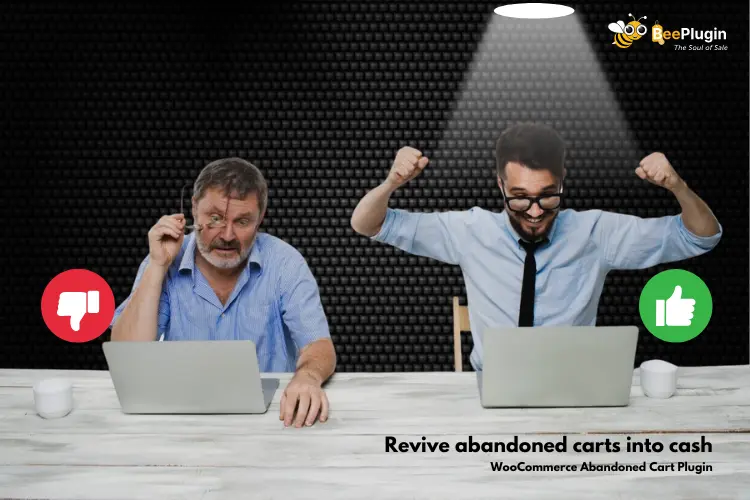




Jay