Cart abandonment is a common challenge for eCommerce businesses, and WooCommerce stores are no exception. Shoppers frequently add items to their cart but leave the website before completing the purchase.
This behavior, known as cart abandonment, can significantly impact a store’s conversion rate and revenue potential.
Fortunately, there are effective recovery strategies that WooCommerce store owners can use to re-engage potential customers and encourage them to finalize their purchases.
In this blog, we’ll cover everything you need to know about WooCommerce cart abandonment, including the reasons behind it and practical strategies to improve cart recovery rates.
By understanding these techniques and implementing them correctly, you can transform abandoned carts into conversions, driving revenue and enhancing customer satisfaction.
Understanding WooCommerce Cart Abandonment
Cart abandonment occurs when a shopper adds products to their cart but exits the checkout process without completing the purchase.
According to research, the average cart abandonment rate across eCommerce stores is approximately 70%.
This means that nearly three out of every four carts go abandoned, representing a huge loss in potential sales for WooCommerce stores.
Common Reasons for Cart Abandonment
Understanding why customers abandon their carts can help you develop more targeted recovery strategies. Here are some of the primary reasons behind cart abandonment:
- Unexpected Costs: Additional fees such as taxes, shipping, and handling can deter customers from completing the checkout process.
- Complicated Checkout Process: A lengthy or complex checkout process can frustrate shoppers, causing them to abandon their purchase.
- Security Concerns: Customers are cautious about providing their payment information online, especially on sites they don’t trust.
- Lack of Payment Options: Limited payment options can discourage customers who may prefer alternatives like PayPal, Apple Pay, or other digital wallets.
- Comparison Shopping: Shoppers may add items to their cart with the intention of comparing prices before committing to a purchase.
Now that we know some of the reasons for cart abandonment, let’s explore recovery strategies that can help you reduce its impact on your WooCommerce store.
Effective WooCommerce Cart Abandonment Recovery Strategies
Implementing the right strategies to tackle cart abandonment can turn a potential loss into a sale. Below are some of the most effective cart abandonment recovery strategies specifically designed for WooCommerce stores.
-
Use Cart Abandonment Recovery Plugins
WooCommerce offers several plugins to help you set up automated cart recovery processes. These plugins can send reminders, offer incentives, and help you re-engage customers who abandon their carts.
Some popular WooCommerce cart abandonment recovery plugins include:
- WooCommerce Cart Abandonment Recovery: This plugin allows you to send automated emails to customers who abandon their carts. It includes tracking options and customizable email templates.
- Retainful: In addition to cart recovery emails, Retainful offers features like automatic coupon generation to entice customers to complete their purchases.
- YITH WooCommerce Recover Abandoned Cart: With this plugin, you can send personalized reminders to customers with abandoned carts, offering them the chance to complete their purchase.
-
Optimize Your Checkout Process
An overly complex checkout process is one of the leading causes of cart abandonment. Streamlining your WooCommerce checkout can make a big difference in reducing abandoned carts. Here’s how:
- Use a Single-Page Checkout: Consolidate your checkout steps into a single page, making the process faster and more convenient.
- Enable Guest Checkout: Forcing customers to create an account can be a barrier to purchase. Enabling guest checkout allows them to complete their order without signing up.
- Auto-Fill Fields: Use features like address autofill and stored payment information to simplify the checkout process.
- Show Progress Indicators: If you must use a multi-step checkout, display a progress indicator to show customers how many steps remain.
-
Send Abandoned Cart Recovery Emails
Email recovery is one of the most effective strategies for re-engaging customers who abandon their carts. Here are some tips for crafting compelling cart recovery emails:
- Personalize the Email: Address the customer by name and include images of the items left in their cart.
- Create Urgency: Use phrases like “Hurry, items in your cart are going fast!” to encourage prompt action.
- Offer an Incentive: Provide a small discount or free shipping to incentivize customers to complete their purchase.
- Send Multiple Reminders: A single email might not be enough. Send a series of emails (e.g., 1 hour, 24 hours, and 72 hours after abandonment) to gently remind customers of their cart.
-
Example of an Effective Cart Recovery Email Sequence
- First Email (1 Hour Post-Abandonment): A friendly reminder with a link back to the cart.
- Second Email (24 Hours Later): Emphasize urgency with a message like, “Your items are almost gone!”
- Third Email (72 Hours Later): Offer a small discount or incentive to encourage customers to return and complete the purchase.
Provide Real-Time Customer Support
Questions about shipping, product details, or payment options can cause hesitation, leading to cart abandonment. Offering real-time customer support, such as live chat, can help address these issues.
- Add a Live Chat Feature: Many WooCommerce stores integrate live chat plugins like Tawk.to, Zendesk, or LiveChat, allowing customers to get instant answers.
- Use Chatbots for Common Questions: Chatbots can be programmed to answer frequently asked questions about shipping, returns, and product availability.
Offer Exit-Intent Popups
Exit-intent popups appear when a customer is about to leave your website, offering one last opportunity to re-engage them. Use these popups to provide a compelling reason to stay, such as a limited-time discount or free shipping offer.
- Include a Discount Code: Offering a 10% discount for a completed purchase can be a powerful motivator.
- Capture Email Addresses: Encourage customers to enter their email to receive updates or special offers if they’re not ready to buy immediately.
- Showcase Customer Testimonials: Positive customer reviews can increase trust and encourage potential buyers to follow through with their purchases.
Use Retargeting Ads
Retargeting ads allow you to target customers who have abandoned their carts with personalized advertisements, reminding them of the products they left behind. These ads can be displayed on platforms like Facebook, Google, and Instagram.
- Use Dynamic Product Ads: Dynamic ads automatically display the specific items left in the customer’s cart, making the ad highly relevant and personalized.
- Incorporate a Special Offer: Include a discount or free shipping message to increase the likelihood of conversion.
- Limit Ad Frequency: Avoid overwhelming customers by limiting the number of times they see the retargeting ad within a specific period.
Offer Multiple Payment Options
Limited payment methods can be a significant barrier to completing a purchase. Ensure that you offer multiple payment options to cater to diverse customer preferences, including:
- Credit and Debit Cards
- PayPal and Other Digital Wallets (Apple Pay, Google Pay)
- Buy Now, Pay Later Options (e.g., Klarna, Afterpay)
The more payment options you provide, the easier it will be for customers to complete their transactions.
Show Trust Signals and Clear Return Policies
Security and trust play an essential role in reducing cart abandonment. Displaying trust signals on your WooCommerce store reassures customers that their information is safe.
- SSL Certificate: Make sure your site has SSL encryption, signified by a padlock icon in the browser bar.
- Trust Badges: Display badges for secure payment options like PayPal or major credit cards.
- Clear Return Policy: Highlight your return and refund policies on product pages and during checkout to address any customer concerns.
Implement Push Notifications
Push notifications are an effective way to remind customers about their abandoned carts. Customers who have opted in for notifications can receive timely alerts on their devices.
- Send Reminders at Key Intervals: Similar to email sequences, you can send a series of push notifications to remind users of their abandoned cart.
- Use Engaging Language: Keep the message short and compelling. Include urgency to prompt users to act quickly.
Final Thoughts
Cart abandonment is a natural part of e-commerce, but by implementing these strategies, WooCommerce store owners can minimize its impact and recover lost sales.
Whether you use email reminders, retargeting ads, exit-intent popups, or customer support, each approach contributes to creating a seamless shopping experience that encourages customers to complete their purchases.
Remember that consistency is key—monitor the performance of your cart recovery strategies regularly and optimize them based on results.
By taking a proactive approach to cart abandonment, you’ll not only increase conversions but also foster a more positive shopping experience for your WooCommerce customers.
FAQs
1.What is WooCommerce cart abandonment?
WooCommerce cart abandonment happens when a customer adds items to their shopping cart on a WooCommerce store but leaves without completing the purchase. This is a common issue in eCommerce and affects the conversion rates and revenue potential of online stores.
2.Why is WooCommerce cart abandonment a problem?
Cart abandonment directly impacts sales as potential revenue is lost whenever a customer leaves before completing a purchase. For WooCommerce store owners, high cart abandonment rates mean fewer conversions, which ultimately affects overall profitability.
3.What are the main reasons for WooCommerce cart abandonment?
Common reasons include unexpected costs (like shipping or taxes), a lengthy or complex checkout process, lack of trust in the store’s security, limited payment options, and customers leaving to compare prices elsewhere.
4.How can I reduce cart abandonment in my WooCommerce store?
Some effective strategies include simplifying the checkout process, offering multiple payment options, displaying trust signals like SSL certificates, and providing a clear return policy. Additionally, using recovery tools like abandoned cart emails, retargeting ads, and exit-intent popups can help re-engage customers who left their carts.
5.What are WooCommerce cart abandonment recovery plugins, and how do they work?
Abandoned cart recovery plugins for WooCommerce, such as Retainful and WooCommerce Cart Abandonment Recovery, help automatically re-engage customers who have left items in their carts. These plugins can send reminder emails, offer incentives like discounts, and track customers’ cart activity, encouraging them to complete their purchase.
6.How can abandoned cart emails help in recovering sales?
Abandoned cart emails remind customers about the items left in their cart and encourage them to complete their purchase. When timed well, they’re an effective way to convert abandoned carts into sales. Emails can be personalized, include images of the cart items, create a sense of urgency, or offer incentives to motivate the customer to return.
7.How do exit-intent popups reduce cart abandonment?
Exit-intent popups appear when a customer is about to leave the site, providing one last chance to encourage them to complete their purchase. They can include special discounts, limited-time offers, or reminders about free shipping, all of which can persuade a customer to finish their checkout.
8.What is retargeting, and how does it help with WooCommerce cart recovery?
Retargeting ads show specific products left in a customer’s cart on other platforms like Facebook, Google, or Instagram. These personalized ads remind customers about their unfinished transaction and often include offers or discounts, increasing the likelihood they’ll return to complete the purchase.
9.Should I offer incentives like discounts to recover abandoned carts?
Offering discounts can be a powerful motivator for customers to complete their purchase. However, it’s essential to use this strategy selectively to maintain profitability. Consider offering discounts in the final recovery email or as part of an exit-intent popup to help close the sale without significantly affecting margins.
10.Can adding multiple payment options reduce cart abandonment?
Yes, providing various payment methods such as credit cards, PayPal, and digital wallets can significantly reduce cart abandonment by making it easier for customers to choose their preferred payment option. Some customers may abandon their cart if their preferred payment method is unavailable.
11.How can push notifications help recover abandoned carts in WooCommerce?
Push notifications are short, timely messages sent to a customer’s device to remind them of their abandoned cart. They can be an effective tool to re-engage customers quickly, especially when sent at strategic times and with engaging language, urging them to return to complete their purchase.
12.What role does customer support play in reducing WooCommerce cart abandonment?
Offering real-time customer support can address questions or concerns that may be causing hesitation, such as questions about shipping, product details, or payment options. Adding live chat or a chatbot on your WooCommerce store can provide customers with immediate assistance, reducing the chances of abandonment.


 Article
Article
 Infographic
Infographic
 Plugin Development
Plugin Development
 WordPress Development
WordPress Development
 WooCommerce Development
WooCommerce Development

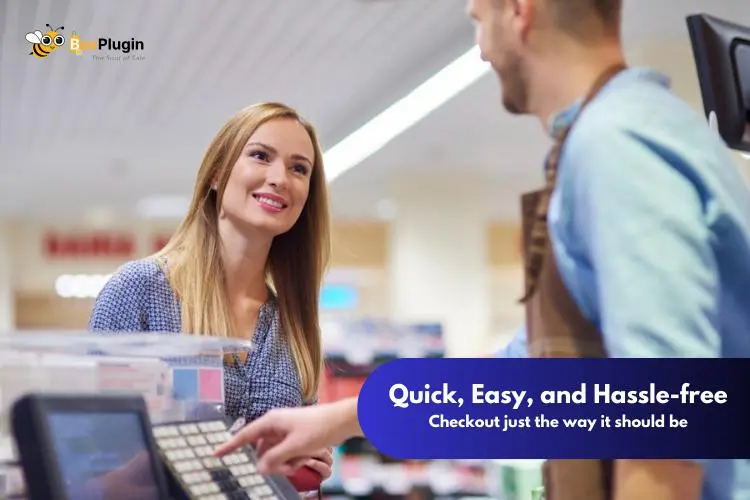







Jay