Displaying price change on ecommerce stores is an effective way to attract more buyers and what better way to do it than by Strikethrough price through the original price, and displaying the discounted price side-by-side.
Strikethrough pricing is a marketing strategy that explicitize how much the customer can save on their purchase. It creates a sense of urgency by compelling casual viewers to make a purchase in order to steal the deal.
Why Strikethrough/Cross-out/Strike-out Pricing Works?
Strikethrough pricing is a visual representation of putting original price and discounted price side-by-side; it implies that users can save big time if they ‘buy now.’ It is a strategy that works best for impulse buying and time-bound purchases.
You can be sure that strikethrough pricing discount display works; top ecommerce brands such as Amazon, Etsy, Walmart employ strikethrough product discount displays to attract new store registrations and retain loyal customers.
Create personalised discount strategies for your target audience and unlock exclusive savings with a custom wooCommerce discount plugin!
What is the Best Plugin to Enable Strikethrough Product Discount Displays in WooCommerce Store?
WooCommerce discount for user role by BeePlugin is one of the best plugins to enable strikethrough product discount displays; it provides additional features to set discount rules in order to customize your discount offerings to your target users.
Some Key Features in WooCommerce Custom Discount Plugin
- Display discounted price with strikethrough on original price
- Provide discounts only to specific users.
- Give discounts only to specific user-roles such as wholesalers, retailers, customers, etc.
- Offer discounts on specific products, product categories and sub-categories.
- Prompt new users to login in order to avail the discount.
How to Display Discounted Price With Strikethrough on Original Price using the ‘Custom WooCommerce Discount For User’ Plugin by BeePlugin?
Step-1: Download and Install the Plugin to Your WooCommerce Store
Read our blog on How to Install ‘ Custom WooCommerce Discount for User’ to Your Online Store
Step-2: Create Discount Rules for Target Products.
Create Amazon-type strikethrough over original price for discounted price display on your WooCommerce store product
Result: The plugin, by default, will display strikethrough on original price with discounted price display on all products for which discount rules have been created.
Example: Offer 5% Discount on iPhone 13 Mini (Original Price: $599)
Step-1: Go to ‘Manage Customer Discount’ from the Dashboard menu.
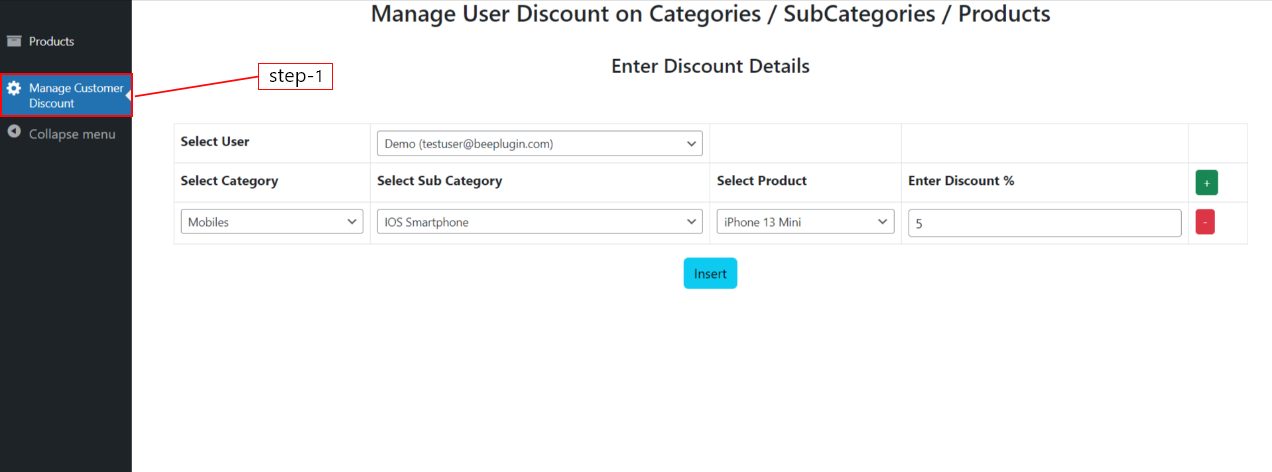
Step-2: Select user from the dropdown menu e.g. Demo (testuser@beeplugin.com)
Step-3: Click on the ’+’ button on the left
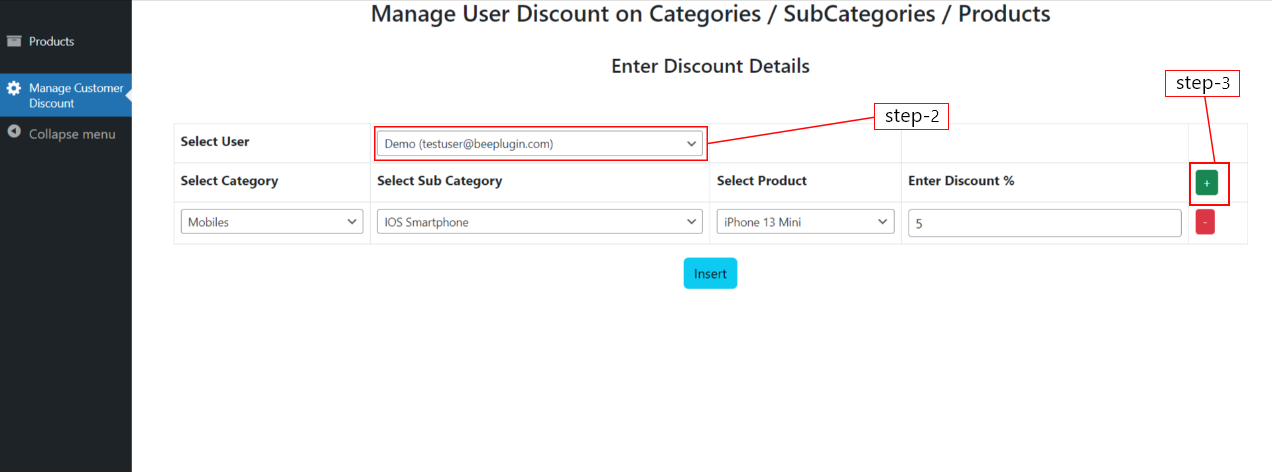
Step-4: Next, click on ‘Select Category’ drop-down menu and select ‘Mobiles’
Step-5: Click on ‘Select Sub Category’ drop-down menu and select ‘IOS Smartphone’
Step-6: Go to ‘Select Product’ and select ‘iPhone 13 Mini’ from the drop-down menu.
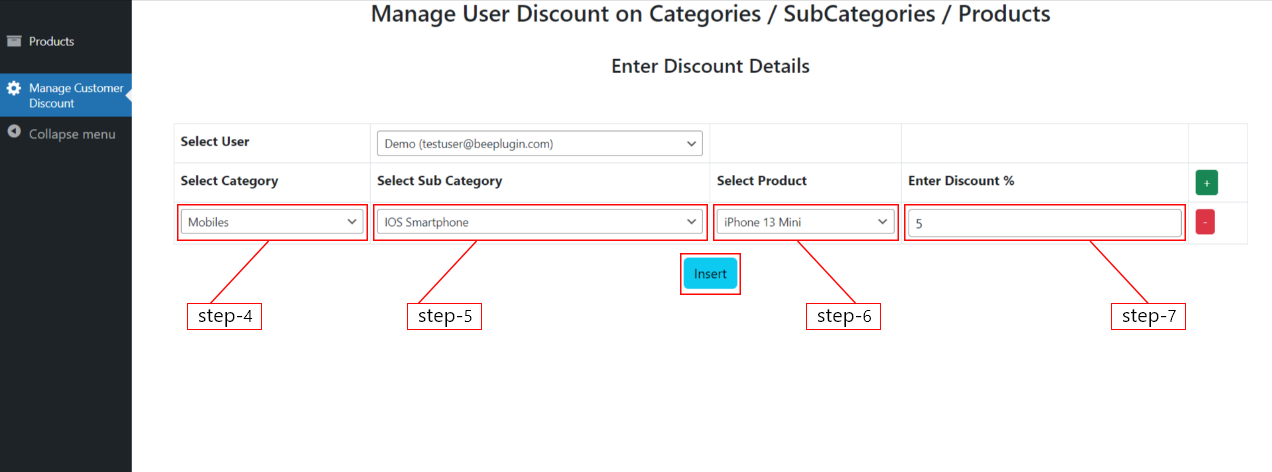
Step-7: Enter discount value under ‘Enter Discount %’ e.g. 5% and click on the ‘Insert’ button.
Now your store is set-up to offer a 5% discount on iPhone 13 Mini for the user – ‘Demo’ with email ID testuser@beeplugin.com.
Don’t miss out on our offer! Use code “XMAS10” to avail exciting discounts
Conclusion
Custom WooCommerce Discount For User Plugin by BeePlugin displays strikethrough over original price for discounted price, by default, on all products set with custom discount rules. It takes just about 15 minutes to create the rules using the plugin. This feature enables online store owners to display strikethrough original price and discounted price side-by-side thereby encouraging impulse purchase from users that drives more sales, encourages new registrations, and retains loyal customers.


 Article
Article
 Infographic
Infographic
 Plugin Development
Plugin Development
 WordPress Development
WordPress Development
 WooCommerce Development
WooCommerce Development






Jay