In the dynamic world of WooCommerce, success isn’t just about having a fantastic online store, it’s about maximizing every sales opportunity. This is where cross-selling and up-selling come into play, two strategies that have proven to be game-changers for WooCommerce businesses. We will also explore how custom WooCommerce plugins can boost your cross-sell and up-sell strategies.
Cross-selling involves enticing customers to add complementary products to their purchase, while up-selling encourages them to opt for a higher-priced or premium version of the product they’re considering.
Both strategies not only increase the average order value but also enhance the overall shopping experience.
But, how do you effectively implement these strategies to boost your WooCommerce sales?
This blog will delve into the top cross-sell and up-sell tactics that can make a significant difference in your online store’s revenue.
Understanding Cross-Selling and Up-Selling
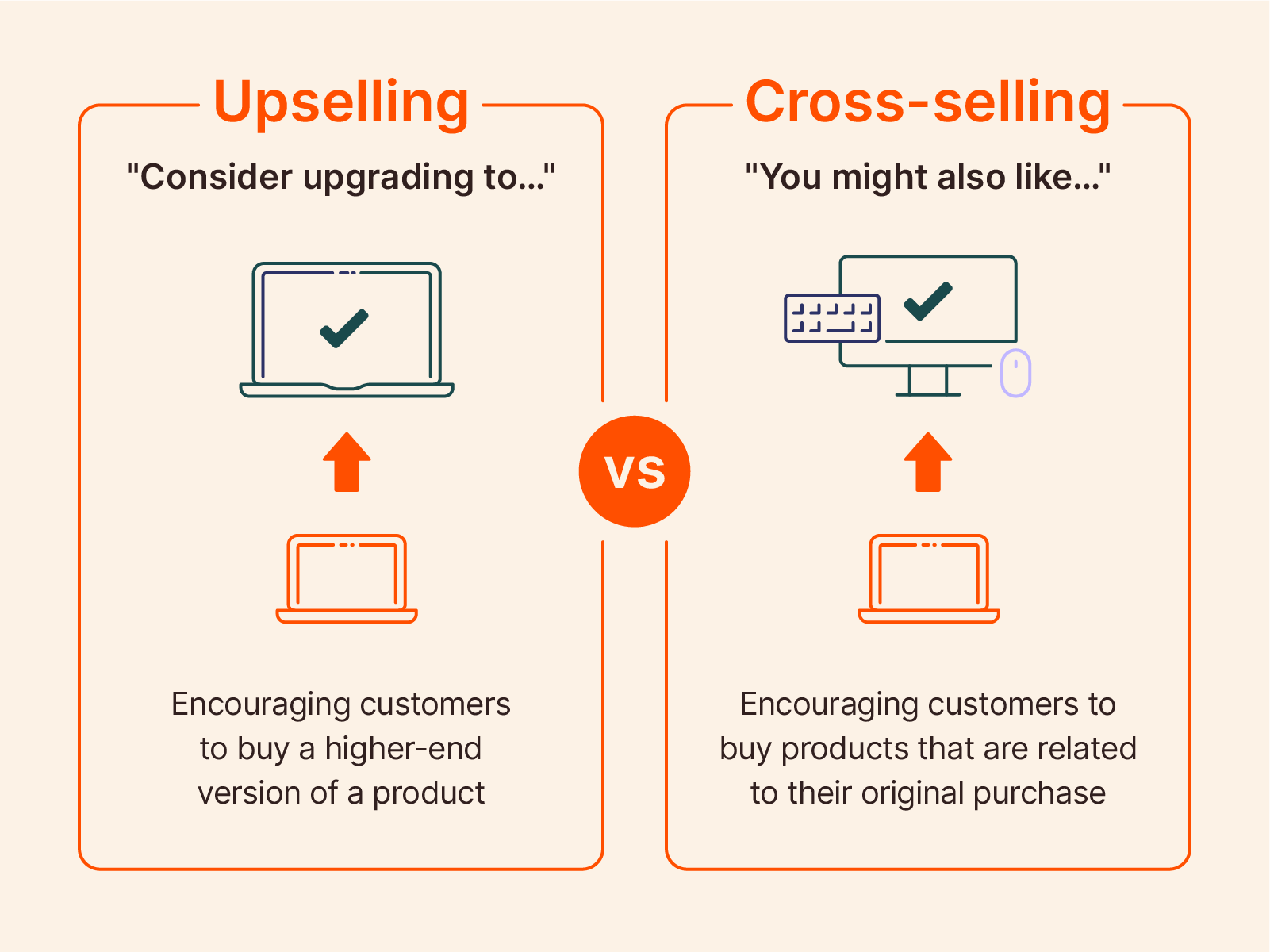
(Source: zapier.com)
- Cross-Selling: This involves offering customers complementary or related products or services to what they’re currently considering or purchasing. For example, suggesting a phone case when a customer is buying a smartphone.
- Up-Selling: Up-selling focuses on persuading customers to choose a higher-priced or more feature-rich version of the product they intend to buy. For instance, promoting a premium subscription instead of a basic one.
Top Tips for Cross-Selling Products on WooCommerce Sales
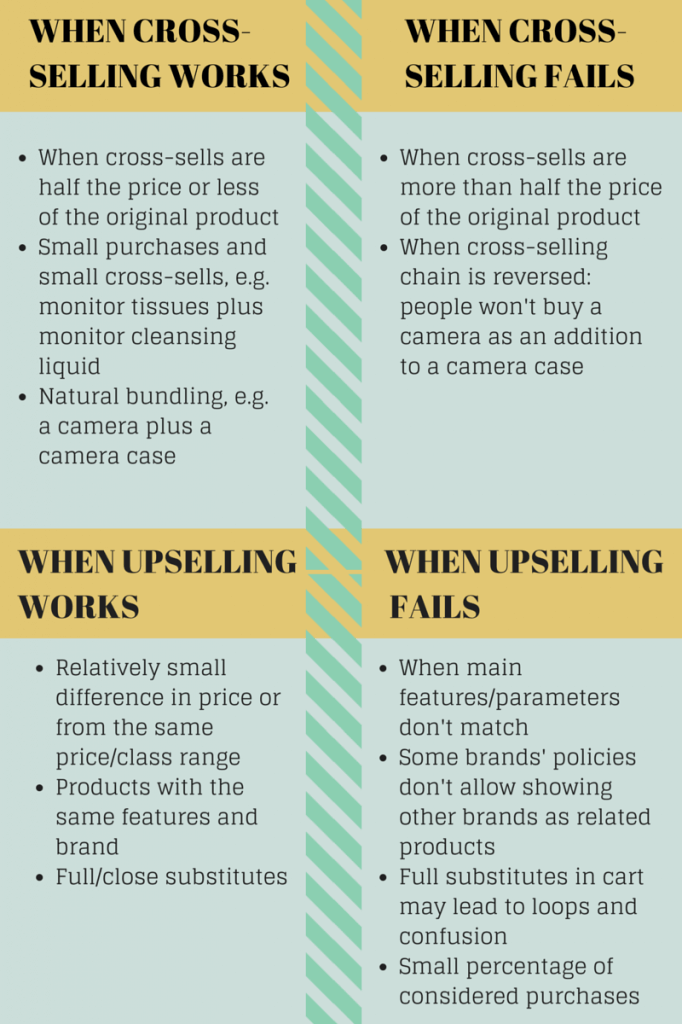
(Source: amasty.com)
Cross-selling is a powerful strategy to increase revenue in your WooCommerce store. Here are some top tips to effectively cross-sell products:
- Related Products: Display related products on product pages. These are items that complement the one the customer is viewing. For instance, if someone is looking at a camera, suggest camera bags and tripods as related products.
- Cross-Sell Plugins: Consider using cross-sell plugins designed for WooCommerce. These plugins can automate and optimize cross-selling recommendations, making it easier to implement effective strategies.
- Product Bundles: Create product bundles where customers can buy multiple related items at a discounted price. This encourages them to purchase more than one product.
- Personalized Recommendations: Use customer data and browsing history to provide personalized cross-sell suggestions. Tailor recommendations to individual preferences.
- Discounts and Special Offers: Offer discounts or special deals when customers add additional products to their cart. For example, “Get 10% off when you shop for $100 and get 15% off when you shop for $200.” You can easily install a custom WooCommerce plugin to achieve this feature on your store.
- Highlight Benefits: Clearly communicate the benefits of cross-sell products. Explain how they enhance the main product or offer additional value.
- Post-Purchase Suggestions: After a customer makes a purchase, show them related products they might have missed. This can encourage them to return for more.
- Landing Pages: Create landing pages that showcase cross-sell items. Promote these pages in your marketing campaigns to drive traffic and conversions.
- A/B Testing: Continuously test different cross-sell strategies to determine which ones resonate best with your audience. Use A/B testing to refine your approach over time.
Top Strategies to Up-Sell Products on Your WooCommerce Store

(Source: cedcommerce.com)
Up-selling in your WooCommerce store can significantly boost revenue and enhance customer satisfaction. Here are some effective strategies to implement:
- Product Page Recommendations: Display higher-priced or premium versions of the product on its page. Highlight the benefits of upgrading to encourage customers to choose the better option.
- Bundle Deals: Offer bundled products at a discounted price. For instance, when a customer adds a laptop to their cart, suggest a bundle with a laptop bag and mouse at a reduced rate.
- Frequently Bought Together: Suggest products that are often purchased together with the item in the cart. This helps customers see complementary items they might need.
- Tiered Pricing: Implement tiered pricing to encourage customers to buy more for additional savings. For example, “Buy 2 and get 10% off, buy 3 and get 15% off.”
- Loyalty Rewards: Reward loyal customers with exclusive deals or discounts. Offer them better pricing or special offers as a token of appreciation.
- Product Comparison: Provide a product comparison tool so customers can easily see the advantages of choosing a higher-priced product. Highlight the added features and benefits.
- Post-Purchase Offers: After a customer completes a purchase, show them up-sell options. For example, if they bought a phone, offer premium headphones or a protective case.
- Cross-Sell on Cart Page: While customers are reviewing their cart, suggest related products they might want to add before checking out. Make it easy for them to include these items with a single click.
- Use Up-Sell Plugins: Consider using WooCommerce up-sell plugins to automate and optimize your up-selling efforts. These plugins can enhance your cross-selling strategies as well.
- A/B Testing: Continuously test different up-sell approaches to identify what works best for your audience. Use A/B testing to refine your strategies over time.
How WooCommerce Discount Rule On Cart Total Plugin can help you up-sell and cross-sell products?
The WooCommerce Discount Rule On Cart Total Plugin is a game-changer for elevating your up-selling and cross-selling initiatives.
With this plugin, you can set dynamic discount rules tied to the total value of items in the cart, driving customers to explore additional products and increase their spending.
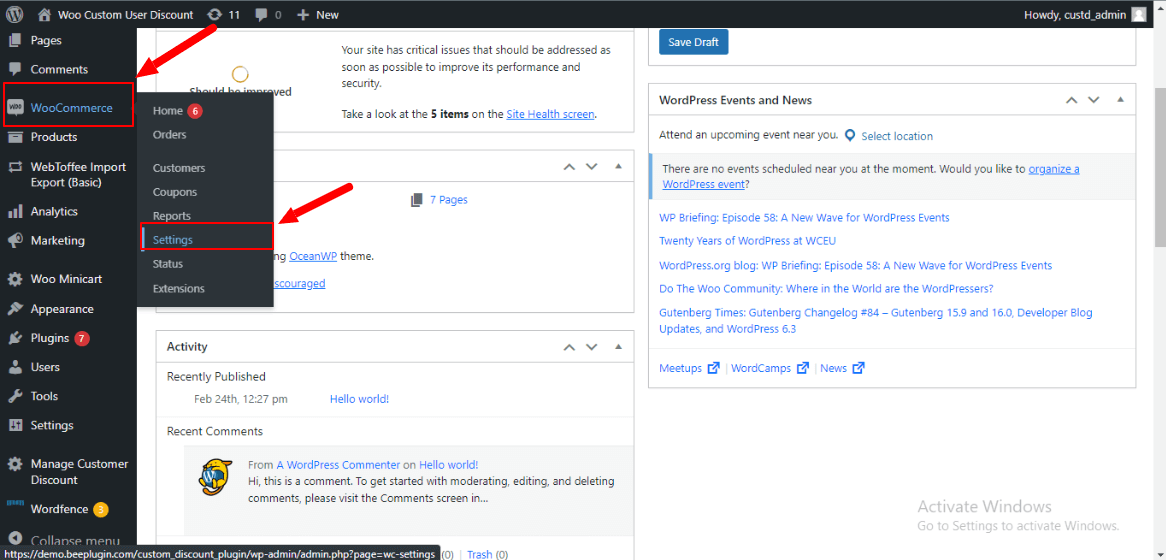
Example-1 – you can offer a 10% discount on the total cart value when it reaches $200 – $300, encouraging customers to add more items to qualify for the enticing discount.
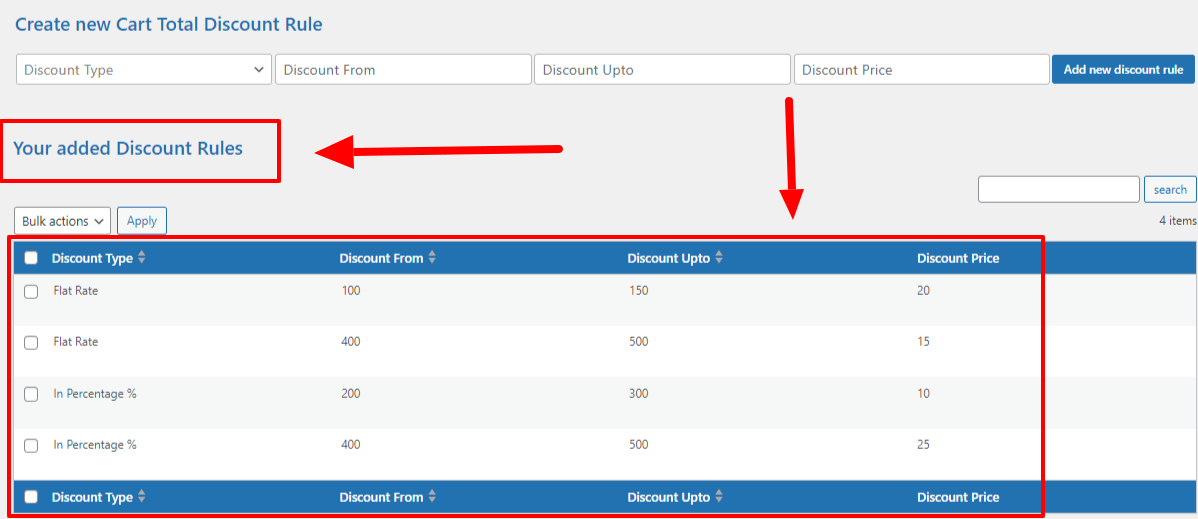
Example-2 – Another effective approach is providing a fixed $10 discount on orders exceeding $100, prompting customers to discover additional products to meet the threshold.
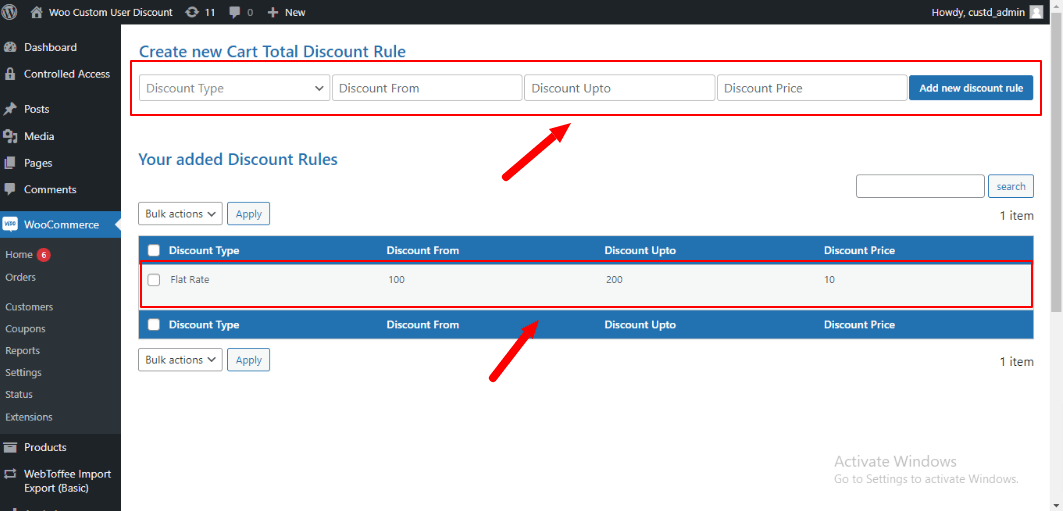
This flexibility allows you to craft targeted promotions that not only boost sales but also guide customers towards complementary or higher-priced items.
How to Use WooCommerce Abandoned Cart Plugin to Up-Sell and Cross-Sell More Products?
The WooCommerce Abandoned Cart Plugin is a potent tool for leveraging upselling and cross-selling strategies to recover potentially lost sales.
By capturing data on abandoned carts, this plugin enables you to create targeted follow-up emails with enticing offers to encourage customers to complete their purchase and explore additional products.
Example-1 – you can send a personalized email offering a 10% discount on the abandoned items, while also suggesting related or complementary products to cross-sell.
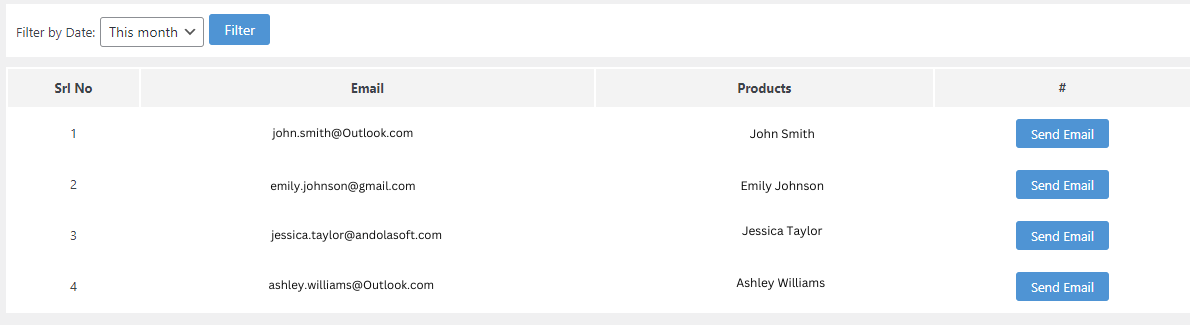
Example-2 – Showcase exclusive bundle deals or limited-time promotions on higher-priced items, enticing customers to reconsider and complete their purchase.
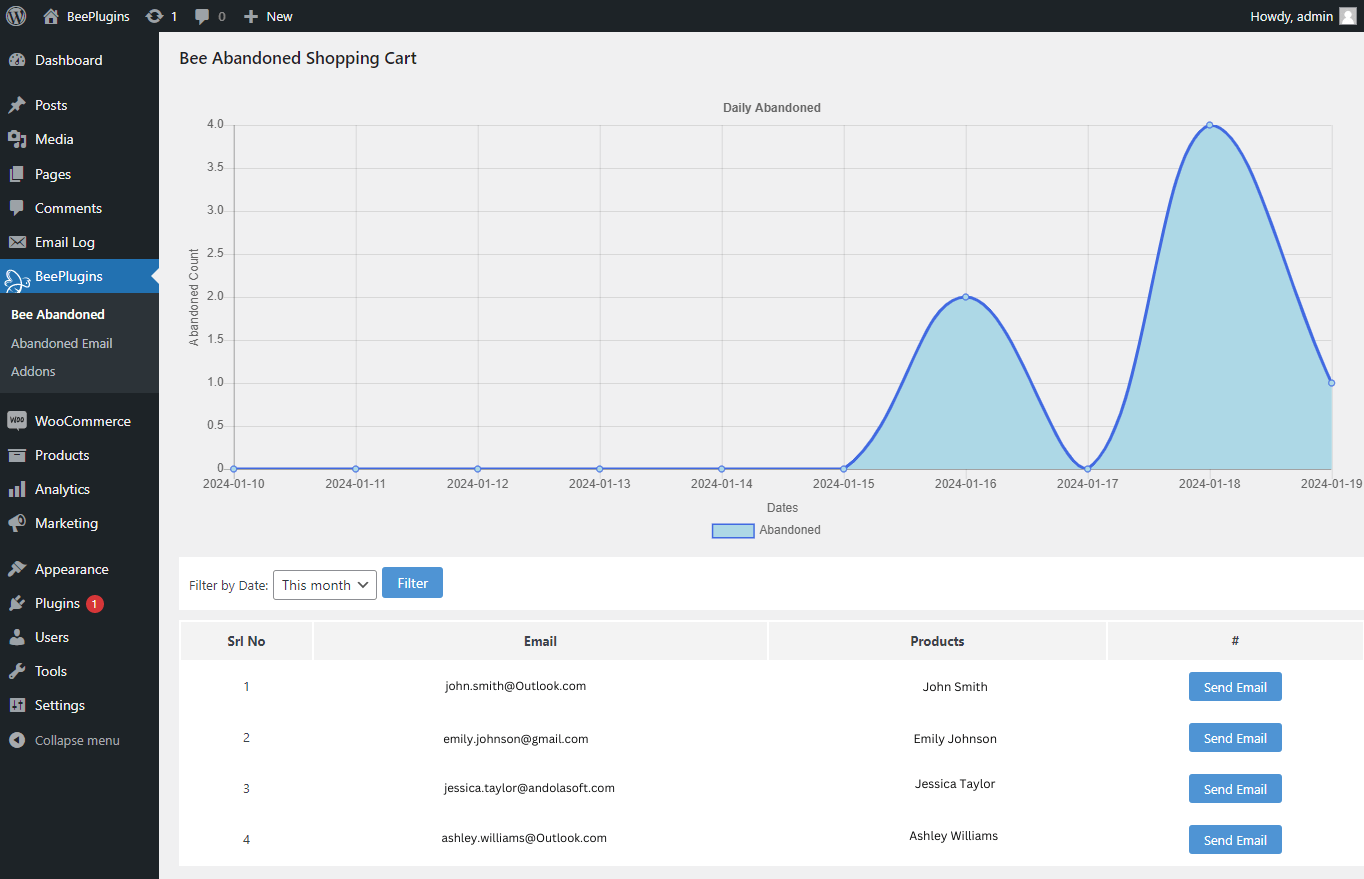
The WooCommerce Abandoned Cart Plugin allows you to craft compelling messages that not only recover potential sales but also strategically introduce customers to a broader range of products, maximizing revenue opportunities.
Conclusion
In conclusion, cross-selling and up-selling are not just buzzwords in the WooCommerce world; they are potent strategies that can transform your online store’s performance.
As we’ve explored in this blog, the ability to suggest complementary products and encourage customers to choose higher-value options can significantly impact your revenue and customer satisfaction.
The strategies we’ve touched upon, from offering product bundles and tiered pricing to personalizing recommendations and post-purchase up-sell offers, represent just the tip of the iceberg.
WooCommerce is a dynamic field, and as technology and customer behaviors evolve, so do these strategies.
By embracing the power of cross-selling and up-selling, you open the door to a world of possibilities in your WooCommerce journey. With careful planning, data-driven insights, and ongoing refinement, you can provide exceptional value to your customers while boosting your sales.


 Article
Article
 Infographic
Infographic
 Plugin Development
Plugin Development
 WordPress Development
WordPress Development
 WooCommerce Development
WooCommerce Development






Jay