Running an online store is about more than just great products—it’s about attracting and retaining customers. One of the best ways to do this is by offering discounts. Discounts can drive sales and keep customers returning, whether they’re a limited-time offer or a special deal for loyal shoppers.
With the right free WooCommerce discount plugin, you can easily create and manage promotions that work for your store. Let’s dive into the top 10 free options to boost your sales and customer engagement!
1. WooCommerce Dynamic Pricing and Discount Plugin
This free WooCommerce discount plugin is perfect for those who want to get creative with their discount strategy. You can set up discounts based on specific conditions, such as cart contents, customer type, and product selection.
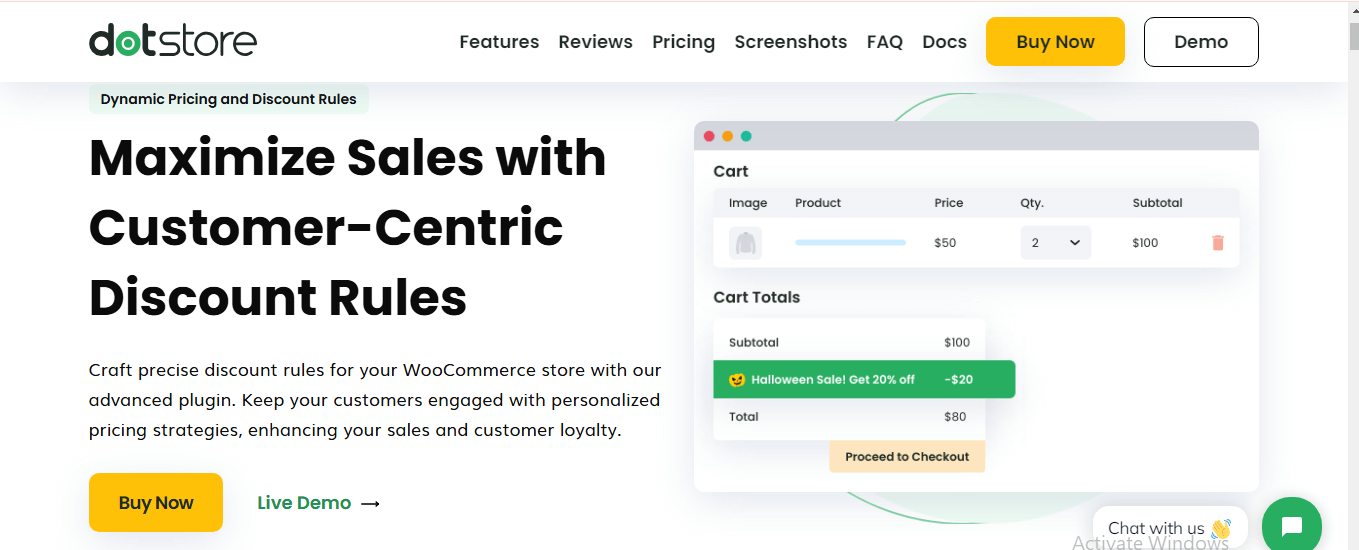
(Source:thedotstore.com)
Free Features:
- Bulk Discounts: Apply discounts for large quantities or specific products.
- Role-based Discounts: Set discounts based on user roles.
- Simple Discount Rules: Set discounts on cart totals, products, or categories.
- Email Notifications: Include discounts in order confirmation emails.
- Basic Pricing Tables: Display discount details on the cart and product pages.
Pro Features:
- Tiered Discounts: Apply discounts based on the quantity purchased.
- Advanced Discount Rules: Set rules based on cart total, user purchase history, and more.
- Location-based Discounts: Offer discounts based on shipping destinations.
- Fixed Price Discounts: Apply flat price discounts, in addition to percentage discounts.
- Advanced Pricing Tables: Customize the pricing table and display it across product and checkout pages.
- Priority Support: Get premium support for complex setups.
Reviews: Rating: 4.8/5
“This plugin has helped me create tailored discounts that speak directly to my customers’ shopping habits.”
2. BeePlugin – WooCommerce Custom Discount Plugin
BeePlugin offers a simple way to create a range of discounts — from bulk discounts to Buy One Get One (BOGO) deals. It’s a great free WooCommerce discount plugin to keep customers engaged and increase sales during promotions.
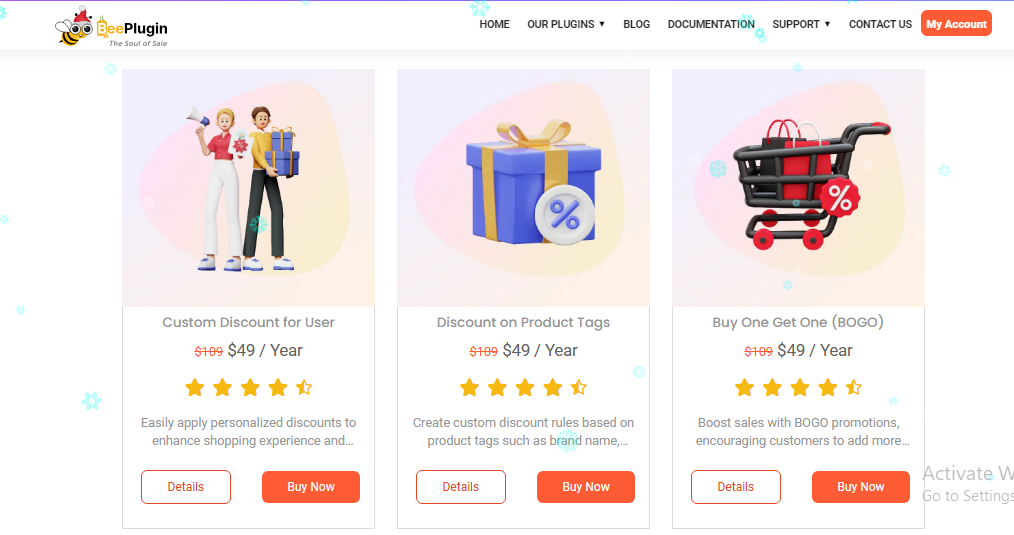
(Source:beeplugin.com)
Free Features:
- User-Specific Discounts: Apply discounts to specific users.
- Targeted Discounts: Set discounts for categories, subcategories, or products.
- Login-Only Discounts: Visible after login.
- Flexible Display: Show discounts on Cart, Mini Cart, Product Loop, and Variable Products.
Pro Features:
- Targeted Discounts: Offer discounts to specific users or roles (e.g., wholesalers, retailers).
- Custom Discounts: Set discounts for products, categories, or subcategories.
- Cart Value Discounts: Apply discounts based on total cart value.
- Flexible Discounts: Offer percentage-based or fixed price reductions.
Reviews: Rating: 4.5/5
“BeePlugin allows me to personalize my discount campaigns easily. It’s simple but very effective.”
3. ELEX WooCommerce Dynamic Pricing & Discounts Free Plugin
This plugin allows you to apply dynamic pricing and discounts based on a variety of conditions. It’s an excellent free WooCommerce discount plugin if you want to reward loyal customers or encourage larger purchases.
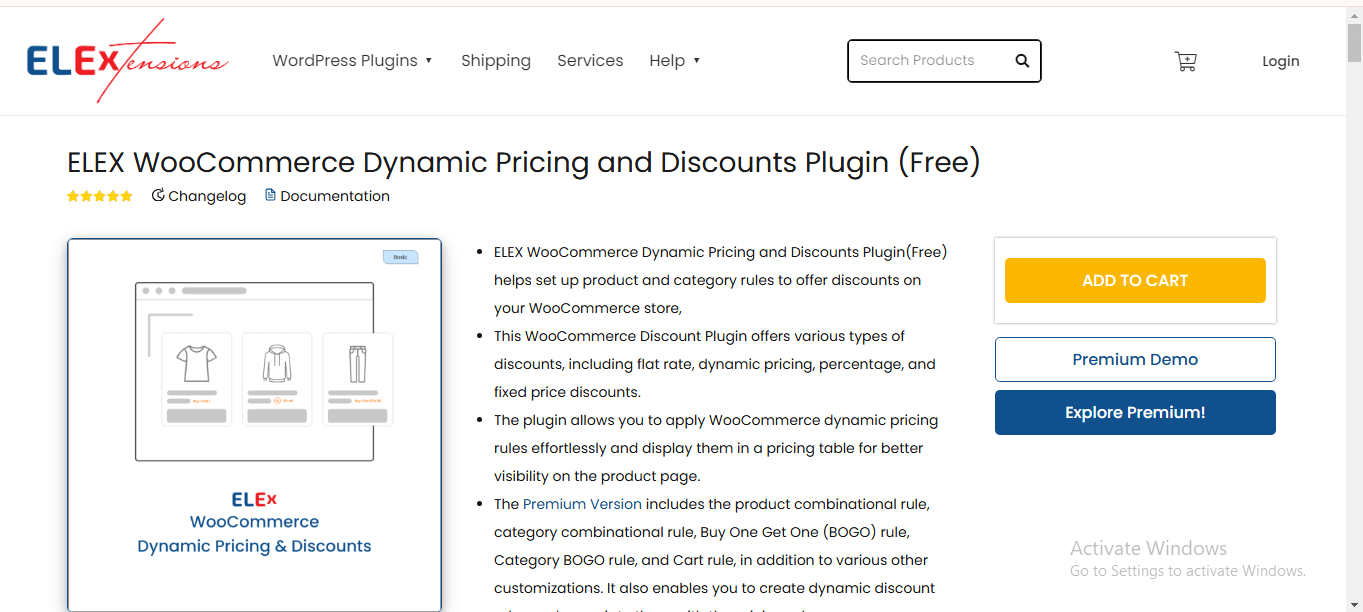
(Source:elextensions.com)
Free Features:
- Product & Category Rules: Discounts on items or categories.
- Custom Rules: Based on weight, quantity, or price.
- Pricing Table: Show offers on product pages.
- Max Discount & Expiry: Set limits and dates.
- User Roles: Role-based discounts.
- Discount Types: Flat, percentage, or fixed.
Pro Features:
- Product & Category Rules: Discounts on items or categories.
- Custom & Combinational Rules: Based on the quantity, weight, or product combos.
- Pricing Table: Display offers on product pages.
- Max Discount & Expiry: Set limits and dates.
- User Role & Cart Rules: Discounts based on roles or cart items.
- BOGO & Dynamic Coupons: Buy/get offers and coupon links.
- Bulk Import/Export: Manage rules via CSV/JSON
Reviews: Rating: 4.4/5
“A perfect plugin for those looking to implement dynamic pricing without the complexity.”
4. Easy WooCommerce Discounts Plugin
For those looking for simplicity, this free WooCommerce discount plugin makes setting up discounts a breeze. You can apply discounts based on cart total, item quantity, or product categories.
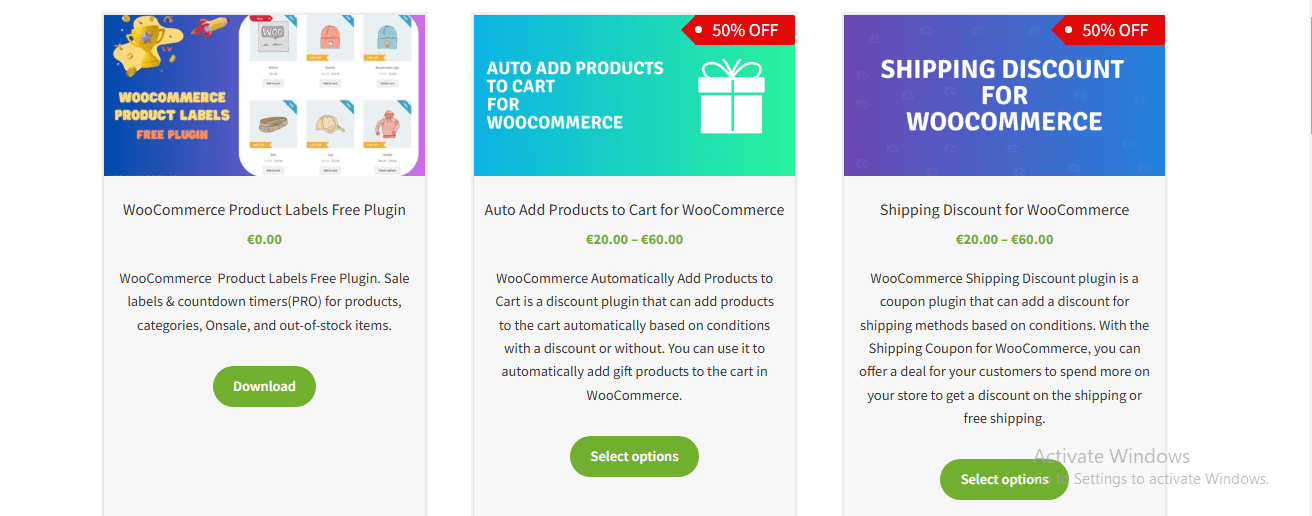
(Source:asanaplugins.com)
Free Features:
- Dynamic Pricing: Discounts for categories, products, and bulk purchases.
- Cart/Order Offers: Discounts are based on the cart total or events.
- Scheduled Rules: Set validity dates for discounts.
- Shipping Rules: Free or conditional shipping by weight or total.
Pro Features:
- BOGO Deals: Buy 1 get 1 free, etc.
- Gift Products: Auto-add free items.
- Advanced Rules: Discounts by product attributes, tags, or groups.
- Checkout & Payment: Deals by payment methods or fees.
- Shipping Offers: Based on weight or subtotal.
- Customer-Specific: Discounts by history or user role.
- Sign-Up Offers: For new users.
Reviews: Rating: 4.7/5
“This plugin is super user-friendly and helps you get your discounts up and running in no time.”
5. Conditional Discounts for WooCommerce
If you’re looking to get more granular with your discount rules, this free WooCommerce discount plugin is a great choice. You can offer discounts based on cart content, customer actions, or even product categories.
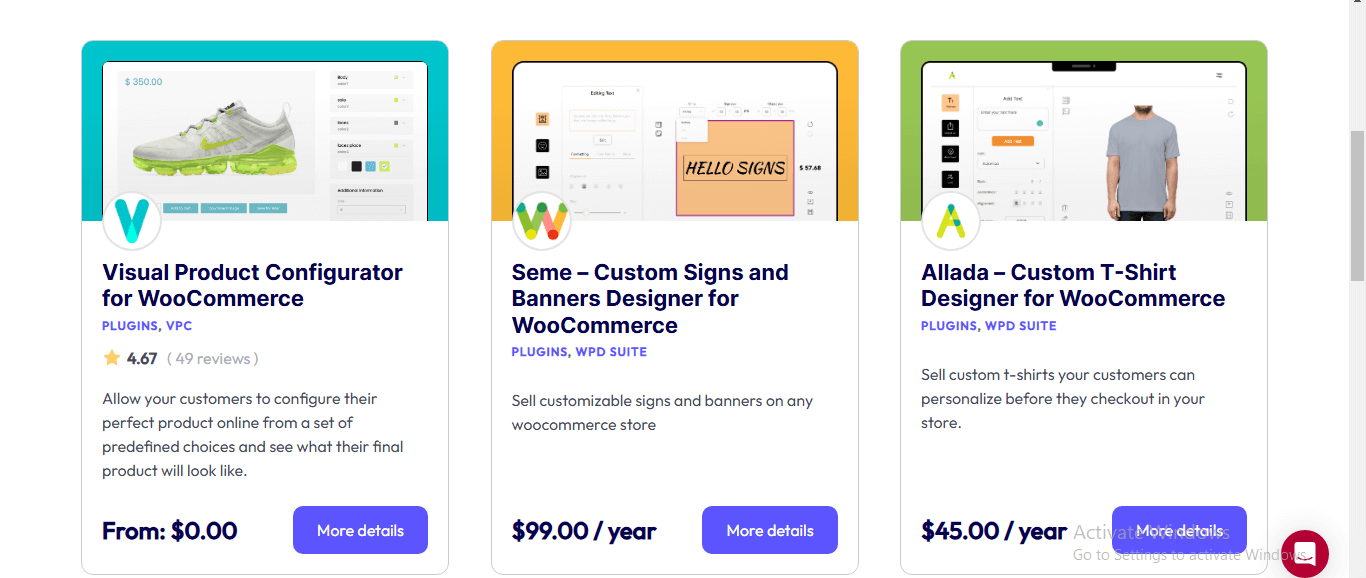
(Source:orionorigin.com)
Free Features:
- BOGO Deals: Buy One Get One Free (BOGO).
- Role-Based Gifts: Offer gifts for specific customer roles.
- Login-Based Gifts: Provide gifts for logged-in or non-logged customers.
Pro Features:
- Unlimited Discounts: Multiple discount options.
- Automatic Discounts: Apply automatically.
- Category, Tag, & Meta Discounts: Based on product details.
- Subtotal & Quantity Discounts: Based on order total or product quantity.
- Variable Product Discounts: For variations and products.
Reviews: Rating: 3.8/5
“This plugin is a great way to target promotions more precisely. It helps increase conversions by showing the right offer at the right time.”
6. Discount Rules for WooCommerce by Flycart
This free WooCommerce discount plugin allows you to easily set up a percentage or fixed discounts for specific products, categories, or cart contents. It’s a great option for those who want to offer flexible discounts without getting overwhelmed by too many options.
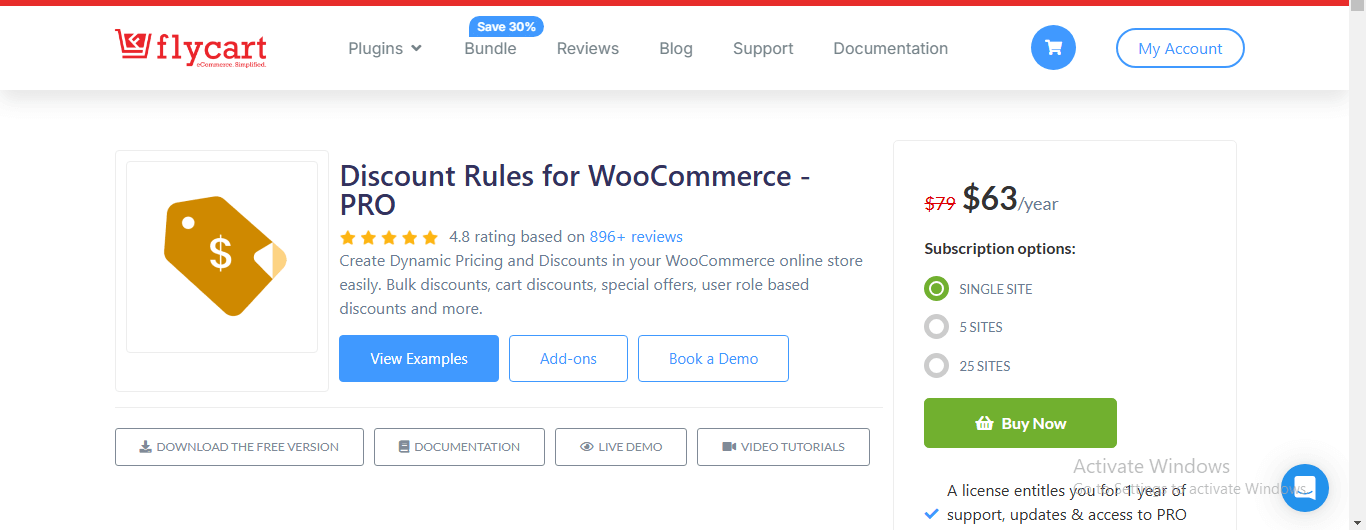
(Source:flycart.org)
Free Features:
- Percentage & Bulk Discounts: Storewide, product, or quantity-based discounts.
- Order Total & Cart-Based Discounts for specific order totals or item counts.
- Exclusions & Timed Sales: Exclude products, and run sales during specific periods.
- Bulk Discount Table: Show on product pages.
- PRO Version: Unlock advanced features.
Pro Features:
- Discounts: Percentage, fixed, BOGO, volume, tiered, bundle, and conditional.
- User & Role-Based Discounts: Wholesale, first-order, and custom pricing.
- Cart & Shipping Discounts: Cart-based, free shipping, and location-specific.
- Purchase History Discounts: Based on previous orders or products bought.
- Multiple Discounts: Apply multiple discounts on a single purchase.
- Exclusions & Badges: Exclude sale items, show sale badges, and hide prices.
- Additional: Free product offers, and priority support.
Reviews: Rating: 4.8/5
“The level of customization Flycart offers for discount rules is just amazing!”
7. First Order Discount WooCommerce
Want to encourage new customers to make their first purchase? This free WooCommerce discount plugin lets you offer discounts automatically when a customer places their first order. It’s an easy way to drive customer acquisition.
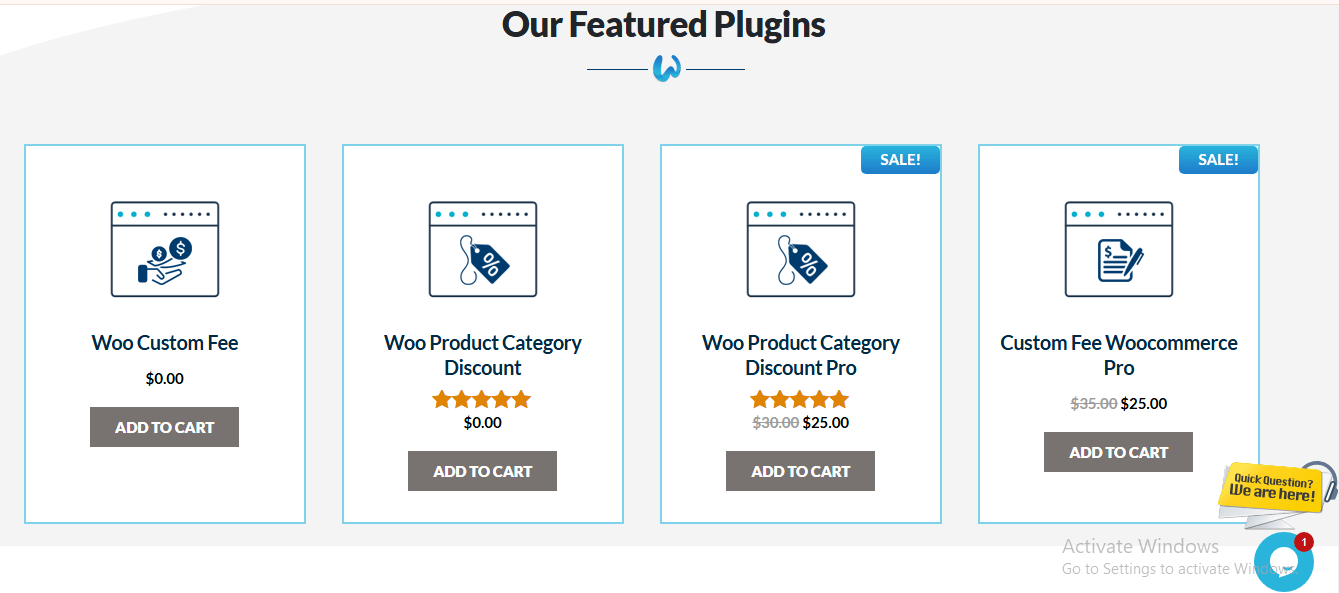
(Source:quanticedgesolutions.com)
Free Features:
- Automatic First Order Discounts: Apply discounts automatically for first-time orders.
- Cart or Product Type Discount: Set discounts based on cart total or product type.
Pro Features:
- Minimum Cart Amount for Promotions: Set a cart value requirement to unlock promotions.
- Interactive Shopping Progress: Display progress bars to encourage higher sales.
- Category-Specific Promotions: Run promotions on selected product categories.
- Range of Products: Offer both simple and variable products for promotion selection.
- Max Free Gifts: Admin defines the maximum number of gifts customers can choose.
Reviews: Rating: 4.8/5
“I love how simple it is to offer discounts to first-time customers. It helps to turn visitors into loyal buyers.”
8. Payment Gateway-Based Fees and Discounts for WooCommerce
This free WooCommerce discount plugin is perfect if you want to offer discounts based on payment methods. You can encourage customers to use a specific payment gateway by applying discounts when they choose that method.
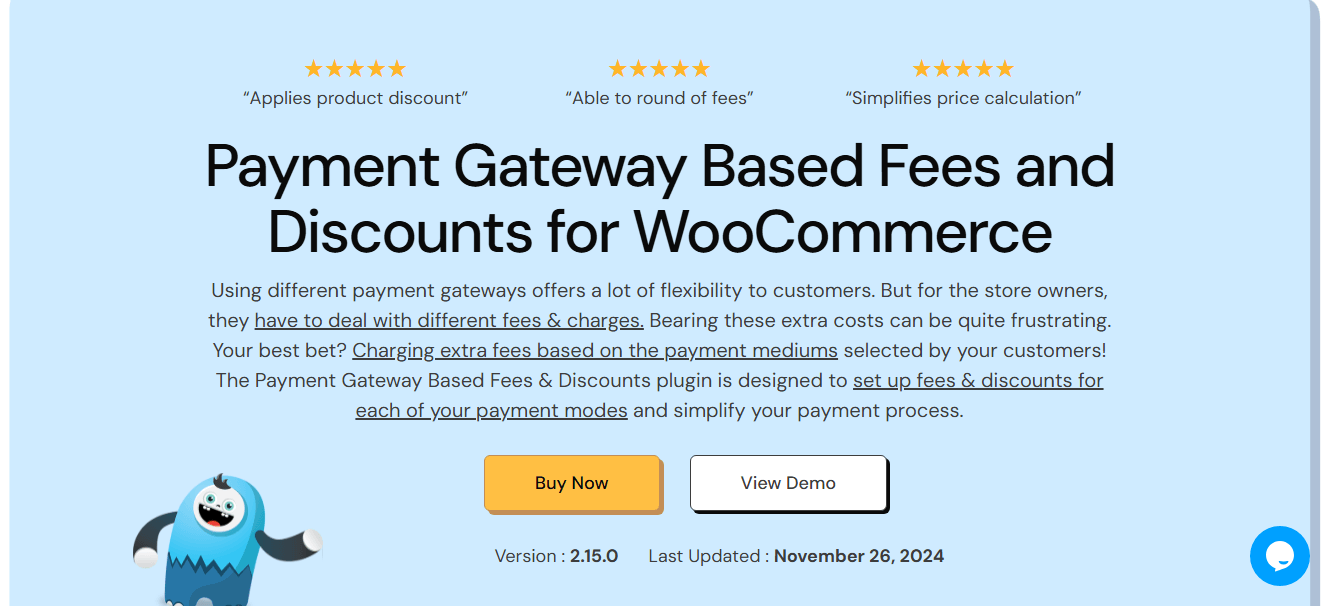
(Source:tychesoftwares.com)
Free Features:
- Apply fees/discounts to all WooCommerce and custom payment gateways.
- Set globally or per product.
- Choose fixed or percentage fee/discount.
- Define the minimum fee/discount and cart amount conditions.
- Include rounding, taxation, and shipping options.
- Target by product category and customer country.
Pro Features:
- Fixed or percentage fees/discounts
- Additional fee/discount options
- Minimum/maximum fee/discount values
- Cart amount limits
- Rounding and taxation options
- Shipping, product category, and country-based rules.
Reviews: Rating: 4.7/5
“Perfect for offering payment method-based promotions. It improves customer satisfaction.”
9. Dynamic Pricing With Discount Rules for WooCommerce
This free WooCommerce discount plugin gives you full control over your pricing rules. You can set discounts based on cart content, customer role, or product type. Plus, it offers bulk discounts for larger orders.
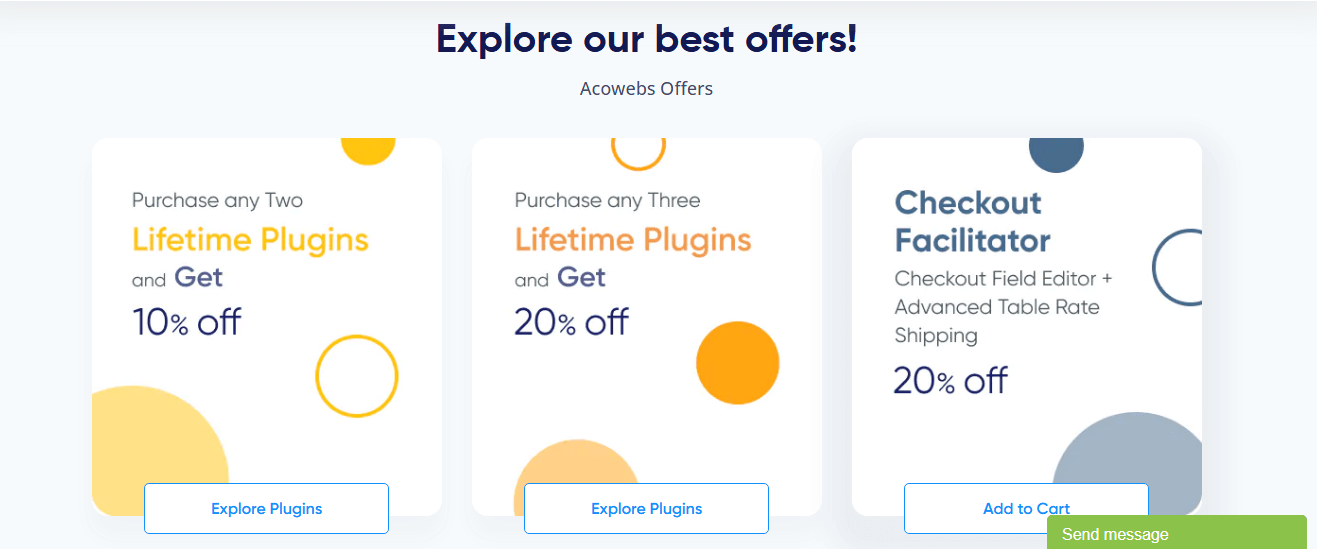
(Source:acowebs.com)
Free Features:
- Percentage/fixed price discounts on products, cart total, or quantity.
- Apply discounts to specific products, categories, or user roles.
- Schedule discounts with multiple date ranges.
- Display dynamic pricing tables on product pages.
- Customize offer texts and pricing table appearance.
- Restrict discounts based on cart/product criteria or user roles.
- Real-time price updates for quantity-based discounts.
Pro Features:
- Tiered & BOGO discounts
- Gift options
- Discount on cheapest/nth item
- User restrictions (roles, spending)
- Payment/shipping method discounts
- Usage limits & weekend deals
- Shortcode for discounted products
- Custom sale badges & discount timer
Reviews: Rating: 4.6/5
“If you want to take control of your promotions, this plugin is a must-have.”
10. Advanced Coupons for WooCommerce Coupons
For stores that love using coupons, this free WooCommerce discount plugin lets you create and manage advanced coupon rules. You can apply restrictions based on product, category, or even cart contents.
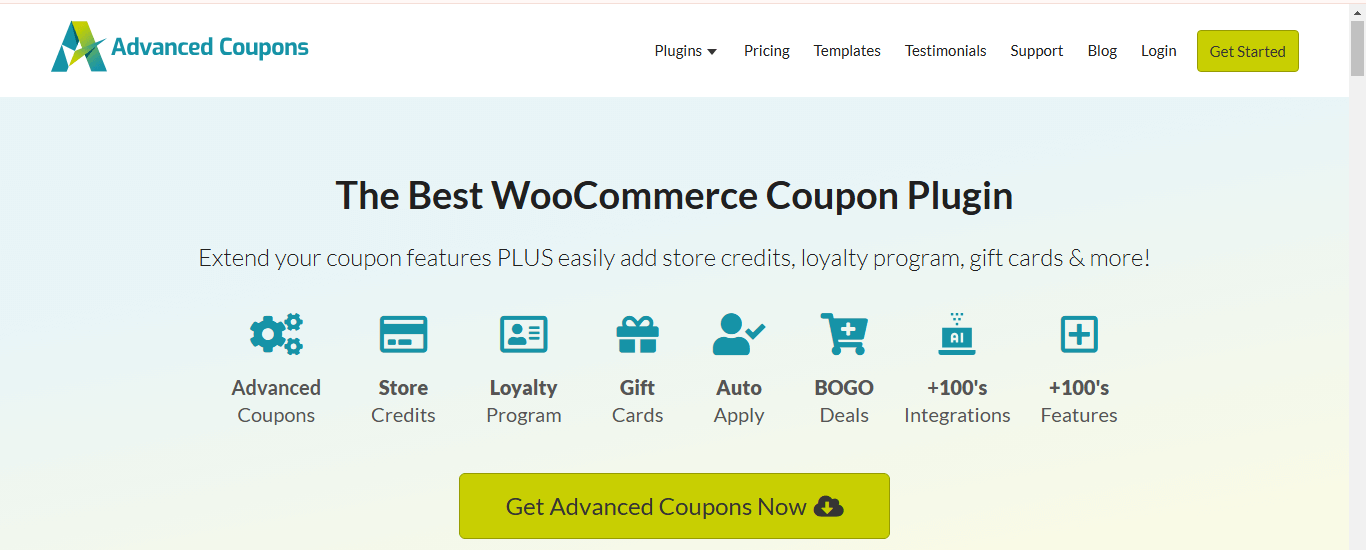
(Source:rymera.com.au)
Free Features:
- BOGO deals (new coupon type)
- Cart conditions to protect against accidental use
- Store credit for purchases and refunds
- Coupon categories for organization
- Apply coupons via the URL
- Restrict coupons by user role
Pro Features:
- BOGO Deals: “Buy One Get One” offers.
- Cart Conditions: Set rules to prevent accidental coupon use.
- Store Credit: Grant or refund store credit.
- Coupon Categories: Organize coupons for easier management.
- Coupon URLs: Apply coupons via custom URLs.
- User Role Restrictions: Limit coupon use by user role.
- Quick Order Display: Show coupons in quick order preview.
Reviews: Rating: 4.5/5
“This plugin makes managing coupons so much easier, and it has just the right amount of customization.”
Conclusion
These free WooCommerce discount plugins can help you run exciting discount campaigns that will increase your sales, engage customers, and boost your store’s performance. Whether you want to offer bulk discounts, flash sales, or special deals for loyal customers, these plugins make it easy to manage and grow your business.
Start using these free WooCommerce discount plugins today and watch your sales grow!
FAQs
Can I use multiple discount plugins at the same time?
Yes! But it’s a good idea to test them out on a staging site to make sure they all work well together.
Do these plugins slow down my store?
Most of these plugins are designed to work quickly, but make sure they are updated regularly for the best performance.
Can I schedule my promotions?
Yes, many of these plugins let you set up discounts to run at specific times, perfect for seasonal sales.
How do I upgrade to the pro version?
Just look for the “Upgrade to Pro” option in the plugin settings.
Are these plugins easy for developers?
Yes, many of these plugins offer customization tools if you want to make changes to suit your store.


 Article
Article
 Infographic
Infographic
 Plugin Development
Plugin Development
 WordPress Development
WordPress Development
 WooCommerce Development
WooCommerce Development







