In the ever-evolving landscape of WooCommerce plugins, staying ahead of the competition requires custom features. However developing custom features frequently is not feasible which makes plugin integration a viable option.
Modern eCommerce seeks for adaptability, scalability, and enhanced user experiences. One of the pivotal tools enabling this transformation is plugins.
Create personalised discount strategies for your target audience and unlock exclusive savings with a custom WooCommerce discount plugin!
In this blog, we’ll delve into the importance of plugins in modern WooCommerce development and how they empower businesses to create robust online platforms.
Understanding WooCommerce Plugin
A plugin is a software extension that adds specific features and functionalities to a WooCommerce-powered online store.
The popular e-commerce platform built on WordPress which serves as the foundation for creating and managing online stores.
However, to cater to the diverse needs of businesses and enhance their store’s capabilities, plugins are utilized.
What is the Need of Plugins in Modern WooCommerce Development?
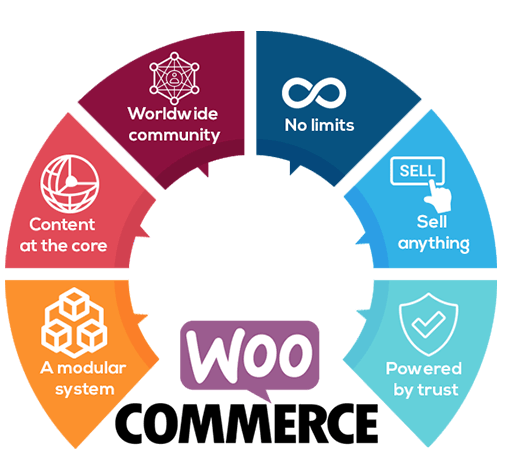
(Image source: https://widewebtechnology.com/)
Enhancing User Experience
User experience (UX) is a cornerstone of successful WooCommerce stores.
Plugins play a pivotal role in creating seamless, user-friendly experiences that keep customers engaged.
Plugins can transform an ordinary website into a dynamic and interactive shopping destination.
Scalability and Flexibility
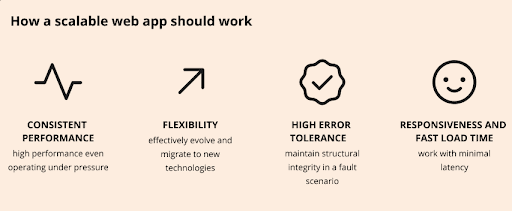
(Image source: https://www.digiteum.com/)
As businesses grow, their eCommerce requirements evolve. Plugin integration offers a scalable solution, enabling businesses to add new features or functionalities without needing to overhaul the entire platform.
Whether it’s accommodating a larger product catalog or integrating with third-party services, plugins allow for agile adaptations that align with business growth.
Streamlining Operations
Behind the scenes, business operations require precision and efficiency. Plugins help streamline administrative tasks by automating processes, such as inventory management, order processing, and customer relationship management.
This not only reduces manual efforts but also minimizes the risk of errors that can negatively impact the customer experience.
Integrating Payment Gateways
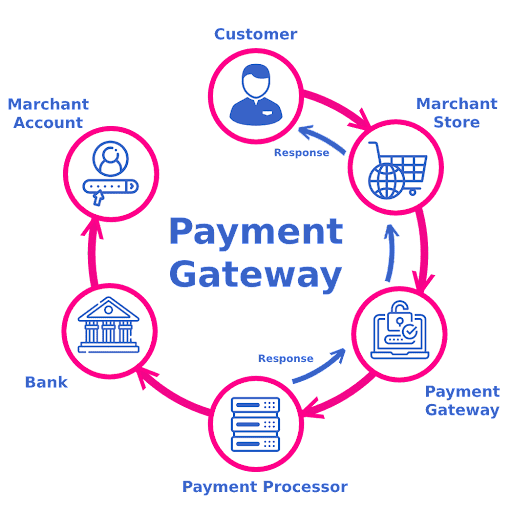
(Image source: https://getmeonline.co.in/)
In the era of online transactions, secure payment gateway integration is paramount. Plugins enable seamless integration of various payment gateways, offering customers a wide range of payment options while ensuring data security.
Additionally, plugins can enhance cyber security measures, safeguarding customer data and protecting the platform from potential breaches.
SEO Optimization

(Image source: https://www.dopinger.com/)
Visibility in search engine results is crucial for online business success. Plugins for search engine optimization (SEO) help improve a website’s search engine rankings.
It does so by optimizing content, managing metadata, and ensuring other technical aspects that contribute to a website’s search-ability are properly implemented.
Analytics and Insights
Data-driven decisions are a cornerstone of modern WooCommerce development strategies. Plugins can integrate analytical tools that provide valuable insights into customer behavior, sales trends, and website performance.
These insights empower businesses to make informed decisions and refine their strategies for greater success.
Enabling Customization
One-size-fits-all solutions rarely meet the diverse needs of modern businesses. Plugins enable customization by allowing developers to tailor the WooCommerce platform to match the unique requirements of the business.
Whether it’s advanced product filtering, personalized recommendations, or a customized checkout process, plugins provide the flexibility needed to create a tailored shopping experience for customers.
10 Steps to WooCommerce Web Development
With the rapid growth of online businesses, setting up a WooCommerce store has never been more accessible.
WooCommerce, a popular WordPress plugin, empowers entrepreneurs to create feature-rich and customizable online stores.
In this step-by-step guide, we’ll walk you through the process of developing your ecommerce store using WooCommerce.
Step 1: Choosing a Domain and Hosting
1. Select a Domain Name:
Choose a domain name that reflects your brand and is easy to remember. Ensure it is relevant to your products and services.
2. Choose Hosting:
Opt for a reliable hosting provider that offers good performance, security features, and support for WooCommerce.
Step 2: Installing WordPress
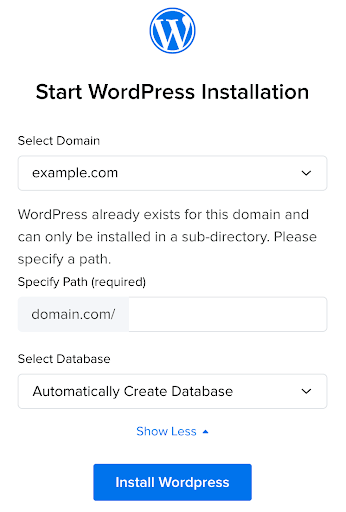
(Image source: www.wordpress.com)
1. Install WordPress:
Most hosting providers offer a one-click WordPress installation. Follow the provided instructions to get WordPress up and running.
2. Customize Your Site:
Choose a suitable theme for your WooCommerce store. WooCommerce works well with many themes, but you can also consider dedicated WooCommerce themes for a more tailored experience.
Step 3: Install and Set Up WooCommerce
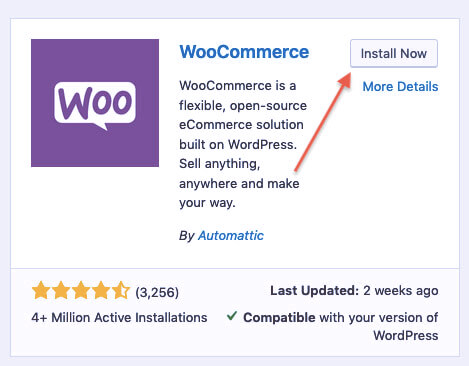
(Image source: www.wordpress.com)
1. Install WooCommerce Plugin:
Go to the WordPress dashboard, navigate to “Plugins,” click “Add New,” and search for WooCommerce. Install and activate the plugin.
2. Run WooCommerce Setup Wizard:
The wizard will guide you through essential configurations, including currency, shipping options, and payment gateways.
Step 4: Adding Products
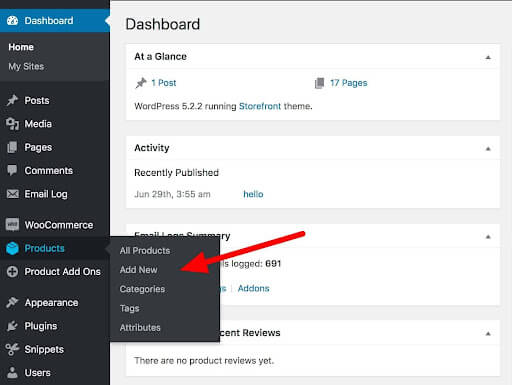
(Image source: www.wordpress.com)
1. Add Products:
In the WooCommerce dashboard, navigate to “Products” and click “Add Product.” Fill in product details such as title, description, price, and images.
2. Organize Products:
Use categories and tags to organize your products, making it easier for customers to navigate your store.
Step 5: Setting Up Payment Gateways
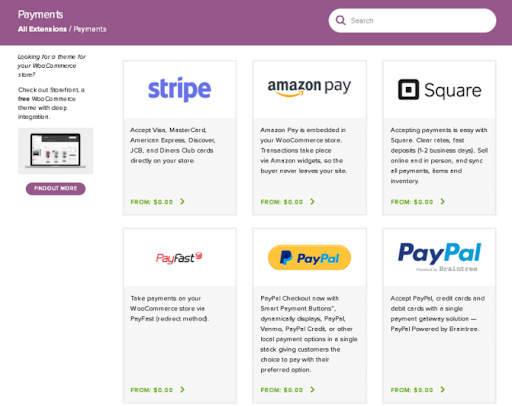
(Image source: www.wordpress.com)
1. Select Payment Gateways:
WooCommerce supports various payment gateways, including PayPal, Stripe, and more. Choose the ones that suit your target audience and business model.
2. Configure Payment Settings:
Enter your payment gateway details, such as API keys, and enable payment options for customers.
Step 6: Configuring Shipping
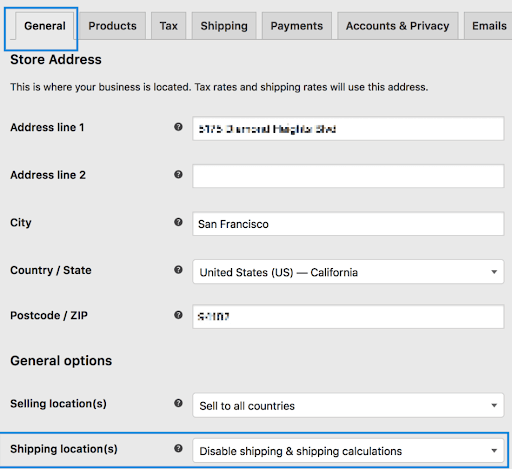
(Image Source: https://woocommerce.com/)
1. Set Up Shipping Zones:
Define geographic regions where you’ll offer shipping. You can create multiple shipping zones for different regions.
2. Add Shipping Methods:
Configure shipping methods such as flat rate, free shipping, or carrier-calculated rates.
Step 7: Enhancing User Experience
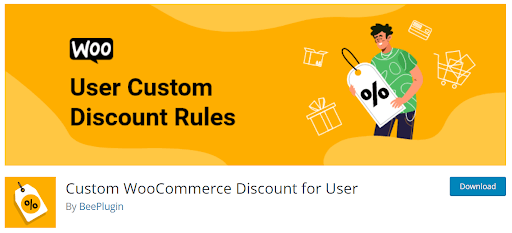
(Image Source: https://wordpress.org/plugins/user-custom-discount/)
1. Install Essential Plugins:
Explore the WooCommerce extensions and plugins available to enhance your store’s functionality. Consider adding plugins for custom discounts, SEO optimization, security, analytics, and more.
2. Optimize for Mobile:
Ensure your store is responsive and mobile-friendly. Many shoppers browse and make purchases using mobile devices.
Step 8: Test Your Store
1. Review and Test:
Thoroughly review your store’s pages, products, checkout process, and user experience. Conduct test purchases to ensure everything functions smoothly.
Step 9: Launch Your Store
1. Remove “Under Construction”:
If you’ve set your site as “under construction,” switch it to “live” mode to make your store accessible to customers.
2. Announce Launch:
Announce your store’s launch through social media, email marketing, and any other channels you use to reach your audience.
Step 10: Ongoing Maintenance
1. Regular Updates:
Keep WordPress, WooCommerce, and plugins up to date to ensure security and optimal performance.
2. Monitor Analytics:
Use analytics tools to track your store’s performance, customer behavior, and sales trends. Use this data to make informed decisions.
Developing a WooCommerce store allows you to combine the flexibility of WordPress with powerful plugin capabilities.
By following this step-by-step guide, you can create a compelling online shopping experience that engages customers and drives business growth.
What are the Top WooCommerce Development Best Practices
1. Choose a Reliable Hosting Provider
Opt for a reputable and WooCommerce-friendly hosting provider. A fast and secure hosting environment is essential for delivering a seamless shopping experience.
2. Regularly Update WooCommerce and Plugins
Keep your WooCommerce platform and installed plugins up-to-date to ensure compatibility, security, and access to the latest features.
3. Select a Lightweight Theme
Choose a lightweight and responsive WooCommerce theme that complements your store’s design while ensuring fast loading times and optimal user experience.
4. Implement SEO Best Practices
Optimize product pages and categories for search engines by using descriptive URLs, meta tags, and keyword-rich content to improve visibility in search engine results.
5. Prioritize Mobile Optimization
Design your store with a mobile-first approach to ensure it is fully responsive and provides an excellent shopping experience across different devices.
6. Optimize Product Images
Compress and optimize product images to reduce page load times and enhance performance. High-quality images are essential, but they should not compromise site speed.
7. Simplify Checkout Process
Streamline the checkout process by minimizing the number of steps required for customers to complete their purchase. Offer guest checkout options to reduce friction.
8. Provide Clear Product Information
Offer detailed product descriptions, images, prices, and availability to help customers make informed decisions and reduce potential returns.
9. Enable Reviews and Ratings
Allow customers to leave reviews and ratings for products. Positive reviews build trust and can influence potential buyers.
10. Regularly Monitor and Analyze
Continuously monitor website performance, traffic patterns, and sales metrics. Use analytics tools to gain insights and make data-driven decisions.
11. Secure Payment and Data
Implement strong security measures to protect customer payment information and personal data. Use SSL certificates and follow industry best practices.
12. Test for Compatibility
Regularly test your store’s functionality on different browsers, devices, and operating systems to ensure a consistent experience for all users.
13. Backup and Security
Regularly backup your website and store data to prevent data loss in case of any unforeseen events. Implement security measures to protect against cyber threats.
14. Simplify Navigation
Organize your products into clear categories and subcategories, and use intuitive navigation menus to help customers find what they’re looking for easily.
Don’t miss out on our offer! Use code “XMAS10” to avail exciting discounts
Conclusion
In the dynamic world of modern WooCommerce, the importance of plugins cannot be overstated.
They provide businesses with the tools needed to create unique, seamless, and customer-centric online experiences.
As WooCommerce continues to evolve, embracing plugins is not just a choice but a necessity for businesses striving to stay competitive and deliver exceptional value to their customers.
By harnessing the power of plugins, businesses can unlock new possibilities and elevate their WooCommerce journey to new heights.
FAQs
Question 1:
What challenges do businesses face in creating unique and feature-rich online stores, and how do plugins help overcome these challenges?
Answer:
Businesses often face challenges in tailoring their online stores to meet unique requirements, ranging from specialized functionalities to specific design elements.
Plugins address these challenges by offering a wide range of pre-built features that can be easily integrated into the WooCommerce framework.
This eliminates the need for custom development from scratch, saving time and resources while enabling businesses to offer a more tailored and feature-rich shopping experience.
Question 2:
How do plugins empower non-technical store owners to add advanced functionalities to their WooCommerce stores without extensive coding knowledge?
Answer:
Plugins are designed with user-friendly interfaces and configurations that make it accessible for non-technical store owners to implement advanced functionalities.
These plugins offer intuitive settings that allow users to customize their store without writing a single line of code.
This empowerment encourages creativity and innovation, enabling businesses to enhance their online presence without relying on technical expertise.
Question 3:
What considerations should businesses keep in mind when selecting plugins to ensure they align with their brand, customer needs, and long-term goals?
Answer:
When choosing plugins, businesses should consider factors such as compatibility with their WooCommerce version, reviews and ratings from other users, regular updates by developers, and the specific features the plugin offers.
It’s important to opt for plugins that seamlessly integrate with your brand’s aesthetic, enhance user experiences, and contribute to your long-term growth strategy.


 Article
Article
 Infographic
Infographic
 Plugin Development
Plugin Development
 WordPress Development
WordPress Development
 WooCommerce Development
WooCommerce Development

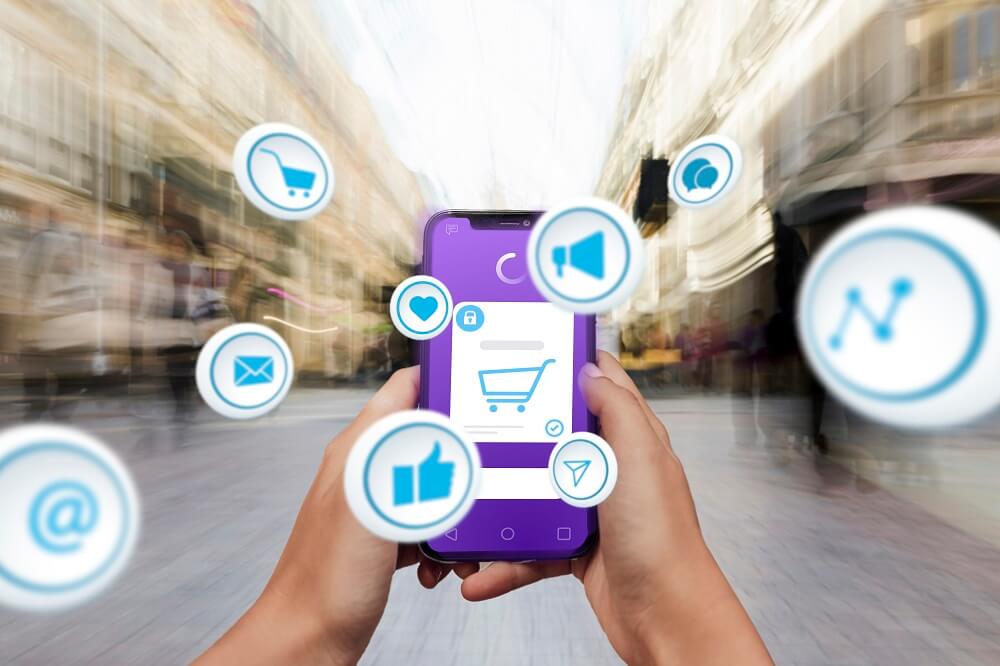




Jay