Hold On! X
Trying too hard to retain your customers?
We can turn things around!
Join here to stay tuned to the latest updates.
WooCommerce Custom Discount on Product Tags Plugin
4.4 rating based on 25 reviews

WooCommerce

Where tags Meet Discounts!
The Discount on Product Tags Plugin is an essential tool for store owners seeking to enhance their online shops. This powerful plugin provides a tailored solution for implementing custom discounts based on product tags, offering a level of flexibility and precision that is crucial for strategic pricing and promotions.
System Requirements
- WordPress Version: 5.0.1 or later.
- WooCommerce: 4.2.2 or later.
- PHP Version: 7.2.34 or later.
- Last update: Dec 26, 2023.
Overview
Discount on Product Tags Plugin' a feature-rich extension designed to revolutionize the way store owners implement and manage discounts.
This innovative plugin empowers businesses to create personalized discount rules based on specific product tags, catering to diverse criterias such as brand names, materials, colors, and more.
With the ability to set user-specific discounts, apply rules to multiple users, and target products based on categories and subcategories, this plugin offers unparalleled flexibility in crafting unique marketing and sales strategies.
User-Specific Discounts:
- Tailor discounts for specific users by setting rules based on user IDs.
- Create multiple rules for different users, providing a personalized shopping experience.
Tag-Centric Discounts:
- Define discount rules based on specific tags or combinations of multiple tags.
- Efficiently categorize products and apply discounts to enhance marketing strategies.
Category and Subcategory Discounts:
- Set discount rules by specifying product categories and subcategories.
- Fine-tune promotions by targeting specific product groups within your catalog.
Flexible Discount Types:
- Choose between fixed-rate discounts or percentage-based discounts.
- Adapt your pricing strategy to meet diverse marketing and sales goals.
Visual Representation:
- Display discounted prices with a strikethrough on the product page, enhancing transparency and encouraging customer engagement.
Multiple Rules Management:
- Admins can easily create, modify, or delete multiple discount rules through an intuitive interface.
- Efficiently organize and adjust discount strategies to align with evolving marketing and sales objectives.
Flat Rate and Percentage Discounts:
- Set discounts in both flat rate and percentage formats, providing flexibility in pricing strategies.
- Visually present discounted prices with a strikethrough, guiding customers to perceive the value.
Efficient Admin Controls:
- Admins can effortlessly manage discount rules, viewing them in a list format in the back-end.
- Streamline the editing and deletion of rules to maintain a dynamic and responsive discount strategy.
Comprehensive Rule Creation:
- Create discount rules on a single page for multiple users, categories, subcategories, and tags.
- Ensure that specified rules, whether in fixed rates or percentages, apply to all relevant products, streamlining the discount application process.
Uniformity Across Users:
- Set the same discount rule for multiple users, ensuring consistency and ease of administration.
How It Works:
-
User-Specific Discounts: Set customized discounts for specific users by defining rules based on unique user IDs.
Example: User with ID 12345 receives a 10% discount on all purchases. -
Tag-Centric Discounts: Define discount rules based on specific product tags or combinations of multiple tags.
Example: Apply a 15% discount on all products tagged with "New Arrivals." -
Category and Subcategory Discounts: Set discount rules by specifying product categories and subcategories.
Example: Offer a $5 fixed-rate discount on all products in the "Electronics" category. -
Flexible Discount Types: Choose between fixed-rate discounts or percentage-based discounts for versatile pricing strategies.
Example: Provide a 20% discount on selected items or a $10 flat rate discount on others. -
Visual Representation: Enhance transparency and customer engagement by displaying discounted prices with a strikethrough on the product page.
Example: Original price $50 displayed as $40 with a strikethrough.
How It Helps Store Admins:
-
Multiple Rules Management: Admins can effortlessly create, modify, or delete multiple discount rules through an intuitive interface.
Example: Easily update the discount percentage for a specific user or category based on changing marketing strategies. -
Flat Rate and Percentage Discounts: Set discounts in both flat rate and percentage formats, providing flexibility in pricing strategies.
Example: Offer a $15 flat discount on premium products and a 10% discount on regular items. -
Efficient Admin Controls: Admins can manage discount rules seamlessly, viewing them in a list format in the back-end.
Example: Quickly identify and edit rules for specific product categories or user groups. -
Comprehensive Rule Creation:Create discount rules on a single page for multiple users, categories, subcategories, and tags.
Example: Set a 5% discount for all users in the "VIP" category on products tagged with "Clearance." -
Uniformity Across Users: Ensure consistency and ease of administration by setting the same discount rule for multiple users.
Example: Apply a $20 fixed-rate discount for a group of preferred customers.
Features
Create Multiple rules:
Provide customized discounts to specific users and on specific products by defining the user-ID, product categories, product subcategories and product tags. Set discount based on fixed price or percentage discount. Create targeted discounts based on various parameters to meet your marketing and sales goals.Example: A clothing store wants to provide a 15% discount on all products tagged with "Summer Collection" and a fixed $10 discount for users with the ID 12345. The plugin allows them to set up two rules simultaneously: one based on the product tag and another based on the user ID.


Admin Can Create Multiple Discount Rules:
Create multiple discount rules for the same user or multiple users and customize your discount rules based on multiple parameters. View all the discounts created in the list format and easily modify or delete the discount rules.Example: An electronics retailer wants to create different discount rules for wholesale and retail customers. The admin can easily set up two rules, one for a 20% discount on specific product categories for retail customers and another for a 30% discount on the same categories for wholesale customers.
Set Discount in Both Flat Rate and Percentage:
Create multiple discount rules with the option to set discounts in both flat rate and percentage. View discounted price in strikeover format on the product page.Example: A bookshop owner wants to offer diverse discounts. They can use the plugin to create a rule for a $5 flat rate discount on all science fiction books and a separate rule for a 10% percentage discount on all mystery novels.
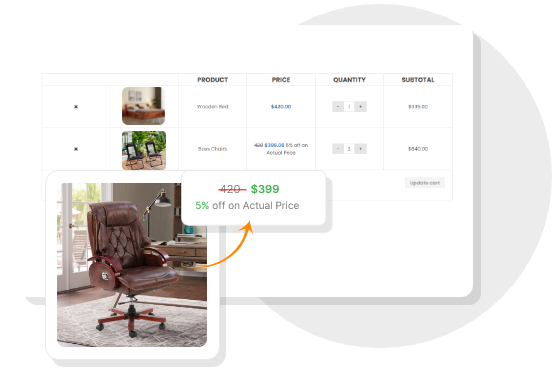

Admin Can Manage the Rules Like Edit and Delete:
View created discount rules in list view in the back-end admin and edit or modify the rules as per your marketing and sales strategy.Example: A home decor store has created a discount rule for a specific product tag but decides to modify the discount percentage. The admin can easily navigate to the list view in the back-end, locate the rule, and edit the percentage from 15% to 20% to align with an updated sales strategy.
Create Rules for Multiple Users, Category, Subcategory and Tags:
Create discount rules in a single page for multiple users, multiple categories, subcategories and tags. The discount rule set either in fixed rate or percentage will be applied to all the products which match the tags, category and subcategory and specified users.Example: An online marketplace wants to provide a 10% discount on all products in the "Electronics" category for users with IDs 5678 and 7890. Using the plugin, they can create a single rule that encompasses both criteria, ensuring a seamless application of the discount to the specified products and users.

Admin Features
-
Set tag-name for each product and create discount rules that apply to all the products with the specific tag name.
-
View all discount rules in list view with the option to modify or delete each discount rule.
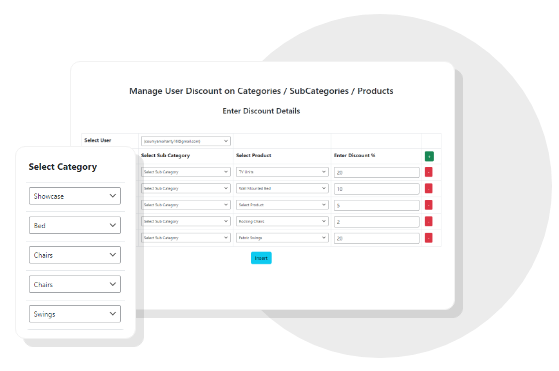
What's Include
-
Discount Rules – Create custom discount rules based on product tags, product categories, product subcategories, specific users.
-
Fixed rate or percentage discounts – Apply discounts to products either on fixed rate or percentage discount.
-
Discount Views – View discounts organized in a list view. Store owners can edit, modify or delete discounts as per their marketing goals.
-
Admin Access – Admin can access all user details and product details; create discount rules and edit or delete discount rules from the back-end admin.
Pro Only
| Free support for Plugin Installation & Setup. | |
| The bulk added rules can display with the paggination. | |
| Display the added discount rules. | |
| 24*7 free Support. | |
| Multiple discount rule can can be added in a single website. | |
| Discount tyle will both Percentage and Fixed Price. | |
| Directly assign a discount rule with added the Category, Subcategory, Tags, Discount type and Discount Amount. | |
| Admin can edit and delete the added rules. | |
| Admin can assign a single rule with Multiple user. | |
| BOGO(Buy One Get One Free). | |
| 20 Hrs free customization support | |
| Bug fixes in 48 Hrs | |
| Buy Now |
Reviews
FAQ's
How do you provide support for the plugin?
Beeplugin provides support on downloading and installing the plugin as
well as providing upgrades on the plugin with bug fixes and feature
updates.
What custom discounts on product tags help my business?
Custom discounts on product tags provide store owners with a wider range
of discount customization. WooCommerce business owners can provide
target discounts beyond the scope of the usual product categories and
subcategories.
Can I set multiple rules?
Yes, store admins can create multiple rules based on the following
criteria such as: specific user, product categories, product
subcategories, and fixed or percentage discount.
Can I set a single rule for multiple users?
Yes, store admins can create a single discount rule for multiple users
by selecting the user-Ids of the targeted users when creating the
discount rule.
Related Plugins

Custom Discount for User
Easily apply personalized discounts to enhance shopping experience and encourage loyalty.

Abandoned Shopping Cart
$0 / Year
Recover abandoned sales by sending automated emails to encourage complete purchase.

Buy One Get One (BOGO)
Boost sales with BOGO promotions, encouraging customers to add more items to their cart.
Looking for WooCommerce Discount Plugins for your store?
Use our discount plugins and boost your sales!
Contact Us
×
By using Beeplugin, you agree to our Privacy Policy.
Get a Quote
You have questions? We do help customers around the globe! Our support team here to
help you by 24*7.
Error: Contact form not found.

Download Free Plugin
Why we need your email Id?
- We can email the plugin download link
- You will know about the exciting deals and offers
- To send you updates on new releases, version updates


 Article
Article
 Infographic
Infographic
 Plugin Development
Plugin Development
 WordPress Development
WordPress Development
 WooCommerce Development
WooCommerce Development


