WooCommerce, the leading plugin for WordPress, empowers businesses to create and manage their online shops efficiently. One of the most powerful features of WooCommerce is its ability to customize product pages.
This blog will delve deep into the importance of custom product pages in WooCommerce, provide a step-by-step guide on how to create them, and offer best practices and advanced techniques to enhance your WooCommerce store’s product presentation.
Custom product pages are more than just a display for items; they are a critical component of your online strategy. They play a significant role in establishing brand identity, enhancing user experience, and ultimately driving conversions. By leveraging the customization capabilities of WooCommerce, you can create product pages that are not only visually appealing but also highly functional and optimized for search engines.
Why Custom Product Pages Matter
Custom product pages are essential for several reasons:
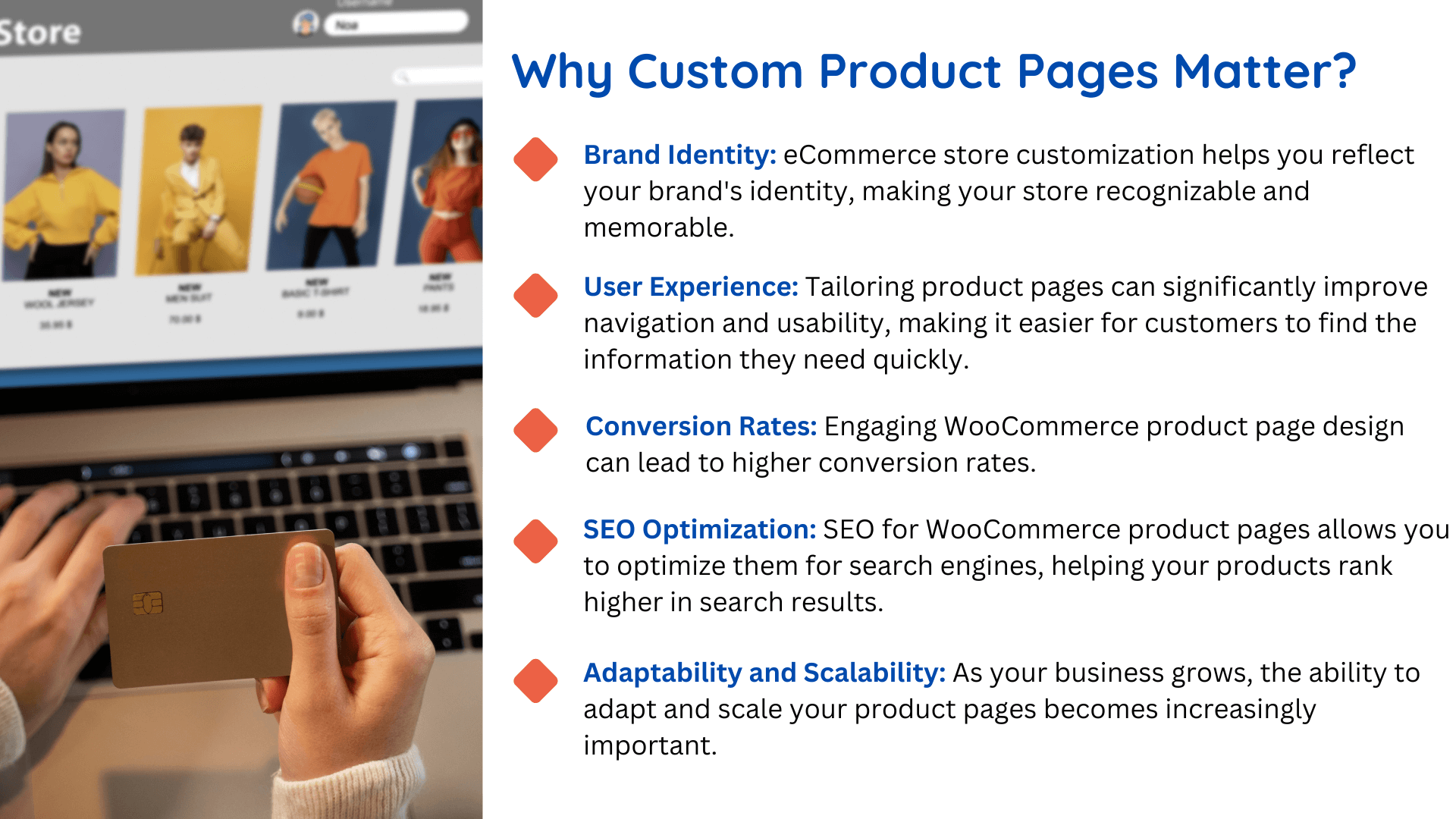
1. Brand Identity
Your product page is often the first point of interaction between your brand and potential customers. eCommerce store customization helps you reflect your brand’s identity, making your store recognizable and memorable. Consistent branding elements, such as logos, color schemes, and typography, create a cohesive shopping experience.
2. User Experience
Tailoring product pages can significantly improve navigation and usability, making it easier for customers to find the information they need quickly. A well-structured layout and intuitive design can enhance customer satisfaction and encourage repeat visits.
3. Conversion Rates
Engaging WooCommerce product page design can lead to higher conversion rates. By addressing customer needs and concerns effectively, you can increase the likelihood of a purchase. Engaging visuals, clear descriptions, and compelling calls to action (CTAs) are critical components of a high-converting product page.
4. SEO Optimization
SEO for WooCommerce product pages allows you to optimize them for search engines, helping your products rank higher in search results. Proper keyword usage, metadata, and structured data can improve visibility and attract organic traffic.
5. Adaptability and Scalability
As your business grows, the ability to adapt and scale your product pages becomes increasingly important. Custom product pages provide the flexibility to make changes based on market trends, customer feedback, or new product launches.
Key Elements of a Custom Product Page
Before diving into the steps for creating custom product pages, it’s essential to understand the key components that should be included:
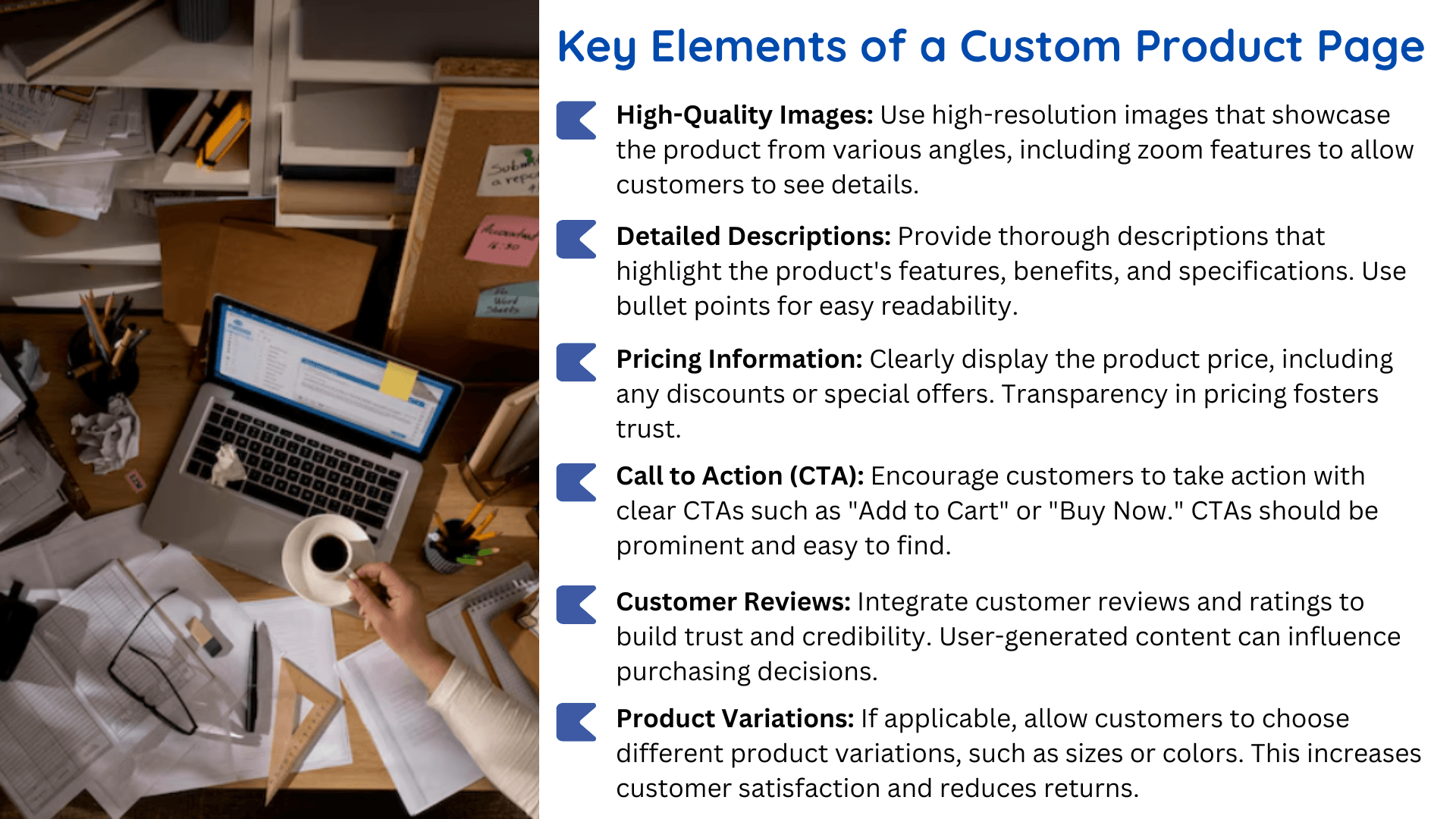
1. High-Quality Images:
Use high-resolution images that showcase the product from various angles, including zoom features to allow customers to see details.
2. Detailed Descriptions:
Provide thorough descriptions that highlight the product’s features, benefits, and specifications. Use bullet points for easy readability.
3. Pricing Information:
Clearly display the product price, including any discounts or special offers. Transparency in pricing fosters trust.
4. Call to Action (CTA):
Encourage customers to take action with clear CTAs such as “Add to Cart” or “Buy Now.” CTAs should be prominent and easy to find.
5. Customer Reviews:
Integrate customer reviews and ratings to build trust and credibility. User-generated content can influence purchasing decisions.
6. Product Variations:
If applicable, allow customers to choose different product variations, such as sizes or colors. This increases customer satisfaction and reduces returns.
Steps to Create Custom Product Pages in WooCommerce
Step 1: Install and Set Up WooCommerce
If you haven’t already, the first step is to install the WooCommerce plugin on your WordPress site.
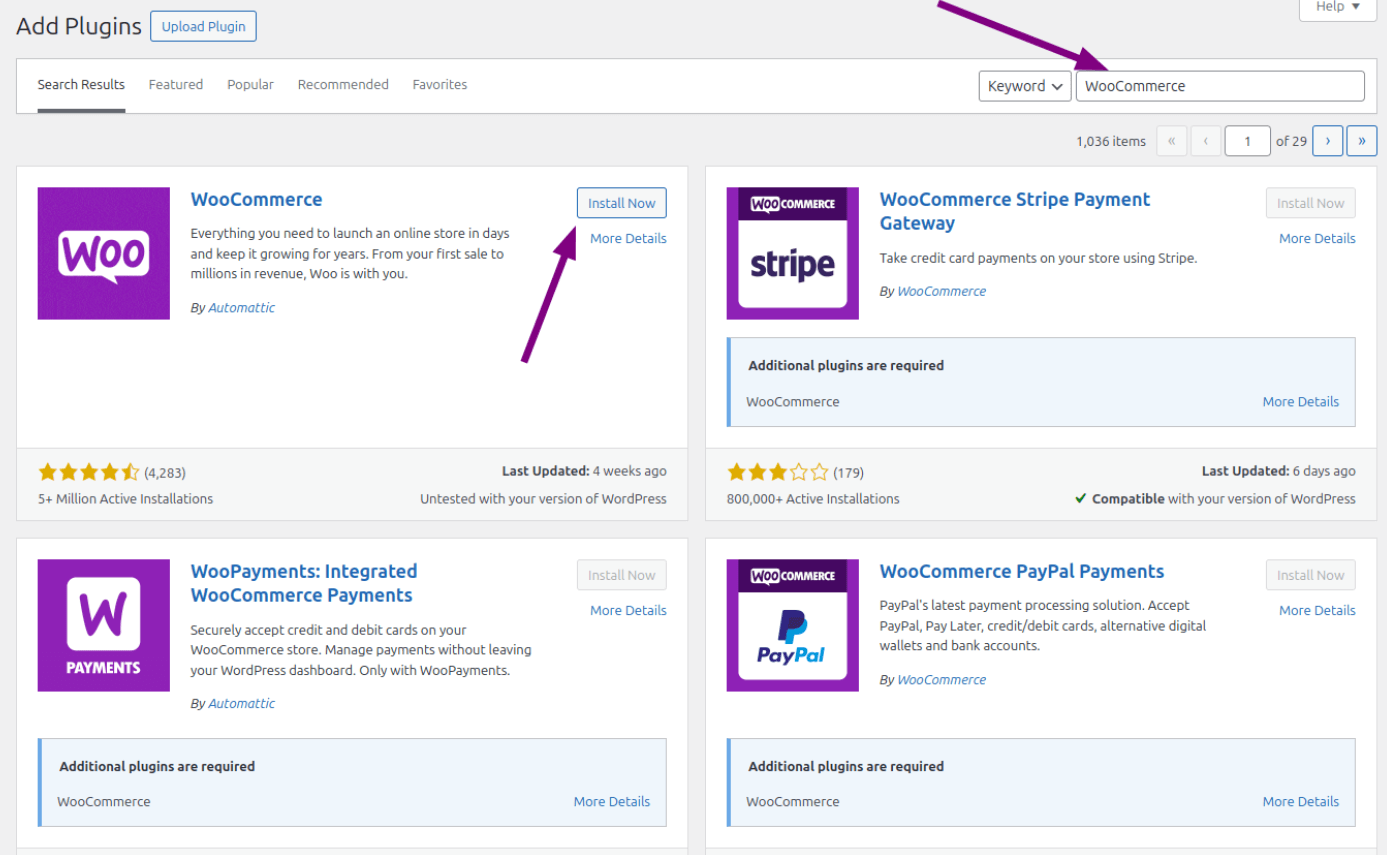
Here’s how:
- Log into your WordPress dashboard.
- Navigate to Plugins > Add New.
- Search for “WooCommerce” and click Install Now.
- Once installed, click Activate.
- Follow the setup wizard to configure basic settings such as payment options, shipping methods, and currency.
Step 2: Add a New Product
To create a custom product page, you need to add a new product to your WooCommerce store.
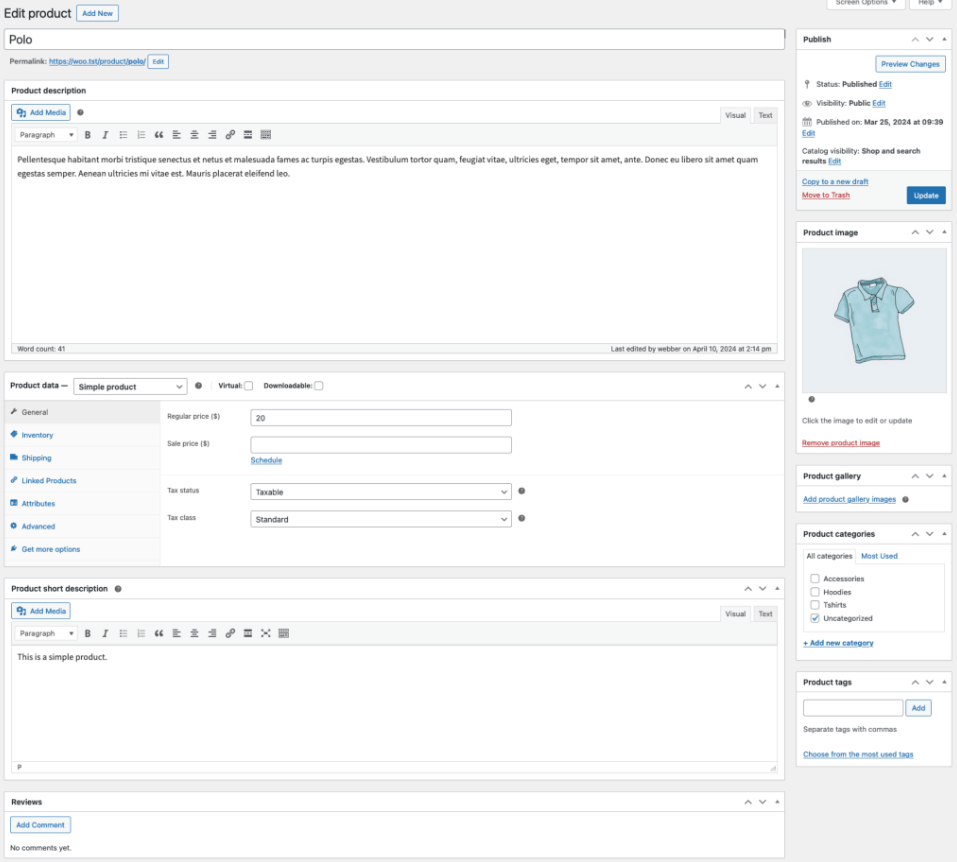
- In your WordPress dashboard, navigate to Products > Add New.
- Enter the product name and detailed description in the provided fields.
- Set the product data by selecting Simple Product or Variable Product, depending on your needs.
Step 3: Customize the Product Data
General Tab
In the General tab, fill in the following:
- Regular Price: Set the standard price of your product.
- Sale Price: If applicable, set a discounted price.
- Inventory: Manage stock levels and enable stock management options.
Inventory Tab
Utilize this tab to manage stock levels effectively:
- Enable stock management to track inventory automatically.
- Set low stock notifications to stay informed about stock levels.
Shipping Tab
If your product requires shipping, configure shipping options:
- Set the product’s weight and dimensions.
- Choose a shipping class if necessary.
Attributes Tab
If you offer product variations, use the Attributes tab:
- Click on Add to create a new attribute.
- Enter the name and values (e.g., Size: Small, Medium, Large).
- Ensure the “Visible on the product page” checkbox is selected.
Advanced Tab
Utilize the Advanced tab for additional customization options:
- Add purchase notes to provide specific instructions to customers.
- Set up custom order status for your products.
Step 4: Enhance Product Page Design
Use Page Builders
To create a visually appealing layout, consider using a page builder like Elementor or WPBakery. These tools offer drag-and-drop functionality to customize product pages easily.
- Install and activate your chosen page builder plugin.
- Open the product edit screen and select the page builder to edit the product page.
- Add sections, images, text, and other elements to create a unique design.
Add Custom Fields
Adding custom fields allows you to display additional product information:
- Use plugins like Advanced Custom Fields or WooCommerce Custom Fields to create custom fields.
- Define the fields you want to add (e.g., product specifications, care instructions) and display them on the product page.
Step 5: Optimize for SEO
To ensure your product pages rank well in search engines, implement the following SEO practices:
- Keyword Research: Identify relevant keywords that potential customers might search for. Use tools like Google Keyword Planner or Ahrefs to find appropriate keywords.
- Optimize Titles and Descriptions: Include your target keywords naturally in product titles and descriptions. Ensure they are engaging and informative, with a focus on user intent.
- Image Optimization: Use descriptive file names and alt tags for product images to improve SEO. This not only helps with search visibility but also enhances accessibility.
- Internal Linking: Link related products to enhance user navigation and improve SEO. For example, if a customer views a laptop, link to compatible accessories.
Step 6: Test and Publish Your Custom Product Page
Before publishing your custom product page, ensure everything is functioning correctly:
- Preview the product page to see how it appears to customers.
- Test all links, buttons, and features to ensure they work as intended.
- Once satisfied, click the Publish button to make your product live.
Best Practices for Creating Custom Product Pages
To maximize the effectiveness of your custom WooCommerce product pages, consider these best practices:
1. Use High-Quality Images
Invest in professional product photography to showcase your products in the best light. High-resolution images can significantly impact consumer purchasing decisions. Include multiple images that show the product from different angles and in different settings.
2. Write Compelling Descriptions
Craft engaging product descriptions that highlight key features, benefits, and unique selling points. Use bullet points for easy readability and include storytelling elements that resonate with your audience.
3. Implement User Reviews
Encourage customers to leave reviews on your product pages. User-generated content not only enhances credibility but also provides valuable feedback. Consider integrating a review system that prompts customers to share their experiences.
4. Keep Mobile Users in Mind
Ensure that your product pages are mobile-responsive. A significant portion of online shopping occurs on mobile devices, and a mobile-friendly design can improve user experience. Test your pages on various devices to ensure functionality.
5. Utilize Cross-Selling and Upselling Techniques
Implement strategies such as cross-selling (suggesting related products) and upselling (offering higher-end alternatives) to increase average order value. Display these options prominently on product pages to encourage additional purchases.
6. Incorporate Social Proof
Highlight social proof, such as customer testimonials or trust badges, to build trust and encourage purchases. This can include displaying media mentions, awards, or user-generated content from social media.
7. Monitor Performance
Use analytics tools to track the performance of your product pages. Monitor metrics like bounce rates, conversion rates, and average time on page to identify areas for improvement. A/B testing can also help determine which elements are most effective.
Advanced Customization Techniques
Once you have mastered the basics of creating custom product pages, you can explore advanced customization techniques:
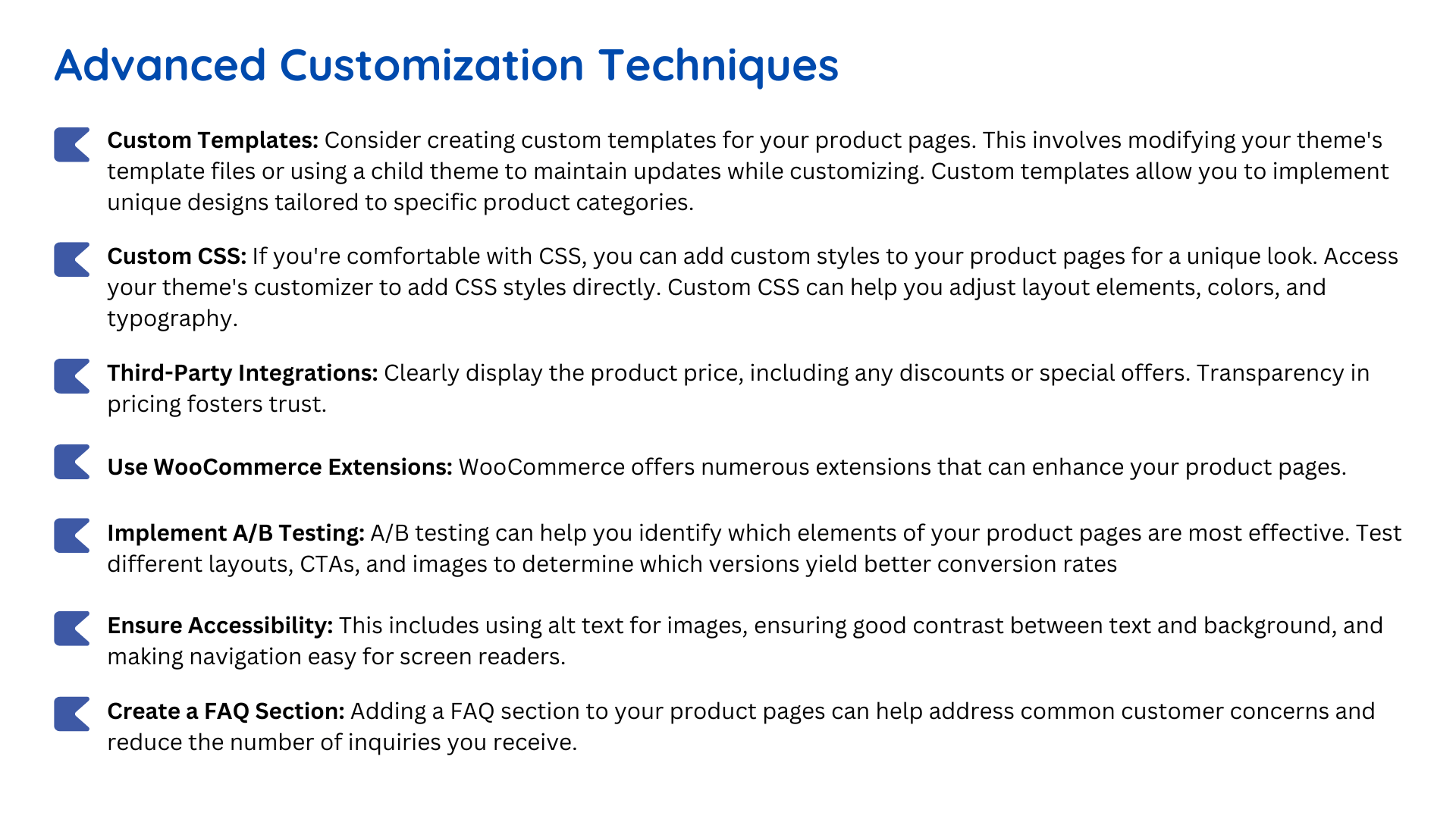
1. Custom Templates
Consider creating custom templates for your product pages. This involves modifying your theme’s template files or using a child theme to maintain updates while customizing. Custom templates allow you to implement unique designs tailored to specific product categories.
2. Custom CSS
If you’re comfortable with CSS, you can add custom styles to your product pages for a unique look. Access your theme’s customizer to add CSS styles directly. Custom CSS can help you adjust layout elements, colors, and typography.
3. Third-Party Integrations
Leverage third-party tools and integrations to enhance your product pages further. For example, consider using:
- Email Marketing Tools: Integrate with services like Mailchimp to collect emails directly from product pages. This can help you build a mailing list for future promotions.
- Analytics Tools: Use Google Analytics or WooCommerce Analytics to track user behavior and optimize product pages accordingly. Set up goals and track conversions to understand your customers better.
4. Use WooCommerce Extensions
WooCommerce offers numerous extensions that can enhance your product pages. Consider using:
- WooCommerce Product Add-Ons: Allow customers to customize their products with additional options.
- WooCommerce Product Bundles: Create bundled products to encourage larger purchases.
- WooCommerce Subscriptions: If applicable, offer subscription-based products to create recurring revenue streams.
5. Implement A/B Testing
A/B testing can help you identify which elements of your product pages are most effective. Test different layouts, CTAs, and images to determine which versions yield better conversion rates. Utilize plugins like Nelio A/B Testing for WooCommerce to streamline this process.
6. Ensure Accessibility
Make your product pages accessible to all users, including those with disabilities. This includes using alt text for images, ensuring good contrast between text and background, and making navigation easy for screen readers.
7. Create a FAQ Section
Adding a FAQ section to your product pages can help address common customer concerns and reduce the number of inquiries you receive. This can lead to higher customer satisfaction and lower return rates.
Real-World Examples of Effective Custom Product Pages
To provide further insight, let’s explore some real-world examples of effective custom product pages that exemplify best practices.
Example 1: Apple
Apple’s product pages are renowned for their sleek design and functionality. They utilize high-quality images, detailed descriptions, and clear CTAs. Their product pages are also mobile-optimized and include customer reviews to build trust.
Example 2: Warby Parker
Warby Parker’s product pages stand out due to their engaging descriptions and virtual try-on features. They incorporate user-generated content and customer reviews effectively, enhancing social proof and credibility.
Example 3: Nike
Nike’s product pages effectively utilize custom templates to showcase their extensive product line. They include video content, customer reviews, and detailed specifications, making the shopping experience comprehensive and informative.
Future Trends in Custom Product Pages
As eCommerce continues to evolve, staying ahead of trends is crucial. Here are some future trends to watch for:
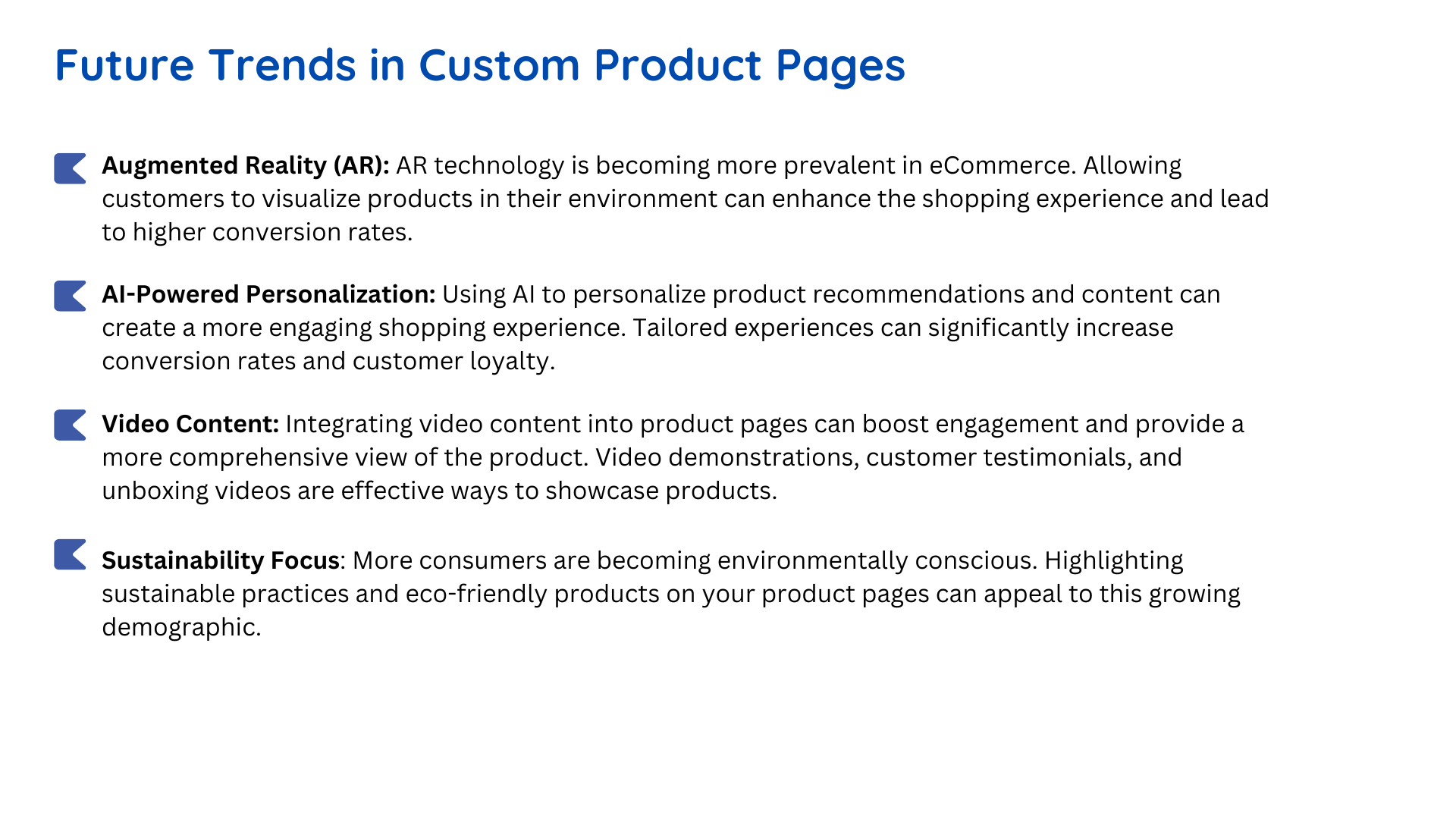
1. Augmented Reality (AR)
AR technology is becoming more prevalent in eCommerce. Allowing customers to visualize products in their environment can enhance the shopping experience and lead to higher conversion rates.
2. AI-Powered Personalization
Using AI to personalize product recommendations and content can create a more engaging shopping experience. Tailored experiences can significantly increase conversion rates and customer loyalty.
3. Video Content
Integrating video content into product pages can boost engagement and provide a more comprehensive view of the product. Video demonstrations, customer testimonials, and unboxing videos are effective ways to showcase products.
4. Sustainability Focus
More consumers are becoming environmentally conscious. Highlighting sustainable practices and eco-friendly products on your product pages can appeal to this growing demographic.
Conclusion
Creating custom product pages in WooCommerce is a powerful way to enhance your online store’s effectiveness. By following the steps outlined in this blog, you can build product pages that not only look great but also drive conversions and foster customer loyalty.
Customization is not just a one-time effort; it’s an ongoing process. Continually test, optimize, and update your product pages to keep them aligned with changing customer needs and market trends.
By implementing best practices and exploring advanced techniques, you can ensure that your WooCommerce store stands out in the competitive eCommerce landscape.
With a focus on user experience, brand identity, and effective strategies, your custom product pages will serve as a vital component of your eCommerce success.
Start creating, testing, and refining your product pages today to build a thriving online store that meets the demands of modern consumers.


 Article
Article
 Infographic
Infographic
 Plugin Development
Plugin Development
 WordPress Development
WordPress Development
 WooCommerce Development
WooCommerce Development






Jay