Dynamic filters in WooCommerce are a game-changer for online store owners seeking to enhance the shopping experience.
In the world of eCommerce, where user experience is the most important factor, the ability to offer customers a seamless and personalized shopping journey is a distinguishing factor.
Enter dynamic filters in WooCommerce, a powerful feature that transforms your online store into a user-centric platform.
These filters not only enhance the search and navigation capabilities for customers but also provide a competitive edge in the crowded digital marketplace.
Integrating dynamic filters is a strategic move that goes beyond the ordinary. It’s a step towards not just meeting customer expectations but exceeding them.
In this comprehensive guide, we will embark on a journey to unravel the intricacies of adding dynamic filters to your WooCommerce store.
From understanding their significance to navigating the step-by-step process, this guide will empower you to harness the full potential of these filters, elevating your online retail experience and driving customer satisfaction to new heights.
Let’s delve into the world of dynamic filters and learn how to seamlessly integrate this transformative feature into your WooCommerce store.
Create personalised discount strategies for your target audience and unlock exclusive savings with a custom wooCommerce discount plugin!
What are Dynamic Filters in WooCommerce?
Dynamic filters in WooCommerce are customizable criteria that empower customers to refine their product searches based on specific attributes.
Unlike static filters, which provide predetermined options, dynamic filters adapt to the available products in real-time, offering a more personalized and relevant browsing experience.
How Does It Work?
It operates by dynamically adjusting the available filter options based on the products present in the store.
As customers select or input their criteria, the filters respond in real-time, refining the product display to match the specified attributes.
This adaptability ensures that customers only see products that meet their unique preferences, streamlining the browsing process.
Steps to Add Dynamic Filters on WooCommerce
Define Your Filtering Needs:
Before delving into the technical aspects, identify the filtering criteria that will best serve your customers.
This could include attributes like price range, product categories, tags, and more.
Choose a Dynamic Filtering Plugin:
Select a dynamic filtering plugin that aligns with your filtering needs and the overall design of your store.
Choosing the right dynamic filters plugin for your WooCommerce store is a strategic decision that directly impacts your customer’s browsing experience.
Evaluate these top-notch options based on your specific requirements and witness the transformation of your online store into a user-friendly, personalized shopping destination.
Develop Custom Plugins
If you have a small ecommerce site then installing any one of the above off-the-shelf plugins is the perfect option for you. But if you want to create a truly interesting user interface for your users, you should consider custom WooCommerce plugin development services.
The benefits of developing a custom plugin for your store include:
- Better store integration capabilities.
- Provide a unique dynamic filter experience to your customers.
- Sell your plugins on marketplaces.
- Handle high-volume traffic with ease.
Install and Configure the Plugin:
Access your WordPress dashboard, navigate to Plugins, and install your chosen dynamic filtering plugin.
Activate the plugin and configure its settings to customize how it will appear on your store.
Define Filter Criteria:
Set up filter criteria based on your product catalog. Depending on the chosen plugin, you can customize options such as product attributes, price ranges, categories, and tags.
Insert Shortcodes:
Most dynamic filtering plugins provide shortcodes that you can use to embed filters on specific pages.
Insert these shortcodes on the desired pages to integrate ecommerce filters seamlessly.
Test and Optimize:
Thoroughly test the filters to ensure they function correctly. Test various scenarios to guarantee a smooth user experience.
Gather feedback from users and make any necessary adjustments to optimize the filtering process.
Top 5 WooCommerce Dynamic Filters Plugins
When it comes to optimizing your WooCommerce store for a seamless shopping experience, It stands out as a crucial tool.
These filters empower customers to refine their product searches with ease. To harness this transformative feature, choosing the right plugin is key.
In this guide, we’ll explore the top five dynamic filters plugins for WooCommerce, each offering a unique set of features to elevate your online store.
1. AJAX Product Filters:
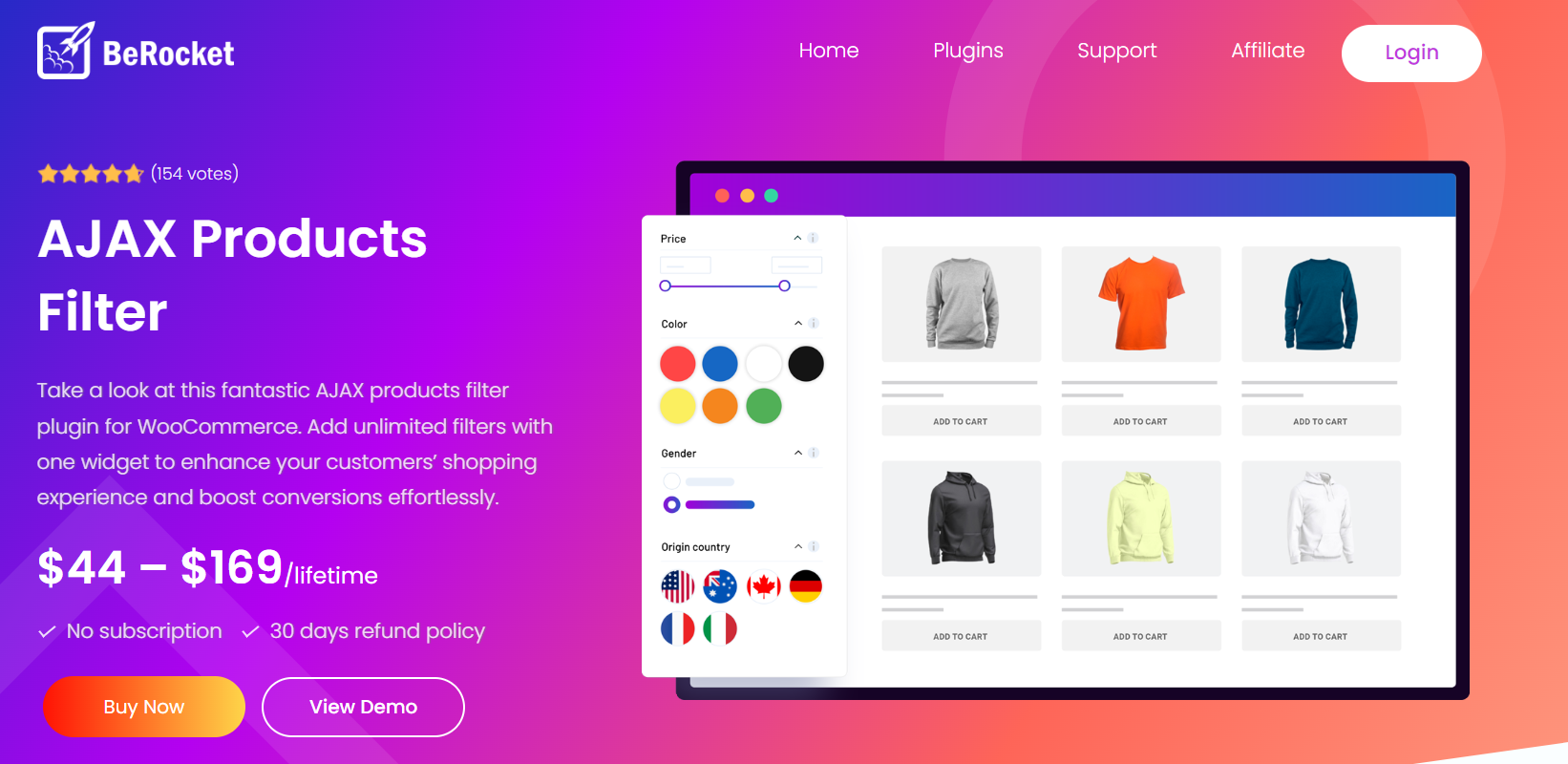
- Attribute multi-select and review/rating-based product filtering.
- Range slider display mode for numeric attributes like price, weight, and more.
- Unlimited filters with a single widget.
- Compatibility with a wide range of WooCommerce themes.
2. Product Filter for WooCommerce by XforWooCommerce:
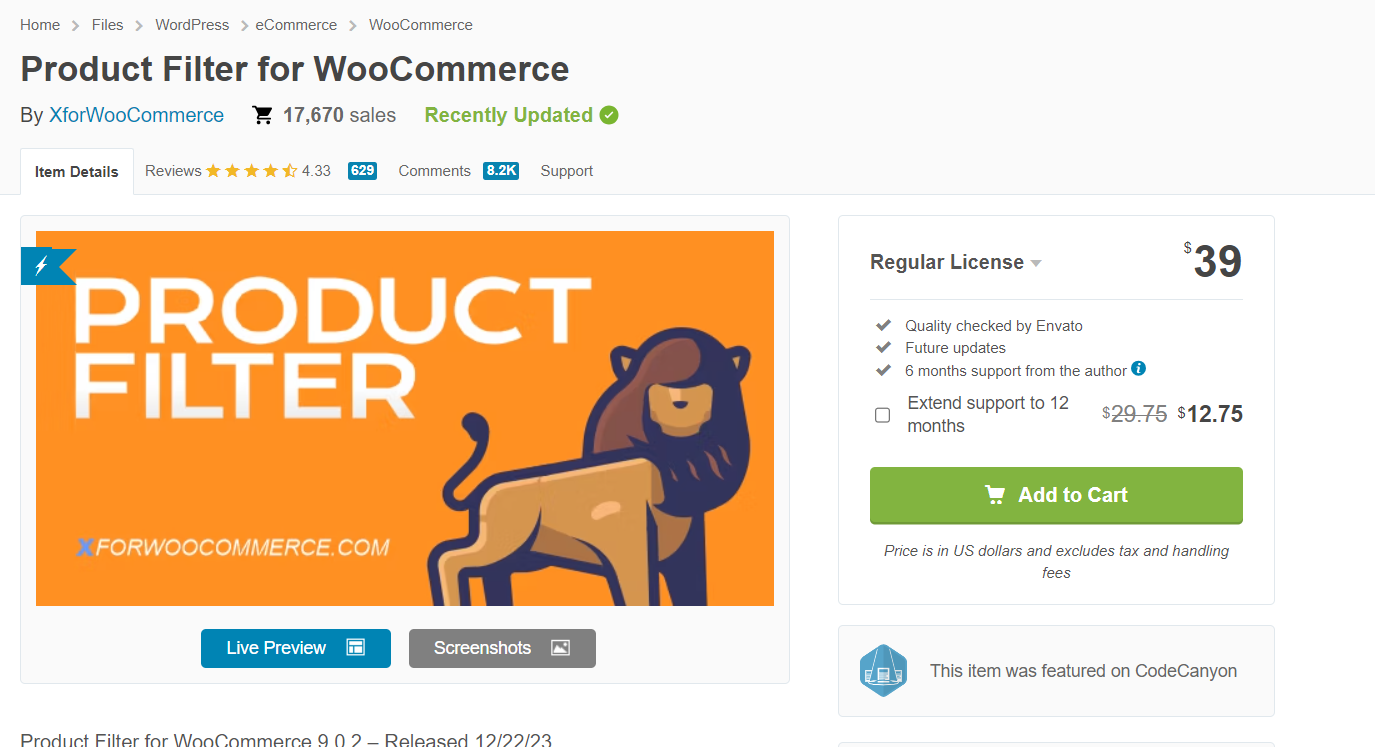
- Comprehensive product filter options, including price, categories, tags, and attributes.
- Variable product filtering with In-stock/Out of Stock option.
- Horizontal filter layouts for a visually appealing storefront.
- Full customization options for filter terms, colors, layouts, and more.
- Integration with WooCommerce shortcodes and Visual Composer elements.
3. HUSKY – Products Filter Professional for WooCommerce:
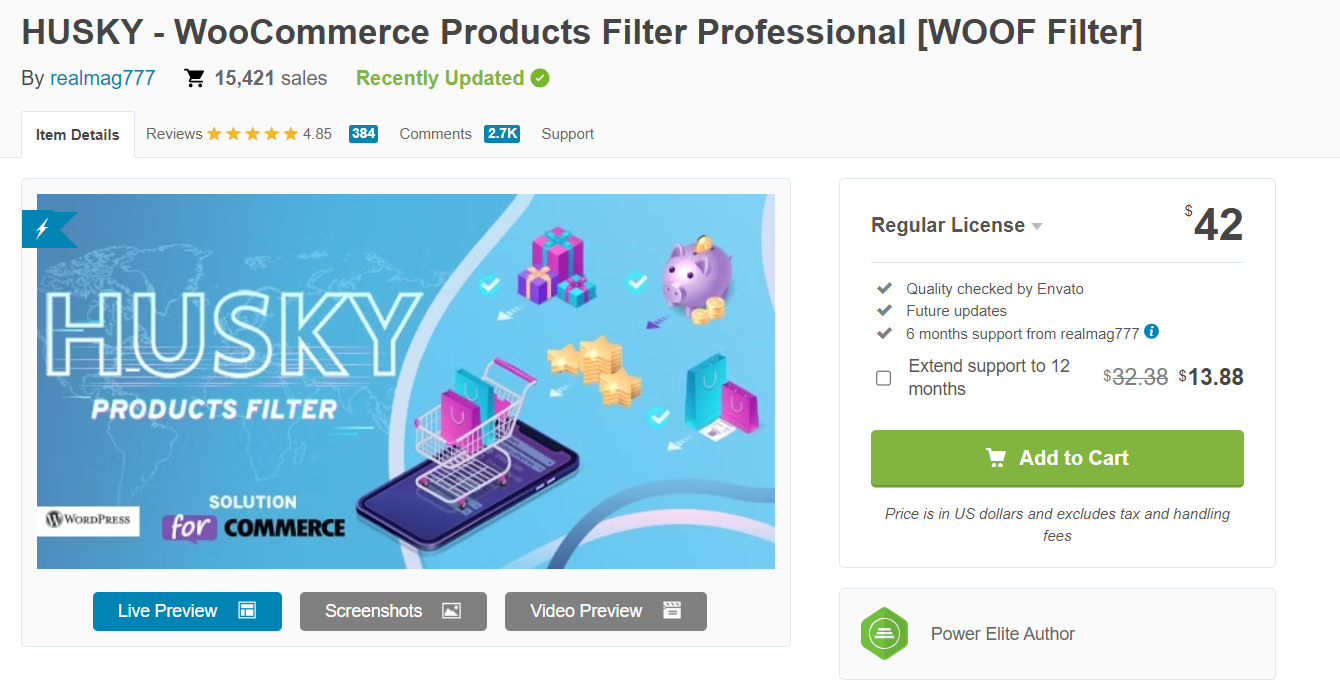
- Variable product filtering based on combinations like size and color.
- Step-by-step product filter application for multiple criteria.
- Special shortcode for flexible filter placement on your site.
- SKU and In Stock/Out of Stock-based product filtering.
- Price filter options with drop-down and range-slider functionalities.
4. YITH WooCommerce Ajax Product Filter: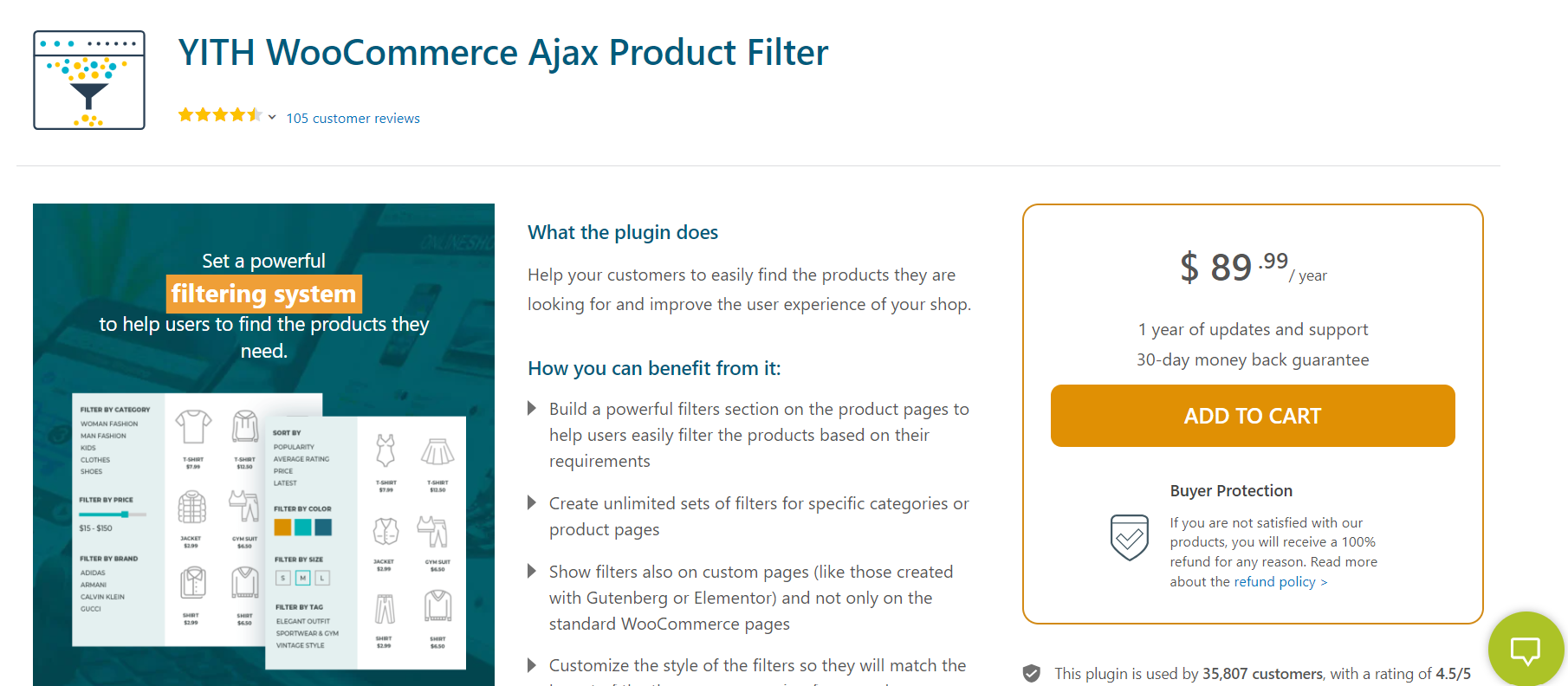
- Basic and advanced filters for categories, tags, attributes, color, size, and more.
- Premium options include Price Ranges, Price Slider, Rating, On-sale, and more.
- Compatibility with modern WooCommerce themes and optimized for mobile devices.
- Multilingual support for shop owners targeting local language markets.
- Works seamlessly with custom product attributes added to your WooCommerce store.
5. Product Filter by WBW: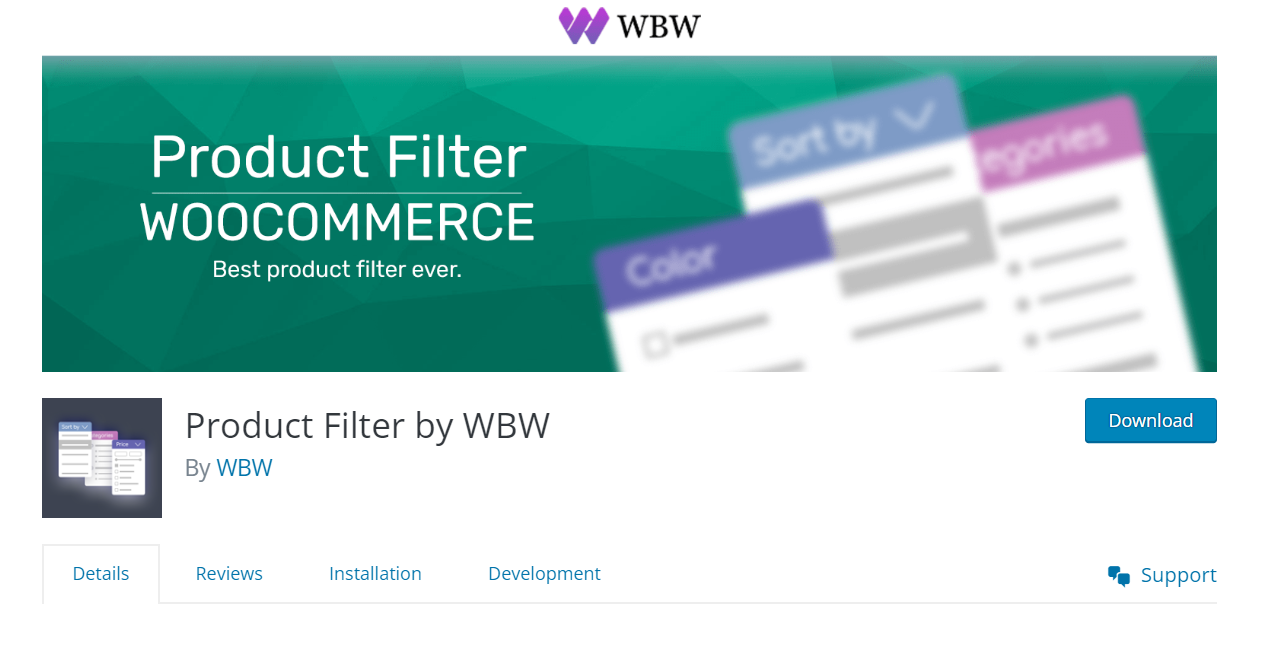
- Versatile product filtering options, including Price, Categories, Tags, and more.
- Multiple display options using Radio buttons, Dropdowns, Checkboxes, and Icons.
- Compatibility with Elementor, making it an excellent Elementor product filter plugin.
- Premium version offers advanced features like style themes, category image display, and customizable loader icons.
Why You Need Dynamic Filters in WooCommerce:
Flexible Product Searches:
It provides flexibility in product searches by allowing customers to narrow down their choices based on various criteria such as size, color, brand, or any custom attributes specific to your product range.
This flexibility accommodates diverse customer preferences and increases the chances of finding the perfect product.
Efficient Inventory Navigation:
For stores with extensive product catalogs, it serves as an efficient tool for customers to navigate through the inventory.
They can quickly filter out irrelevant options and focus on products that meet their specific requirements, saving time and effort.
Mobile Responsiveness:
With the increasing trend of mobile shopping, dynamic filters ensure a responsive and user-friendly experience on various devices.
The adaptability of these filters to different screen sizes enhances the overall accessibility of your store, catering to a broad range of users.
Showcasing Promotions and Discounts:
Utilize these filters to highlight promotions, discounts, or special offers.
By allowing customers to filter products based on ongoing deals, you can effectively draw attention to discounted items, encouraging more sales and promoting customer loyalty.
Reducing Bounce Rates:
A well-implemented dynamic filtering system enhances the chances of visitors finding what they are looking for, reducing the likelihood of bouncing off your site due to frustration.
This positive user experience contributes to lower bounce rates and increased customer retention.
Improve Your Discount Strategies:
Having dynamic filters also helps you supercharge your discount strategies. You can offer BOGO discounts, category-specific discounts to acquire new customers and retain old ones.
If you have an engaging dynamic filter on your WooCommerce store, you can install Custom Discount for User plugin by BeePlugin and enable custom discounts on various levels, as well as make finding discounted products easier for online uses.
Competitive Edge in the Market:
Offering dynamic filters sets your WooCommerce store apart from the competition.
In an era where customer experience is a crucial differentiator, providing advanced filtering options positions your store as user-focused and innovative, giving you a competitive edge in the market.
Enhanced SEO Opportunities:
Dynamic filters can contribute to improved search engine optimization (SEO) by creating more specific and relevant landing pages for various filter combinations.
This enhances the visibility of your products in search engine results, attracting organic traffic and potential customers.
Facilitating Cross-Selling and Up-Selling:
Leverage dynamic filters to facilitate cross-selling and up-selling opportunities.
Display related or complementary products when customers filter certain criteria, encouraging them to explore additional items and potentially increase the average order value.
Conclusion
In summary, dynamic filters in WooCommerce are not just a convenience for customers; they are a strategic asset for your online store.
From improving user experience to staying competitive in the market, the benefits of incorporating dynamic filters extend beyond mere functionality, contributing to the overall success and growth of your e-commerce business.


 Article
Article
 Infographic
Infographic
 Plugin Development
Plugin Development
 WordPress Development
WordPress Development
 WooCommerce Development
WooCommerce Development

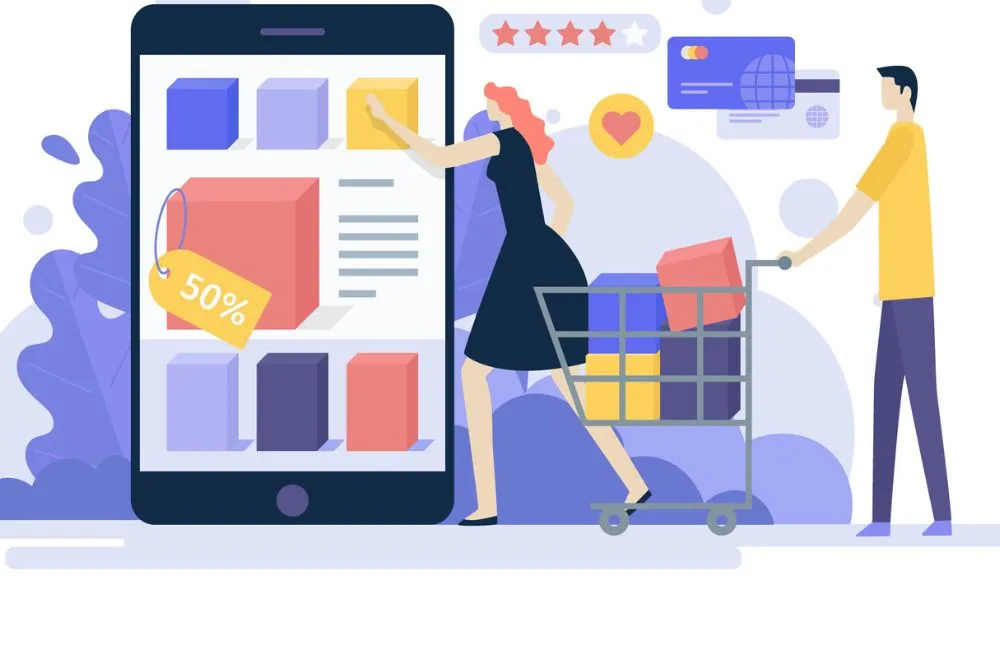




Jay