One effective strategy for maximizing sales and enticing customers to purchase more is implementing WooCommerce tiered pricing.
In this blog, we’ll delve into how you can leverage WooCommerce, a popular e-commerce platform, to implement tiered pricing strategies.
By offering discounts based on the quantity or type of products purchased, you can create a win-win situation for both your customers and your business.
Understanding Tiered Pricing:
Tiered pricing involves offering different price points based on the quantity or type of products a customer buys.
This strategy encourages customers to buy more, benefiting from discounts as they increase their order volume.
WooCommerce provides several ways to implement tiered pricing, enhancing flexibility for your online store.
Step-by-Step Guide to Implementing Tiered Pricing in WooCommerce:
Install and Configure WooCommerce:
- Go to: Plugins → Add New
- Search for WooCommerce
- Click Install Now
- Click Activate Now to install your WooCommerce Plugin
Set Up Products on WooCommerce:
- Open WordPress dashboard and go to WooCommerce → Products, Then click the Create Product button to create your first product.
- Next choose the product type such as Simple Product, Grouped Product, External/Affiliate Products, as well as Variable Product.
- Fill-out the product details in the product data box.
- Next enable the stock management option by going to WooCommerce → Settings → Products → Inventory.
Install a Tiered Pricing Plugin (WooCommerce Discount on Cart Total)
- Start by logging into your WordPress admin dashboard. You can do this by navigating to yourdomain.com/wp-admin.
- Once logged in, you’ll see the familiar WordPress dashboard.
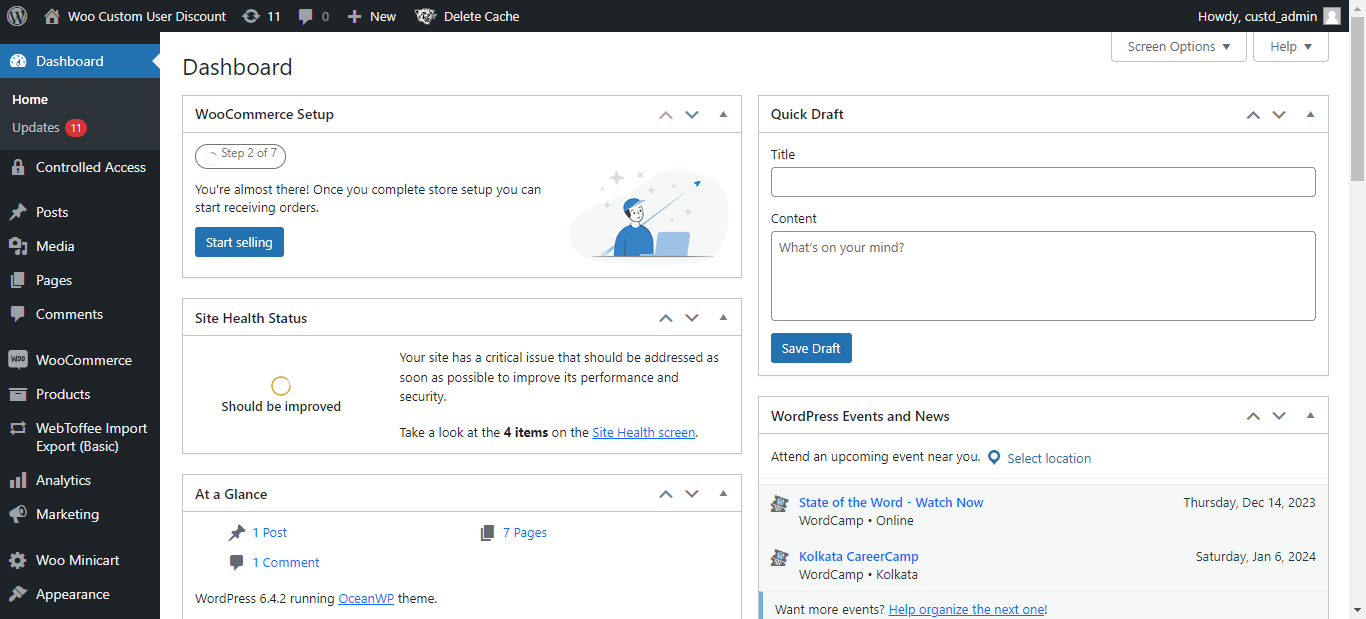
Navigate to the Plugins Section
- On the left-hand menu, locate and click on the “Plugins” tab.
- This will open the Plugins page, where you can manage all your installed plugins.
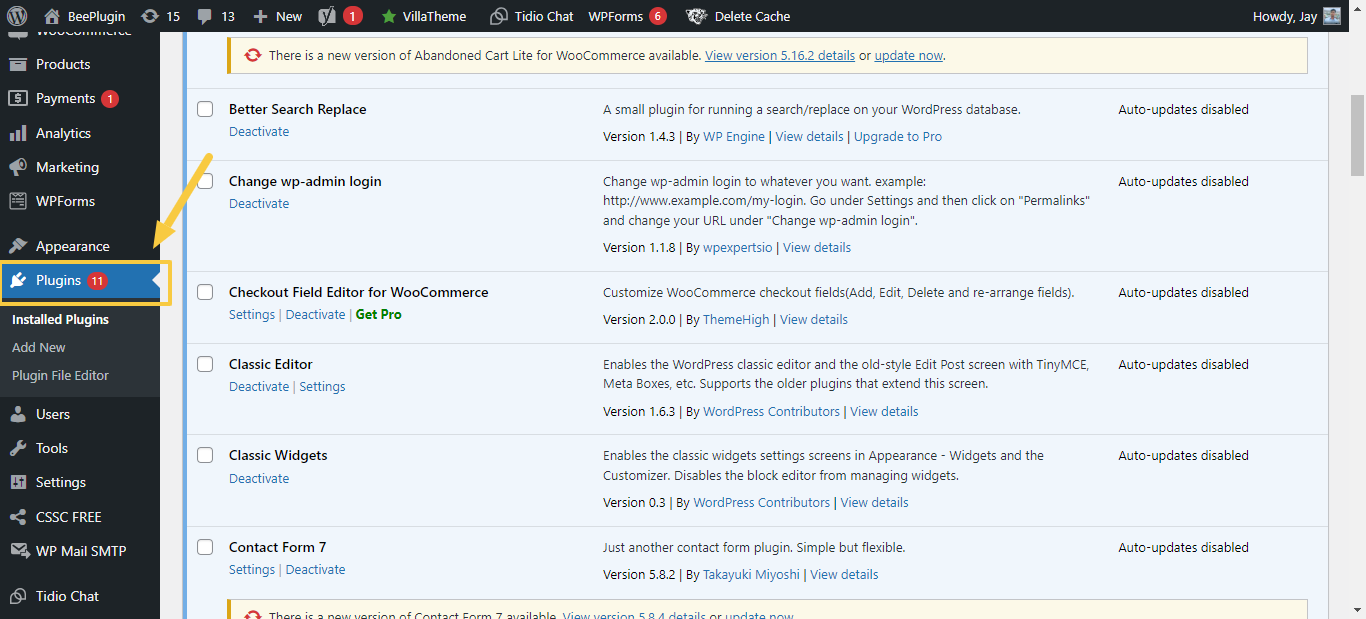
Click on “Add New”
- At the top of the Plugins page, you’ll find the “Add New” button.
- Click on it to access the plugin installation interface.
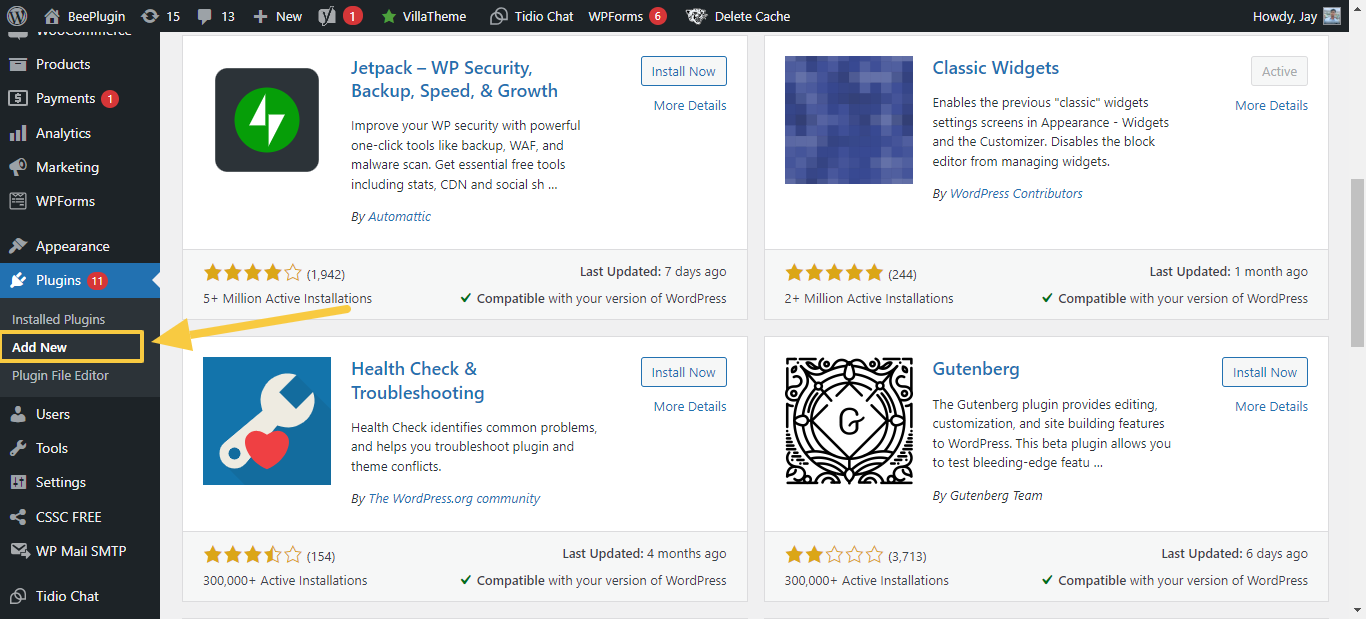
Download and Install the Plugin
- Download the WooCommerce Cart Total Discount Plugin from here.
- On the Plugins page, you will see an “Add New” button at the top. Click on it to access the plugin installation screen.
- In the “Add Plugins” screen, you’ll see an “Upload Plugin” button. Click on it to open the plugin upload form.
- Click the “Choose File” button and select the plugin file you downloaded earlier. After selecting the file, click the “Install Now” button.
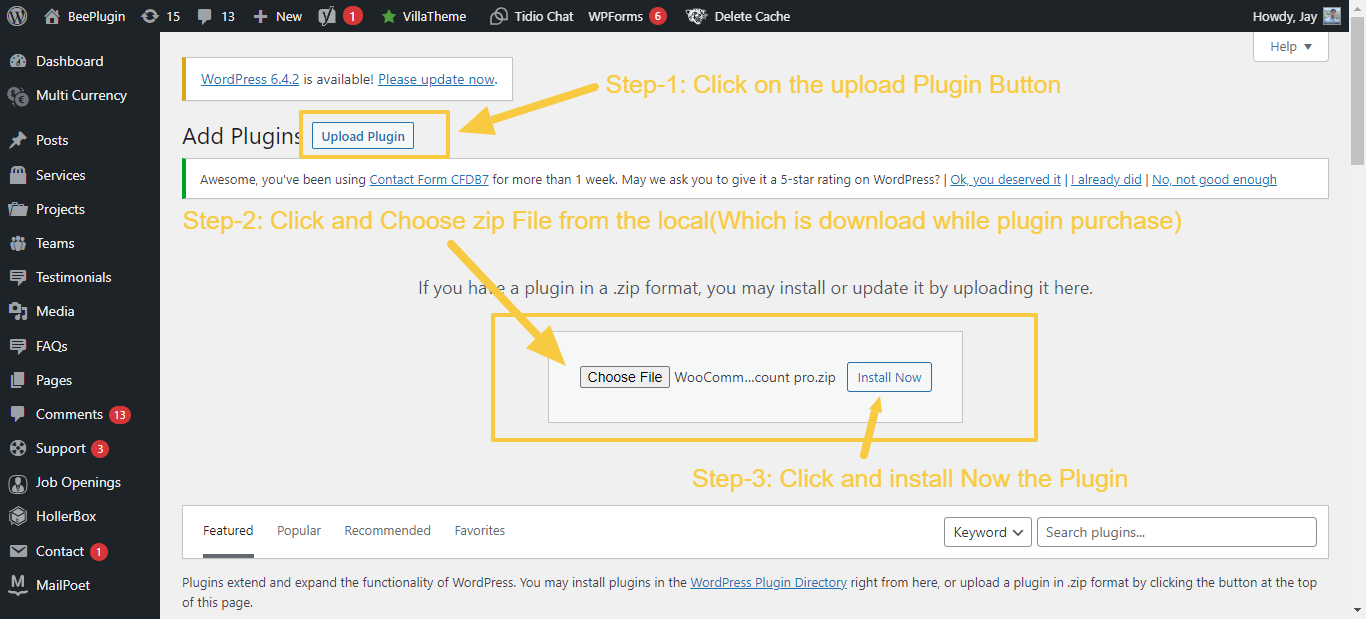
Activate the Plugin
- After the installation is complete, a new button labeled “Activate” will appear.
- Click on this button to activate the plugin.
- Activating the plugin is crucial for it to start functioning on your WooCommerce store.

Configure Tiered Pricing Rules:
Set Multiple Discount on Cart Total: Create multiple discount rules by defining the cart price range to provide discounts, offer discount when cart-total exceeds a defined value all in a single page.
- Select Discount Type (e.g. Flat Rate or Percentage), Discount From (e.g. $500), Discount Up-to (e.g. $700)and Discount Price (e.g. $10 or 10%), then click Add New Discount Rule.
Benefits of Tiered Pricing in WooCommerce:
- Increased Sales Volume: Tiered pricing encourages customers to buy more to unlock better discounts, boosting your overall sales volume.
- Customer Loyalty: Offering tiered pricing creates a positive shopping experience, fostering customer loyalty as they perceive greater value in purchasing more from your store.
- Competitive Advantage: Implementing tiered pricing can set your online store apart from competitors, making it an attractive option for cost-conscious shoppers.
- Clear Path to Discounts: Tiered pricing provides a clear and enticing path for customers to achieve discounts.
- Effective Inventory Management: By promoting larger order quantities through tiered pricing, you can better manage your inventory.
- Strategic Product Bundling: Tiered pricing enables you to strategically bundle products.
- Appealing to Wholesale Customers: For businesses catering to both retail and wholesale customers, tiered pricing is instrumental in attracting wholesale buyers.
- Flexible Promotional Campaigns: Implementing tiered pricing provides flexibility in running promotional campaigns. You can create time-limited promotions, offering additional discounts for a specific duration.
- Customer Segmentation: Use tiered pricing to segment your customer base. Offer different pricing tiers to various customer groups based on loyalty, subscription status, or purchase history.
- Data-Driven Decision Making: Tiered pricing allows you to gather valuable data on customer buying behavior.
- Enhanced Cross-Selling Opportunities: Tiered pricing promotes cross-selling for profitable products by encouraging customers to explore related or complementary products to reach the next discount level.
Conclusion:
Incorporating tiered pricing in your WooCommerce store goes beyond providing discounts; it offers a multifaceted approach to boosting sales, enhancing customer loyalty, and optimizing your overall business strategy.
By leveraging the additional benefits mentioned, you can create a dynamic pricing structure that not only increases your revenue but also establishes a positive and engaging shopping experience for your customers.


 Article
Article
 Infographic
Infographic
 Plugin Development
Plugin Development
 WordPress Development
WordPress Development
 WooCommerce Development
WooCommerce Development






Jay