Are you struggling to meet your customer demands due to rapidly changing market scenarios? If yes, you need to implement Dynamic Pricing Discount strategies.
When it comes to improving online store profits, store discounts act as one of the most profitable methods. However running a FLAT Sale isn’t going to cut it.
You need to provide customized discounts on your store and one of the best ways to do it is by installing dynamic pricing and discount plugins on your WooCommerce store.
While WooCommerce by default doesn’t offer dynamic pricing and custom discount features, the good news is that with the help of a plugin, you can easily implement these features in just a few simple steps.
Understanding Dynamic Pricing:
Dynamic pricing involves adjusting product prices based on various factors such as products, product categories, specific users, specific user-roles, cart total value etc.
It’s a proven method to incentivize customers to buy more, drive conversions, and enhance the overall shopping experience.
In this blog post we will discuss in detail the two most popular plugins by BeePlugin:
- Custom Discount for User
- Custom Discount on Cart Total
Create personalised discount strategies for your target audience and unlock exclusive savings with a custom wooCommerce discount plugin!
Custom Discount for User
Top Plugin Features:
- Provide store-wide discounts:Offer a store-wide discount in percentage or flat rate, such as providing a 10% discount on all products in your store.
- Provide user-specific discounts:Offer product-specific discounts to selected users, like a 5% discount on the ‘Orpat Fan’ for specific users.
- test.user1@gmail.com
- test.user2@gmail.com
- test.user3@gmail.com
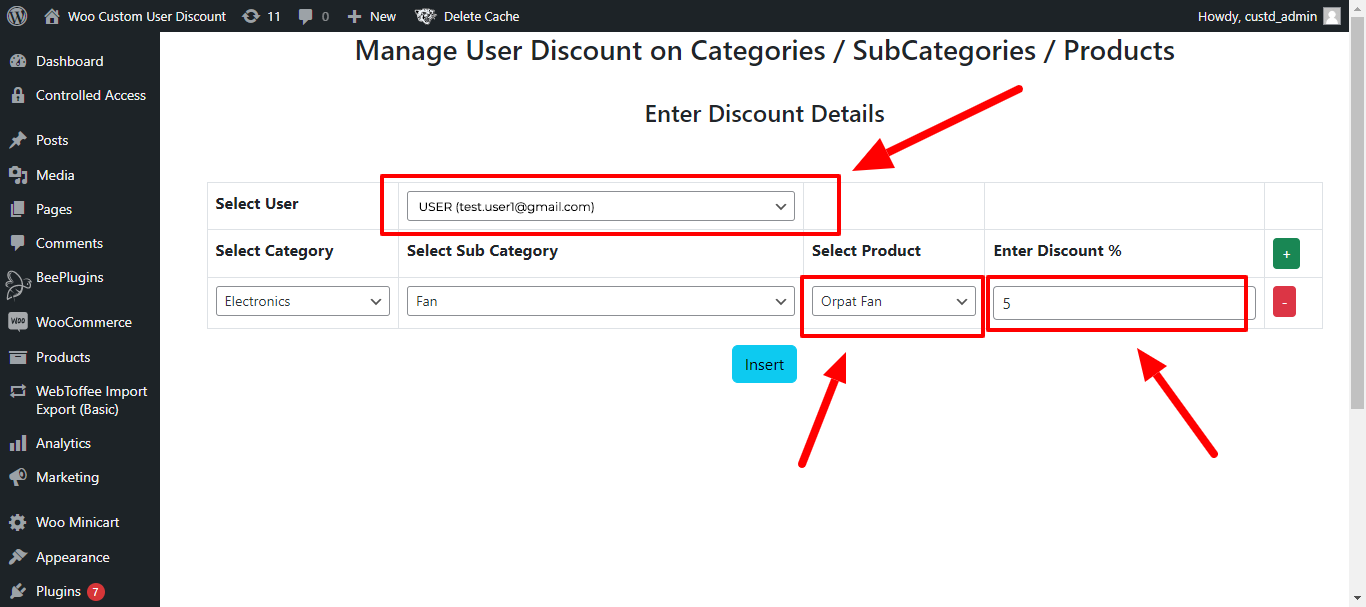
How To Set-Up User-Specific Discount
Step-1: Go to the side panel and click on Manage Customer Discount.
Step-2: Select the user from the drop down section e.g. User (test.user1@gmail.com)
Step-3: Select category, sub category, product and discount percentage to create the discount rule.
- Select Category: Electronics
- Select Sub Category: Fan
- Select Product: Orpat Fan
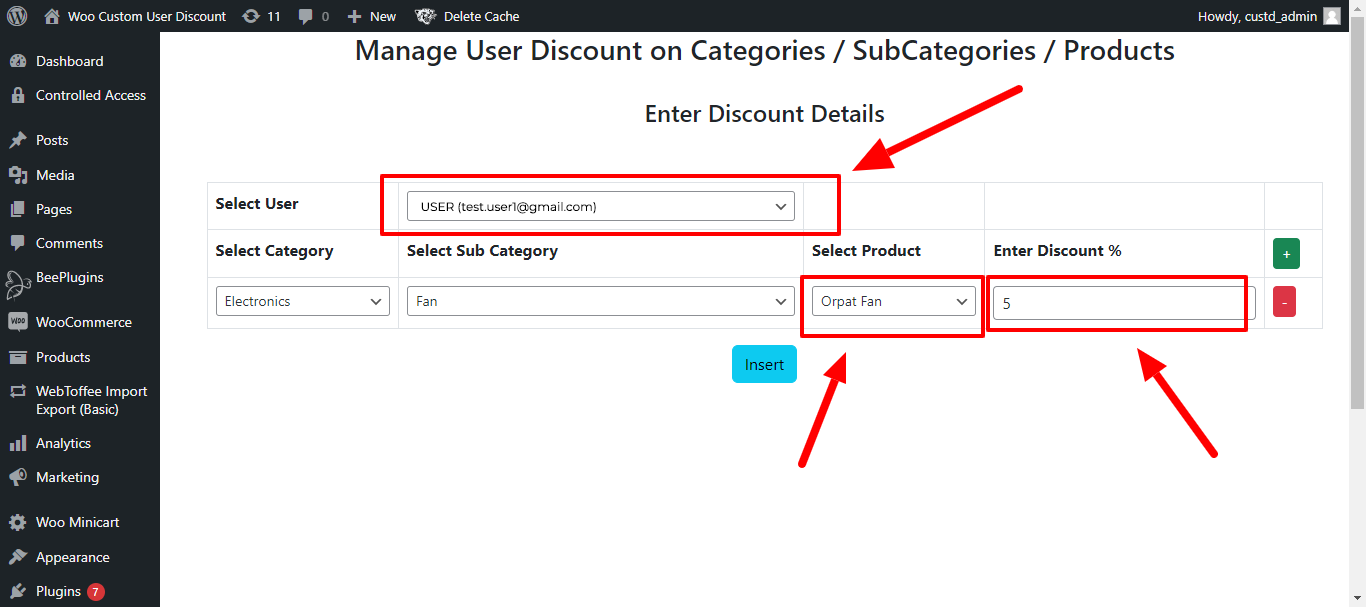
- Offer user-role based discounts:
Provide customized discounts to specific user-roles such as 5% OFF on electronics to ‘Customers’ and 10% OFF on electronics to ‘Distributors’.
- Provide product specific discounts:
Offer discounts to users only on specific products such as 5% discount on Ring for Women and 10% discount on Orpat fan.
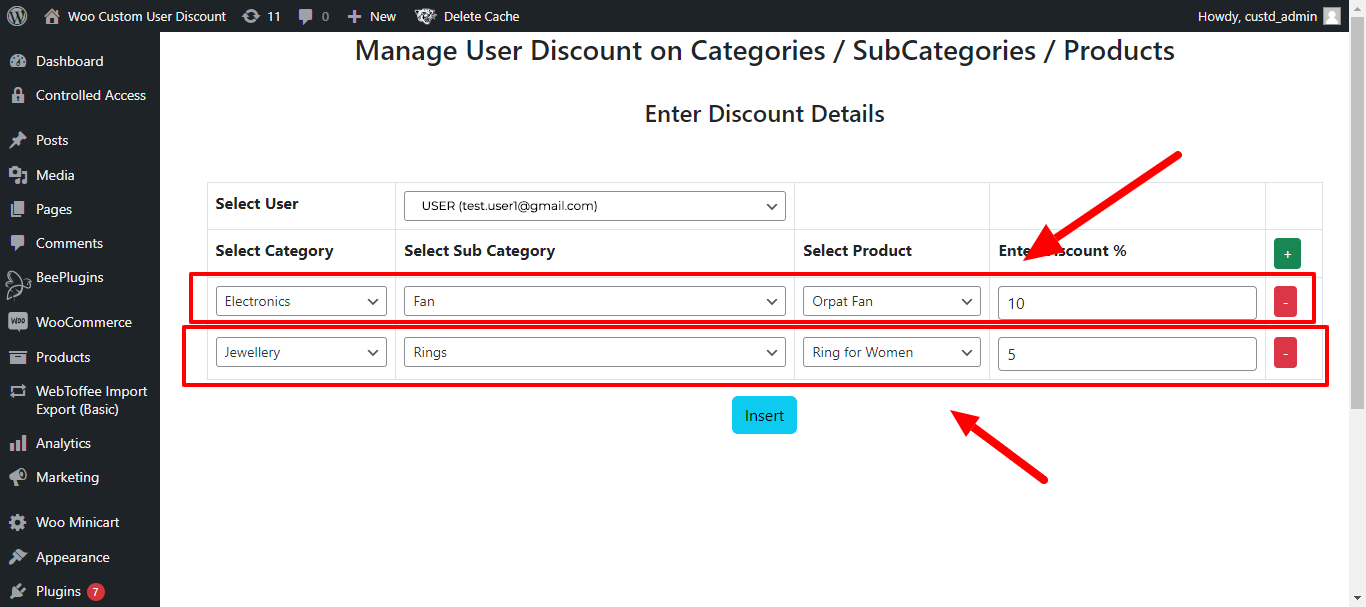
How To Set-Up Product-Specific Discount
Step-1: Go to the side panel and click on Manage Customer Discount.
Step-2: Select Category as Jewellery, select sub category as Rings and Select Product as Ring for Women, then enter the discount percentage as 5%
Step-3: Select Category as Electronics, select sub category as Fan and Select Product as Orapat Fan, then enter the discount percentage as 10%.
- Provide category based discounts:
Provide 15% discount on all products in the Water Heater sub-category in the Electronics category.
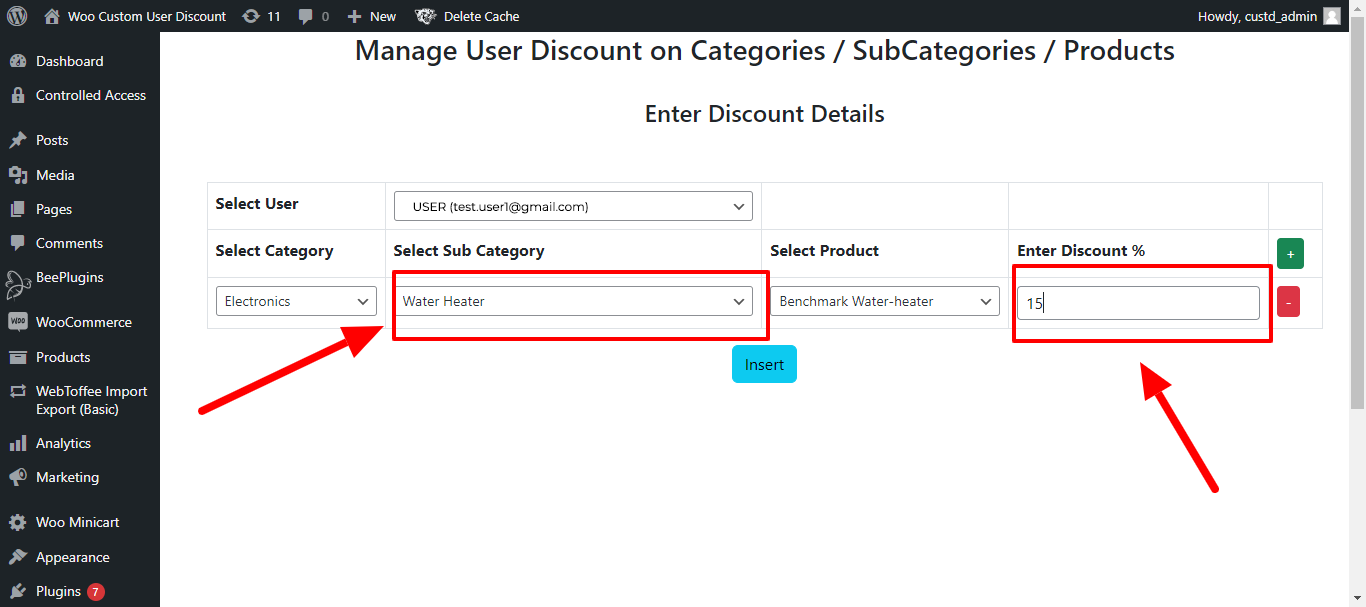
How To Set-Up Category-Based Discount
- Step-1: Go to the side panel and click on Manage Customer Discount.
- Step-2: Select Category as Electronics, select sub category as Water Heater, then enter the discount percentage as 15%.
- Create data-range based discounts:
Offer a FLASH Sale of 10% discount on all products from 25th December 2023 to 29th December 2023.
- Create fixed discounts or percentage discounts:
Provide discounts in both fixed discount and percentage discount.
Custom Discount on Cart Total
Provide tiered discounts on cart total such as offer 10% OFF when the cart total value reaches $500 and 20% OFF when the cart total value exceeds $800.
You can also offer a discount in either percentage of fixed amount such as $50 OFF when cart total value exceeds $1500.
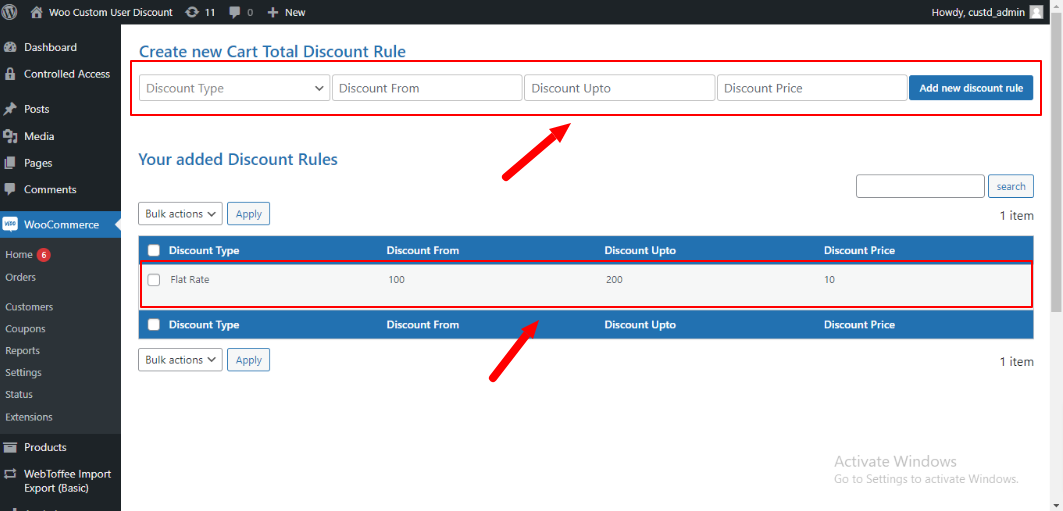
What are the Benefits of Dynamic Pricing Plugins for Your Store?
- Increased Sales and Revenue:
Implementing a dynamic pricing and discount rules plugin in your WooCommerce store can lead to increased sales as customers are motivated by personalized pricing, discounts, and promotions. - Flexible Pricing Strategies:
Enjoy the flexibility to implement a variety of pricing strategies, including tiered pricing, bulk discounts, quantity-based discounts, and more, catering to different customer segments and purchase behaviors. - Competitive Edge:
Stay ahead of the competition by offering dynamic pricing that responds to market trends, customer behavior, and competitor pricing, ensuring your store remains attractive and relevant. - Customer Loyalty and Retention:
Build customer loyalty by rewarding repeat buyers with special discounts or creating exclusive promotions for loyal customers, ultimately fostering long-term relationships. - Clear Inventory Management:
Efficiently manage inventory by implementing rules that encourage the clearance of slow-moving products, minimizing stock levels, and preventing overstock situations. - Time-Sensitive Promotions:
Create urgency and boost sales with time-sensitive promotions, flash sales, or seasonal discounts that can be easily implemented and managed through dynamic pricing rules. - Personalized Shopping Experience:
Provide a personalized shopping experience by tailoring pricing and discounts based on customer demographics, purchase history, or user roles, enhancing customer satisfaction and engagement. - Strategic Marketing Campaigns:
Execute targeted marketing campaigns with dynamic pricing, allowing you to promote specific products or incentivize particular customer actions, aligning with your marketing objectives. - Quick and Easy Implementation:
Save time and effort with a dynamic pricing plugin that offers user-friendly interfaces, making it easy for store owners to implement and manage complex pricing strategies without technical expertise. - Data-Driven Decision-Making:
Utilize data analytics and insights generated by the dynamic pricing plugin to make informed decisions, track the effectiveness of pricing strategies, and continuously optimize your approach for better results.
Don’t miss out on our offer! Use code “XMAS10” to avail exciting discounts
Conclusion:
Implementing WooCommerce dynamic pricing and discount rules can significantly impact online store’s success.
By providing personalized & strategic pricing, you can create user engagement, improve brand perception & convert more sales for your business.
The primary key is to analyze, refine and optimize the pricing strategies based on customer behavior and market trends.
Using the right approach you will be able to master eCommerce success through dynamic pricing.


 Article
Article
 Infographic
Infographic
 Plugin Development
Plugin Development
 WordPress Development
WordPress Development
 WooCommerce Development
WooCommerce Development






Jay